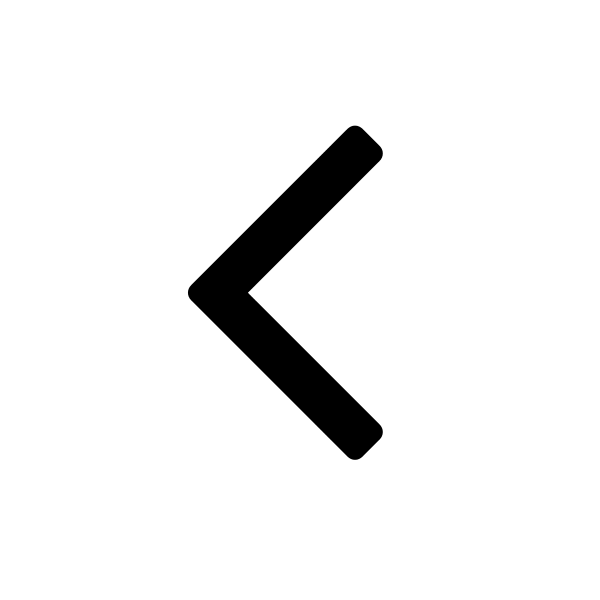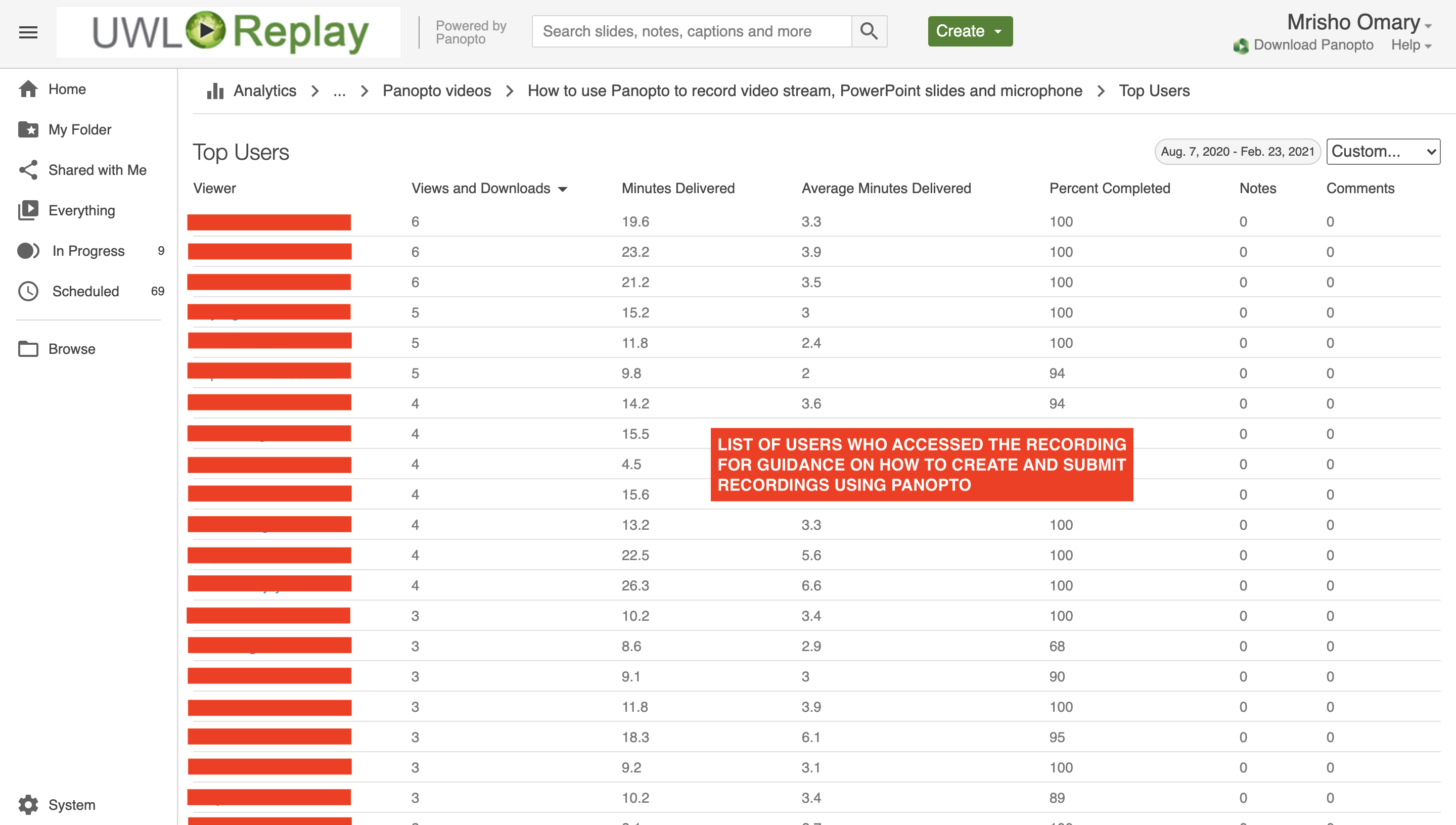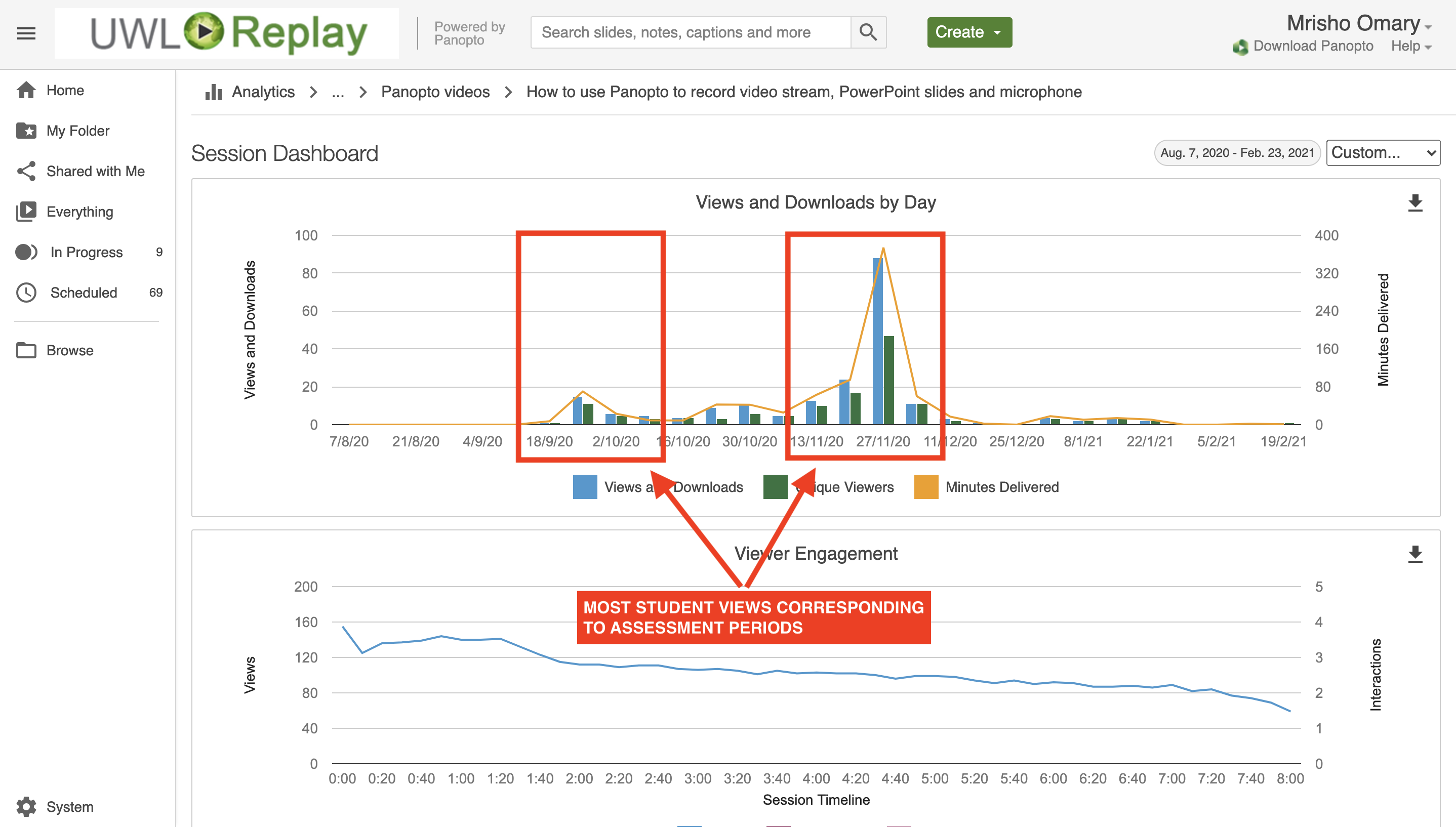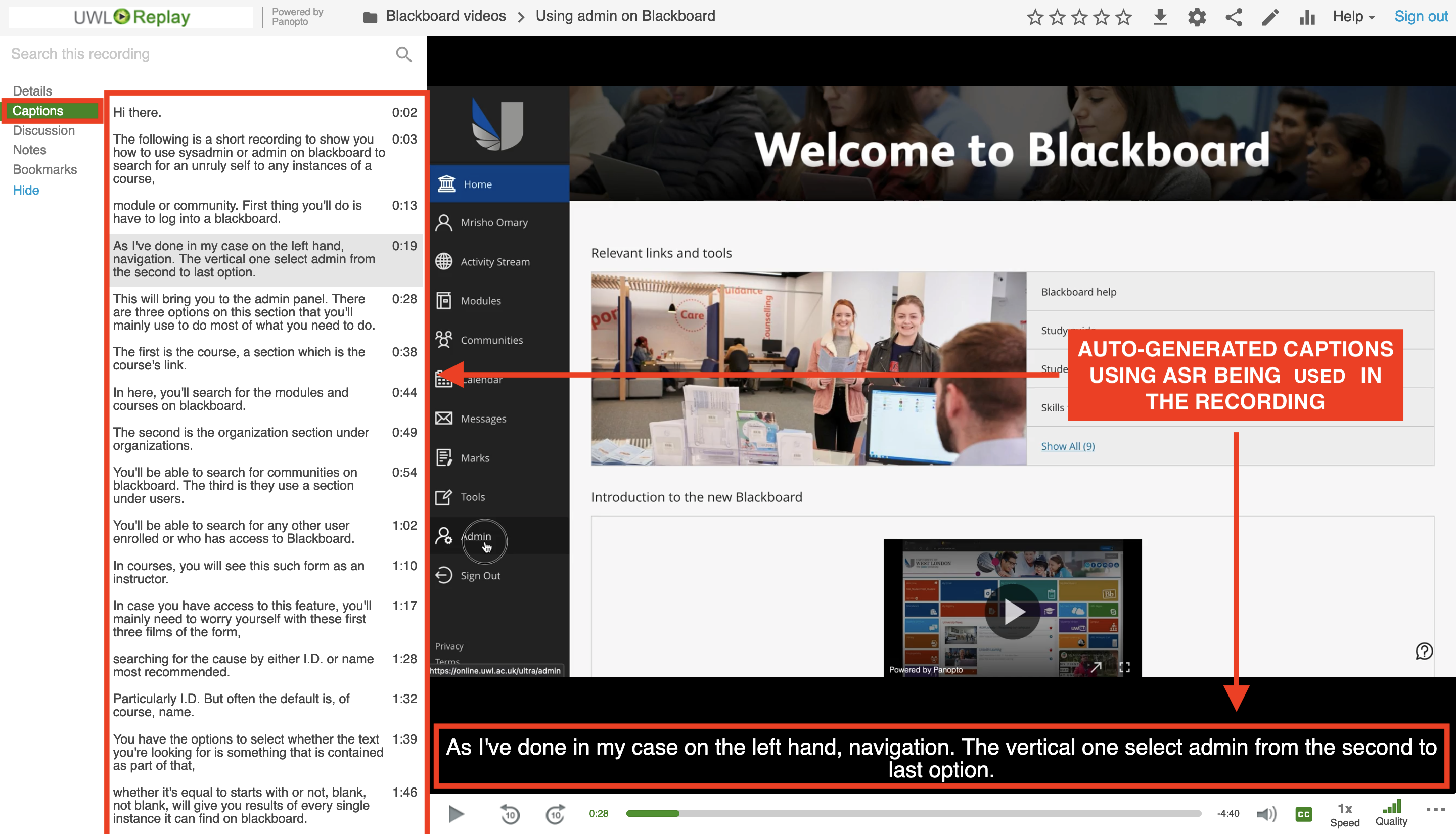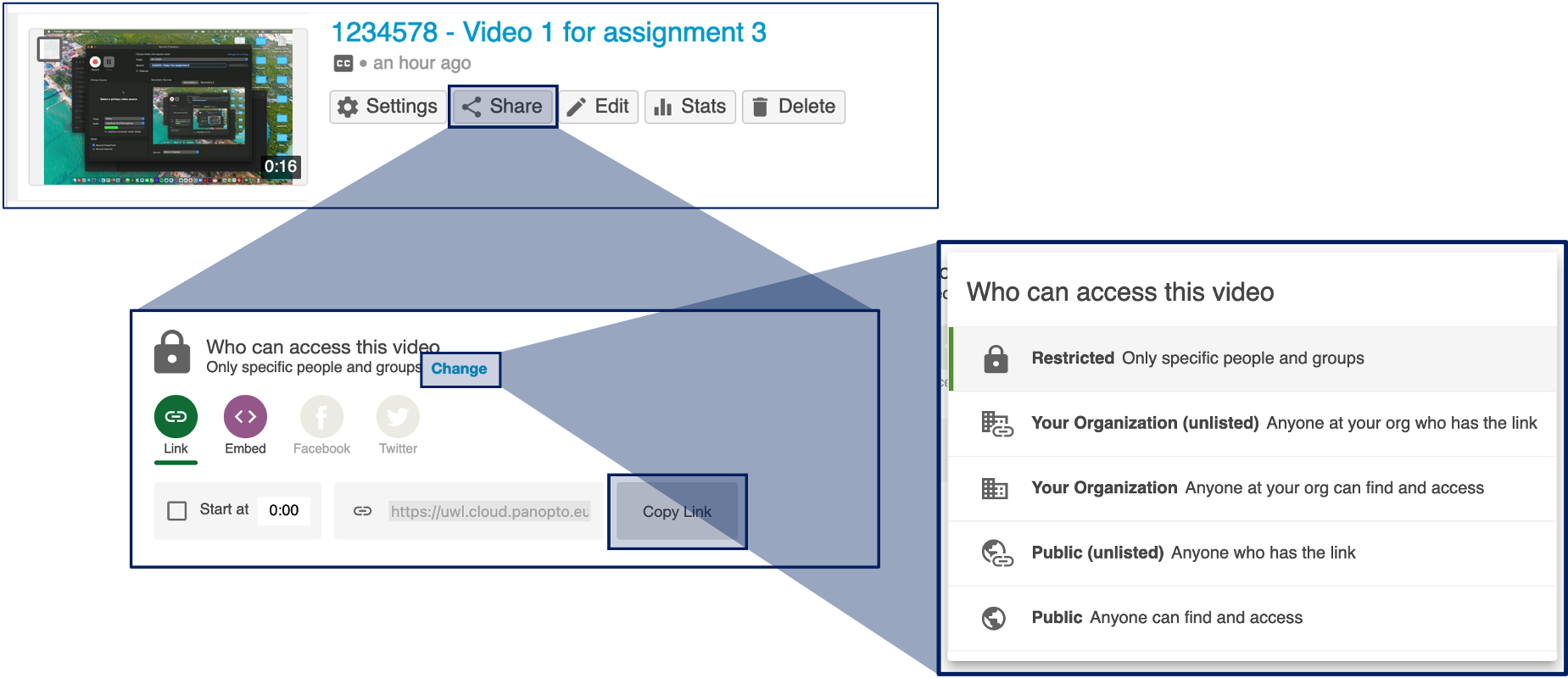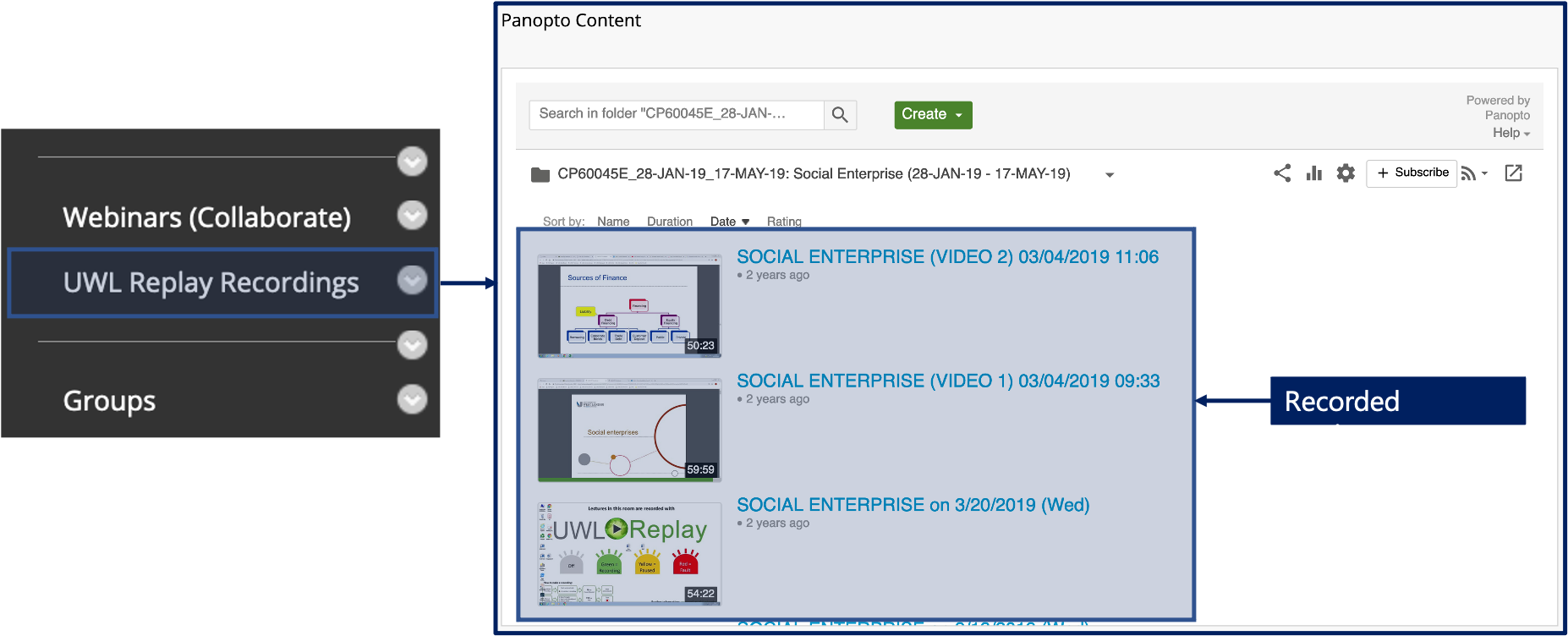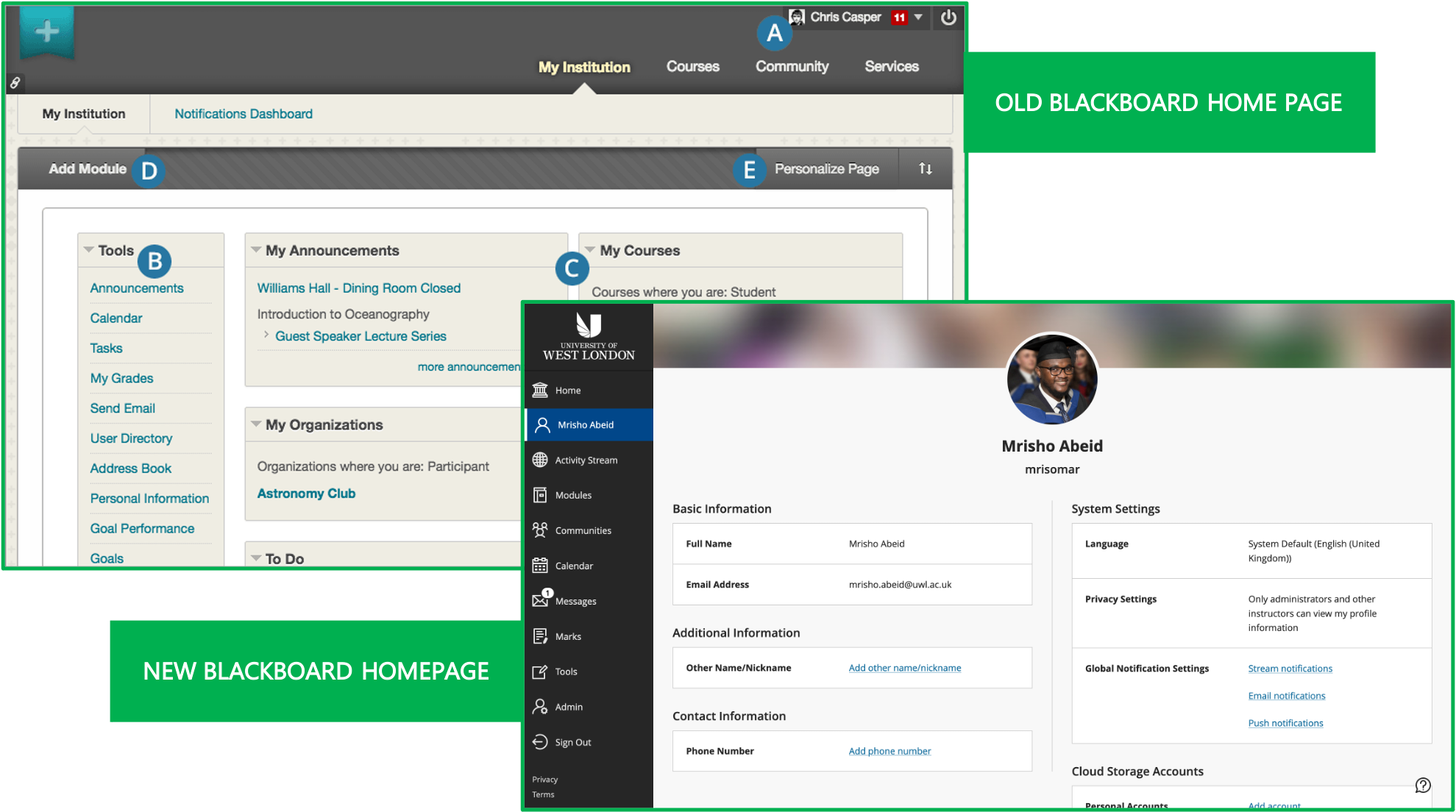3a. Constraints & benefits of different technologies
Reading time: 5 minutes
1In this section, you should show how you have used, or supported others to use learning technology appropriately while highlighting the constraints and benefits of said technology.
by Association of Learning Technology
Introduction:
Here, I will discuss 2 different technologies (Blackboard Collaborate and Panopto ), their constraints and benefits and how I used them to teach other users or showed them how they could use these technologies in their own learning and teaching.
Example 01: Blackboard Collaborate [Collaborate]:
At UWL, Blackboard Collaborate is one of the latest learning technologies that was recently introduced and set for use since March 2020. The reason we had to implement and start using it was because of COVID-19 and the requirement to social distance and learning and teaching remotely rather than face-to-face.
Using Blackboard Collaborate, I have trained staff and students on its use to deliver their learning and teaching remotely and I have personally used it to train and communicate with users whenever we discuss certain issues they have raised ( view).
Due to the requirements for distance learning so as to maintain social distancing, we were required to identify current systems that we could implement and use for these purposes. The system needed to have the following features to be a viable option for consideration:
- GDPR compliance:
So as to safeguard all user information during the session and afterwards, the proposed systems needed to be GDPR compliant and ensure no personal information was shared to third-parties without our users' consents. Further information is discussed in 5b. The Wider Context: General Data Protection Act (2018). - Session recordings:
The proposed learning technology needed to have features to allow the sessions to be recorded and available to users to review in future, if and when needed. Though this feature is available, it is unfortunately not automated. Meaning, moderators must remember to start and stop the recordings when needed, otherwise, they risk not recording their sessions in case they forget. - Different access levels:
To mimic the design of a classroom where a lecturer has higher level access for use during delivery, the proposed learning technology had to ensure users could be grouped and assigned different level access so instructors, with higher-level access, could control the sessions and manage all attendees. - Content sharing:
Similar to a classroom, the proposed learning technology needed to have features that allowed users with higher level access in the session to share their files , applications or video/audio to aid in delivering the session. - Group collaboration features:
The proposed learning technology needed to have features to allow attendees to have group discussions . This could be in a large group or small group as facilitated by the instructors. - Captioning facilities:
The proposed system needed to be able to generate captions for users of assistive technologies. Unfortunately, Collaborate does not have a feature to automatically generate captions, however, it does allow for one of the attendees to be made a captioner to manually type in the captions as the discussions take place during the session.
At the time, the learning technologies that could have been used for these purposes at our disposal were Blackboard Collaborate and Microsoft Teams . Though Microsoft Teams has the exact same features and much more, we opted to use Collaborate because it was already included in the modules within Blackboard, it was easy to configure as part of a module template, recordings created appeared within the same modules for easy access, it generates attendee reports that can be used to mark student attendance and participation and more.
Once the system was identified (Blackboard Collaborate) and approved for use, I was required to prepare and deliver training to our staff and students to ensure they were ready to use it before we went into Lockdown on the 19th of March 2020. The training session I delivered to staff is seen in the recording below: Resource 6: How to use Blackboard Collaborate
Evidence
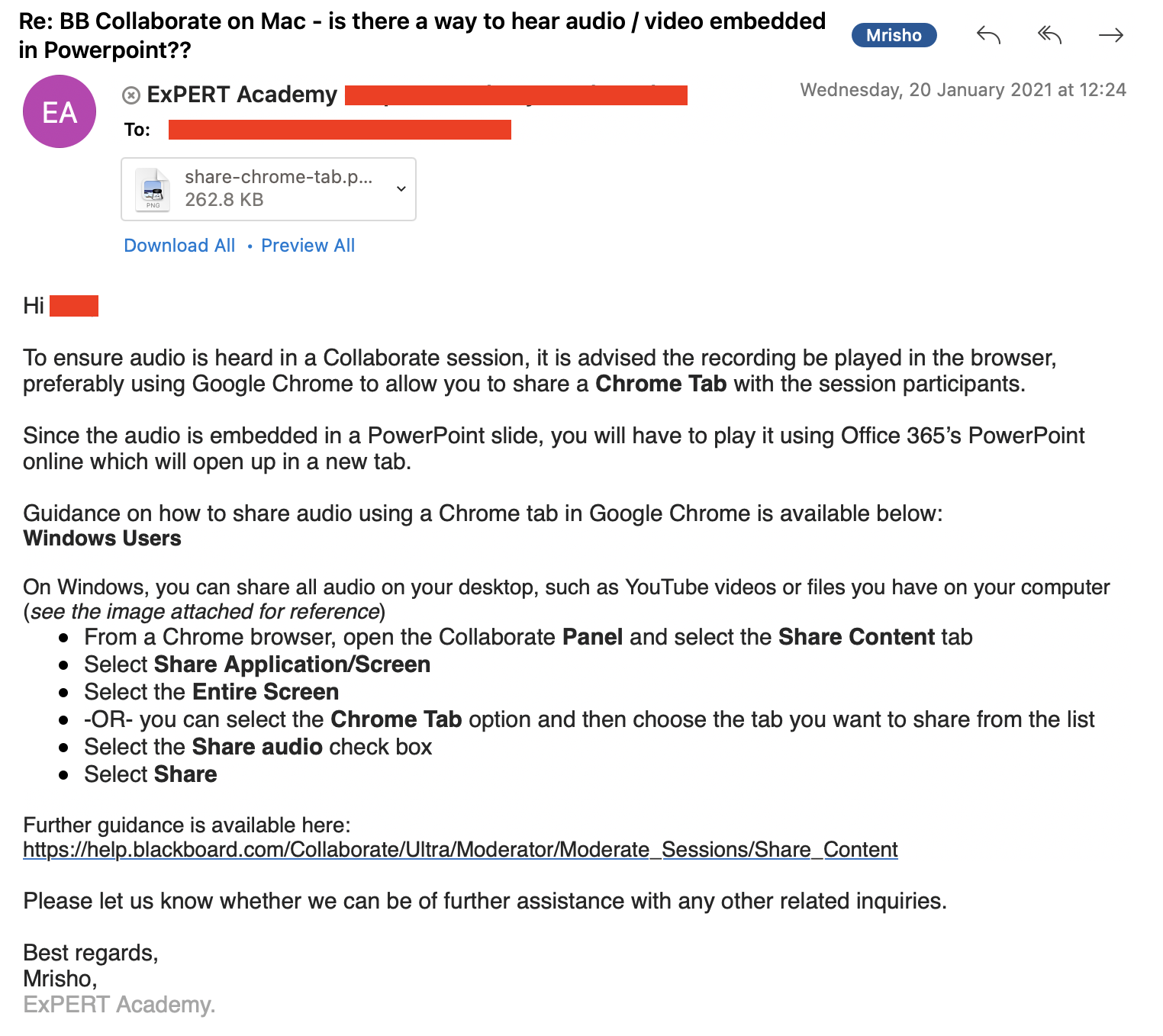
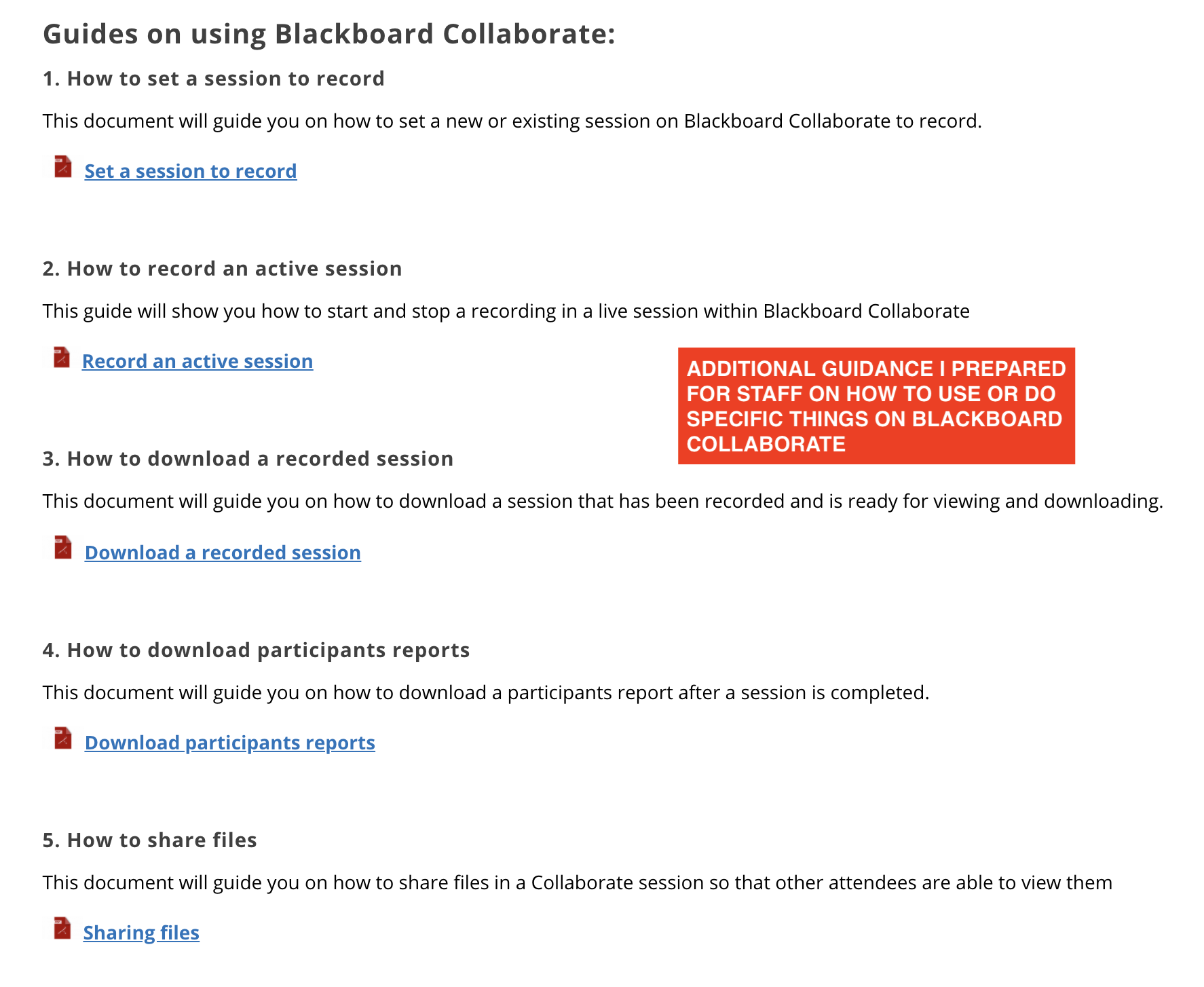
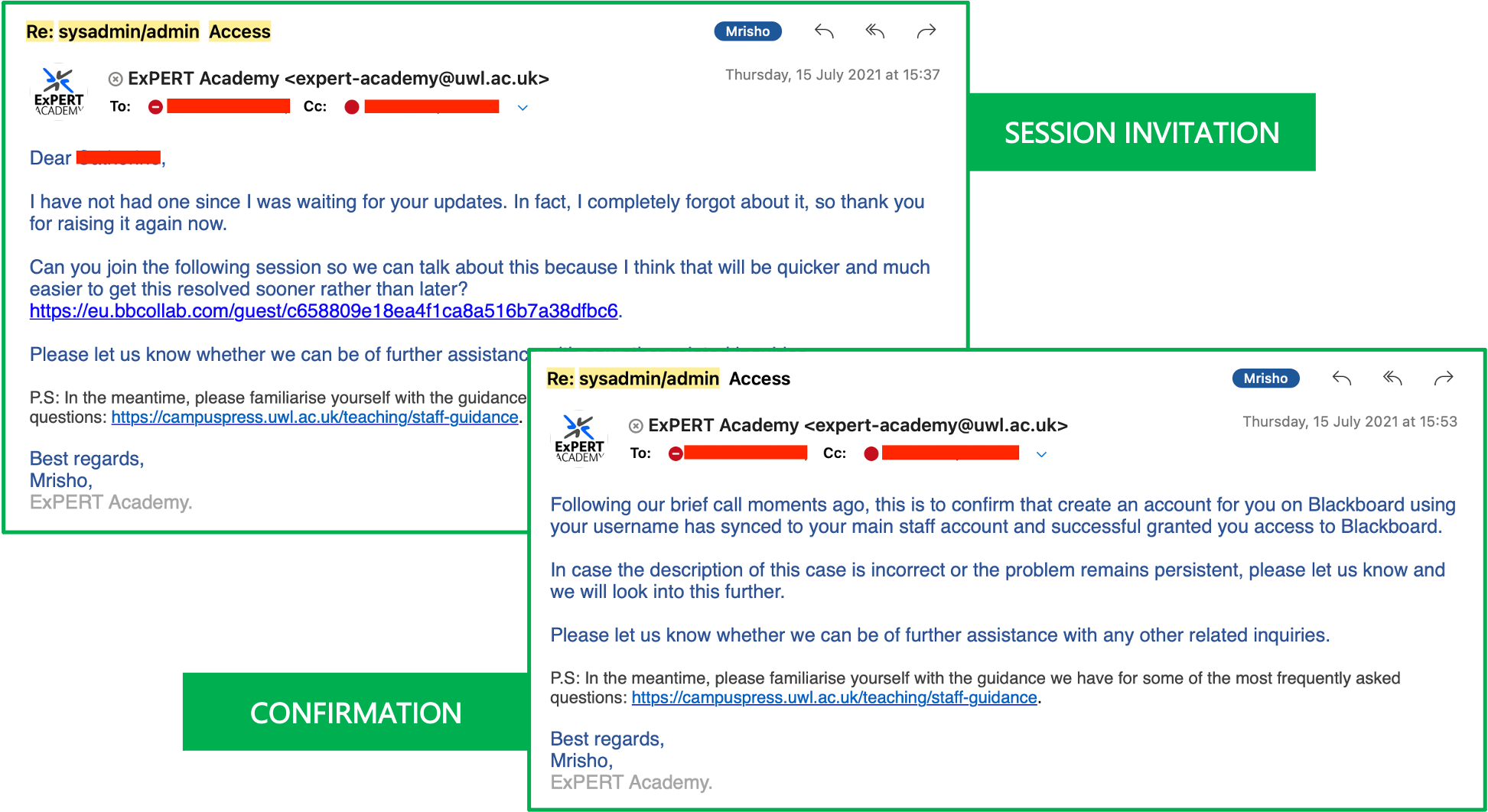
Document Guides: How to set a session to record | How to record an active session | How to download a recorded session | How to download participants reports | How to share files
Example 02: Panopto:
Panopto/UWL Replay has been implemented at UWL since early 2016. However, at the time, it was still in configuration and testing hence it was not used for teaching. It was not until 2017 when it was officially introduced to students and staff as a lecture capture software and was implemented for use unviersity-wide.
Using the features listed and explained below, I have used Panopto to disseminate recordings of training sessions that I delivered, as well as share recorded guidance I created for viewers to learn how to do specific things using our learning technologies. I have also taught and trained both staff and students on how they can use Panopto not only for lecture capture or revisions, but also for assessments using assignment folders.
Due to its dedicated use, Panopto has several features have been implemented for use to allow for a better learning experience for our students. Some of these are as follows:
- Content visibility control:
So as to safeguard all user and session information for the recorded lectures, Panopto has content visibility sharing tools that allow creators to control the level of access other users have to their recordings. The main option used at UWL is Restricted: Only specific people and groups ( view). This features ties well with the requirements of GDPR. Further information is discussed in 5b. The Wider Context: General Data Protection Act (2018). - Lecture capture:
Panopto allows a creator to create a recording of their sessions or the system administrators to schedule automatic recordings. All recorded sessions are automatically available and ready to be accessed from within their relevant module folders in Blackboard. ( view). - Accessibility of content:
A recent feature of Panopto, Automatic Speech Recognition (ASR), generates automatic captions for all recordings created with or uploaded to Panopto. This ensures the content is fully accessible to all users, especially those who depend on using captions to understand what is being narrated in a video or audio ( view). More on this is discussed in 5a. The Wider Context: Accessibility of Content. - Facilitates recording-based assignments:
It allows instructors to create assginment folders for their modules to facilitate recording-based assignments. For creative students or those with reflection-based assessments, students may be required to create recordings of themselves and submit those as assignments. With assignment folders in Panopto, this is possible. - Statistics and engagement tracking:
To check and confirm whether students are engaging with the content, Panopto generates a statistics report for all available recordings on the platform. This shows who has accessed the recording, for how long, whether they have downloaded a copy and more. This provides the instructors with enough information to know whether their students are engaging with the delivered materials. ( view).
Evidence
Reflection:
With ever so increasing options of different learning technology, with most having overlapping features and uses, it is crucial to find those which will do the job needed in the easiest and most straightfoward way possible.
Based on what I have found when researching different technology, there are 2 key concepts that are most important with any technology other than their key use. These are:
- Usability:
This talks about the design and functionality of the system, its ease of use, and a flexible design to be accessed across multiple devices. Whenever I make decisions to choose 1 technology among a few available options that have similar features, I consider usability as the defining factor I would use to make my decision. Because without an easy to use design, users will have a hard time navigating the technology when performing basic activities. Hence creating other problems such as impacting in time spent on navigating the system, increased confusion and frustration and increased support and training requirements. An example of a change of design that addresses the usability factor is Blackboard's new homepage layout interface compared to their previous old design ( view). - Accessibility:
This talks about how well the technology is accessible to users of assistive technologies and whether it provides alternative ways of accessing or consuming content. Accessibility is an important required feature to ensure all users of the technology can use it equally without bias. With required features such as font-size adjustments, colour customisation, and captions for video or audio content, technologies need to have these features for all users to be able to access the content fairly. An example of captions implemented in a technology is Panopto's ASR feature ( view). More on this is discussed in 5a. The Wider Context: Accessibility of Content.
The other key concern that I have identified is the willingness of users to accept the technology. This is usually the case whenever they think the technology adds no value to their delivery, day-to-day activities or they find it hard to use. In such cases, I have found that training and supporting them, either remotely, face-to-face or with a blended aproach, in the use of the technology is vital. In these trainings I usually show them examples of face-to-face problems that are addressed by the technology. Such as class group activities as facilitated by Blackboard Collaborate breakout groups .
Finally, during these training sessions, I always try to be honest with them regarding the limitations/constraints and benefits of the technology so they know what it can and cannot do. For instance, comparing Panopto, Microsoft Teams and Blackboard Collaborate, the first 2 technologies have implementations of automatic speech recognition that allow users to be able to read auto-generated captions of the recordings of live presentations or those that were uploaded. With Collaborate however, this is currently not possible. Their implementation to address this issue requires a session attendee being set as a captioner to physically type the captions in the session as the discussions take place. Revealing such constraints to users during training ensures they set realistic expectations of the technology knowing full well what it can and cannot do. It also encourages them to find new innovative and interesting ways to address the constraints of the given technology.
Additionally, I have noticed several positive interactions with the technologies and good feedback from staff. For example: in my CPD training for Accessibility in Office and the Web in which I teach staff how to create accessible documents, I discuss how they can use accessibility features embedded in these technologies to ensure their digital content is accessibile to all users of different abilities.
For instance, I cover how using Microsoft Accessibility Checker in Office 365 can be useful to identify accessibility problems in their documents, and how they can make necessary changes to resolve. Feedback from staff has been generally positive regarding this, and they have shown they are using this feature practically as intended. An example of such feedback is available in the image below with more available in the revision section of 5a. Accessibility of Content - The Wider Context.
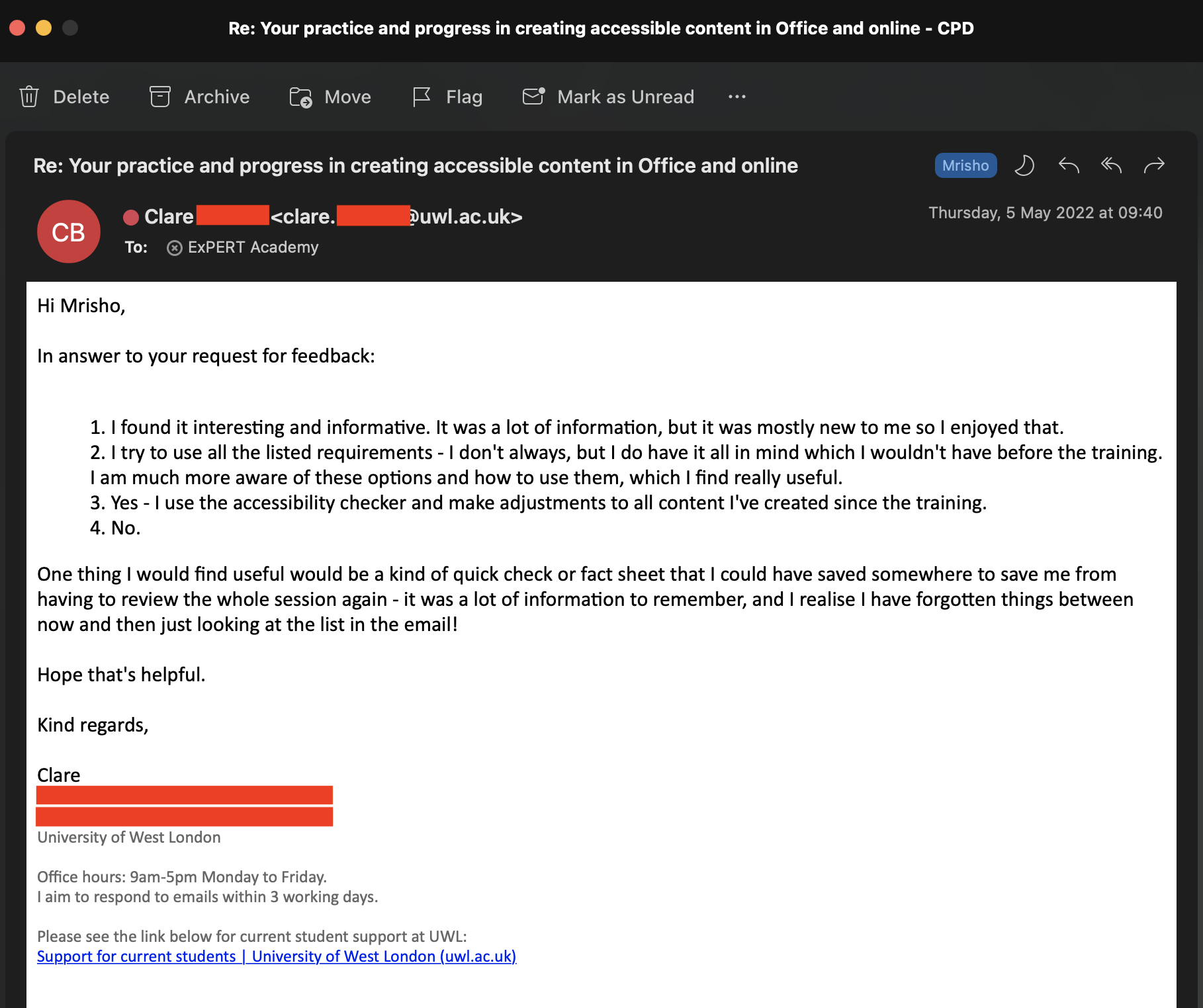
In the CPD training for Interpreting Turnitin Similarity Reports, I cover how staff can use similarity reports in Turnitin to determine whether students may have done any academic misconduct. I also discuss what Turnitin has to offer in terms of sources from which it checks similarity. Explaining to staff that Turnitin is unable to check similarity from sources that are unavailable to it, such as content that is only available in printed formats or sources stored in privately held databases, staff are able to make informed decisions when marking by ensuring they consider that Turnitin as a technology is simply a supporting tools, and that their own personal knowledge of their students should be considered.
Previous
Operational IssuesNext
Technical knowledgeLast updated: Monday, 12th September 2022 By: Mrisho "M" Abeid Omary