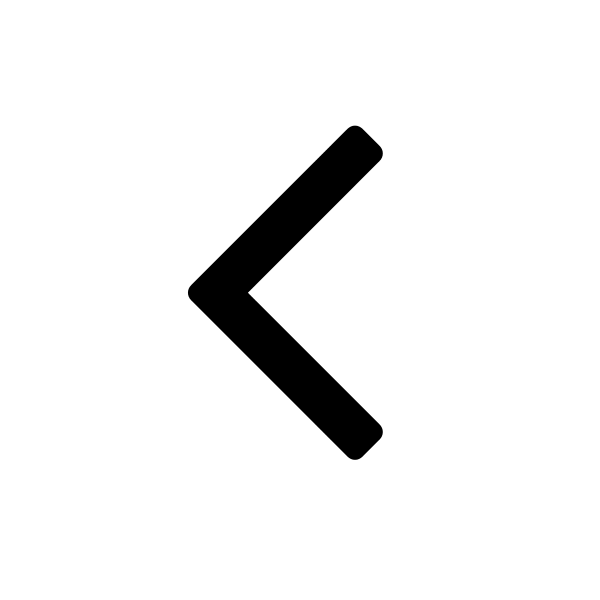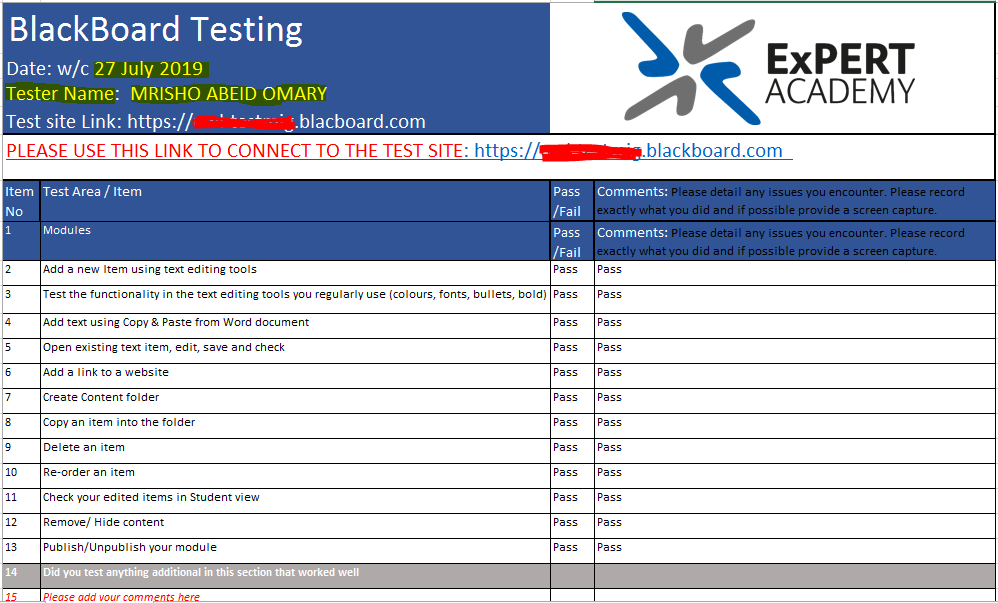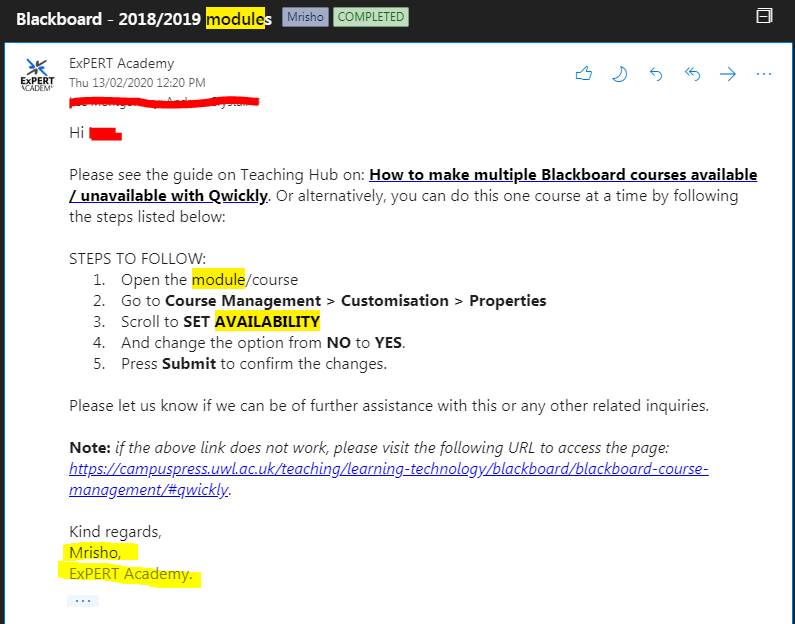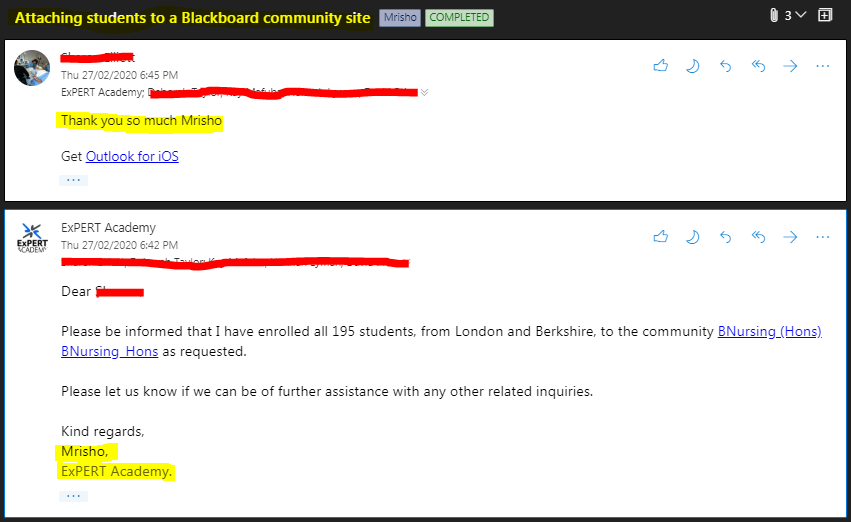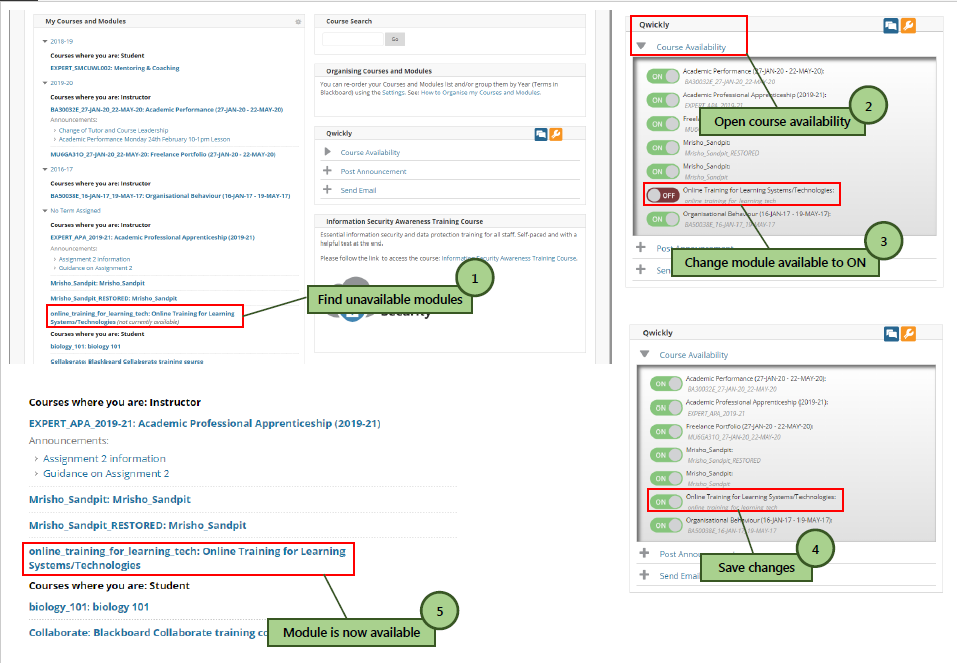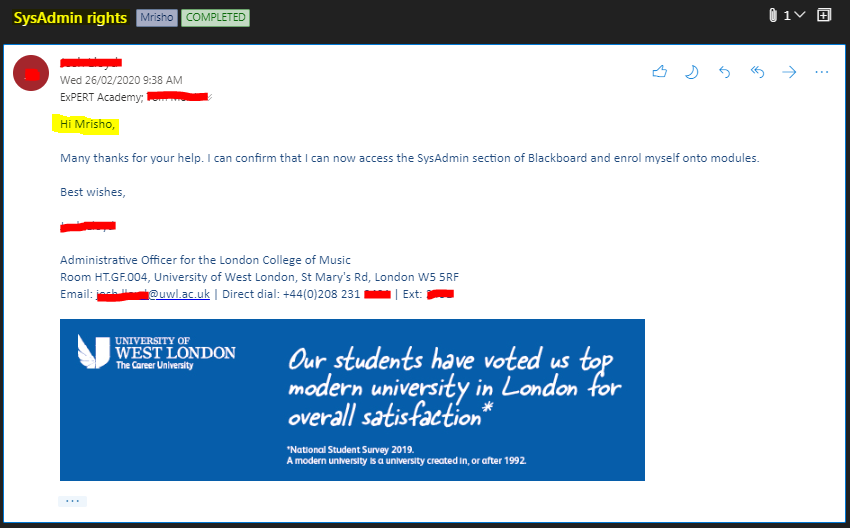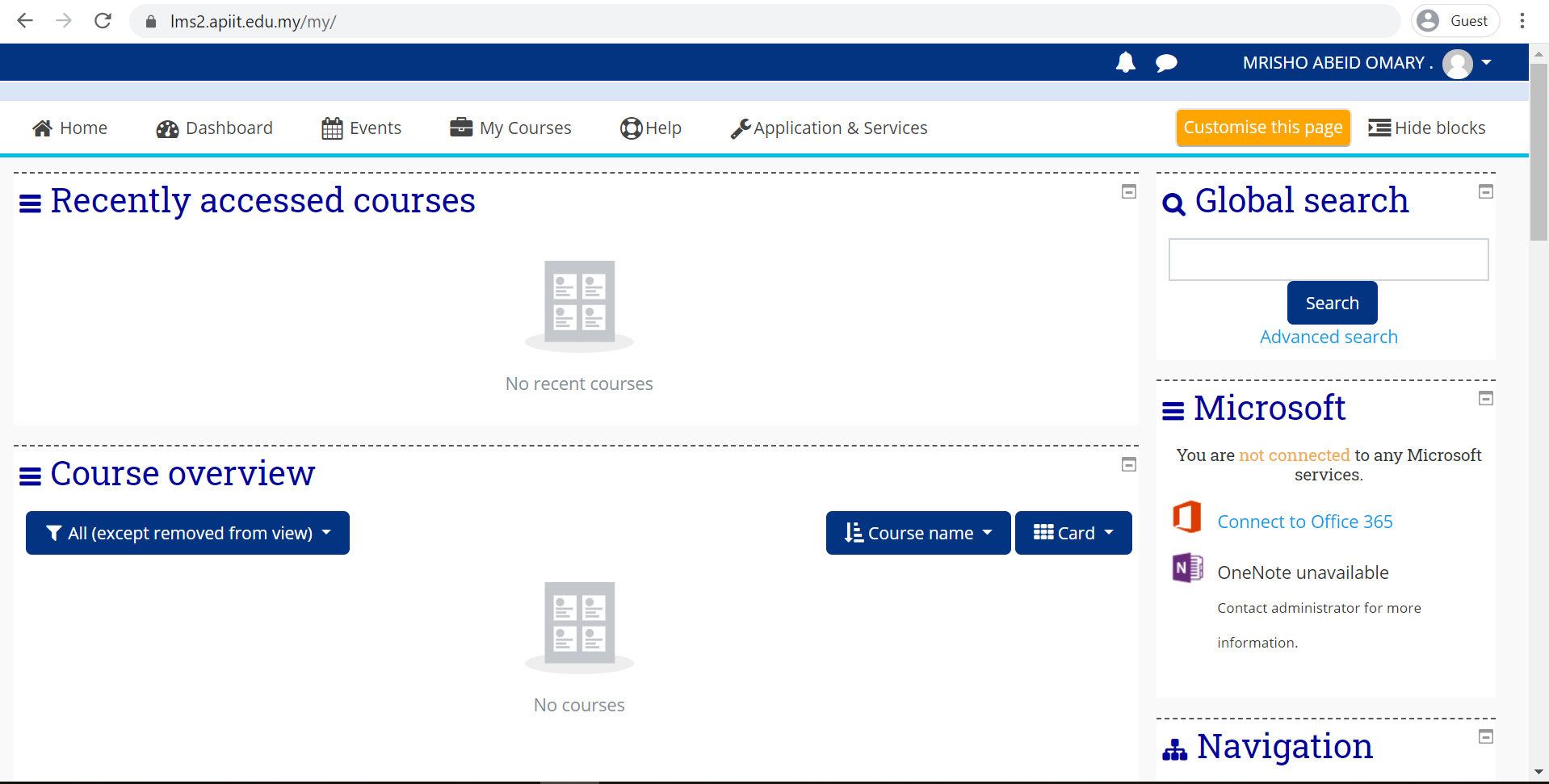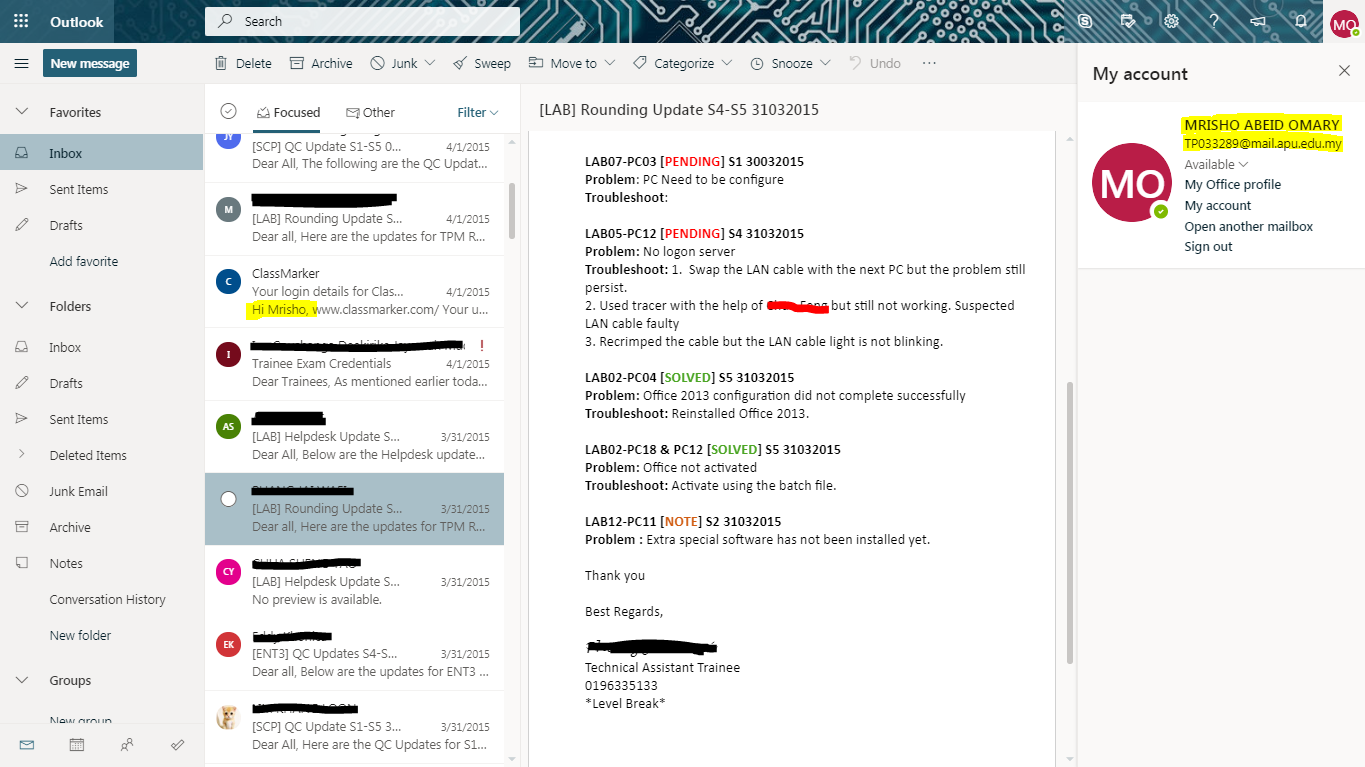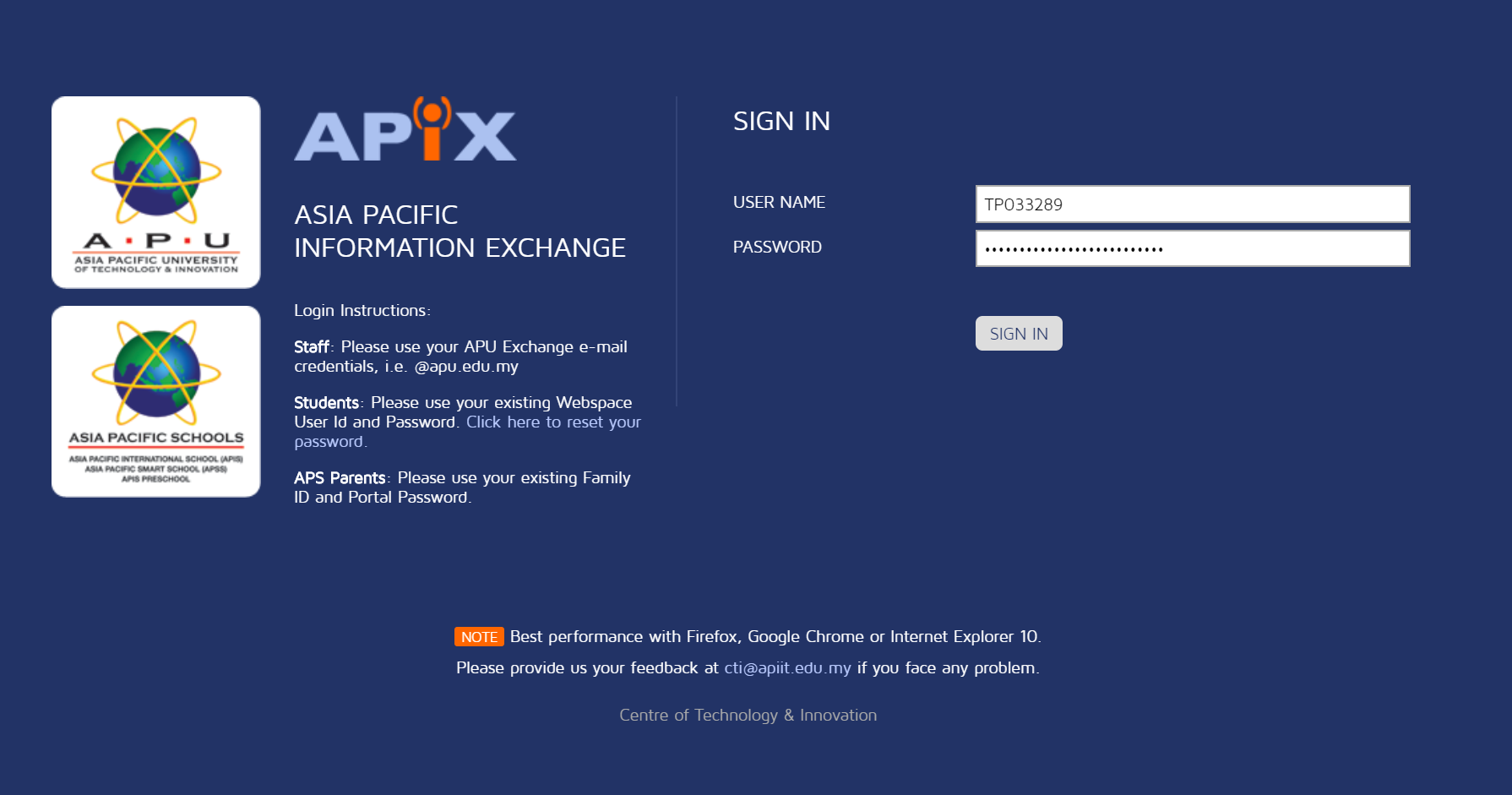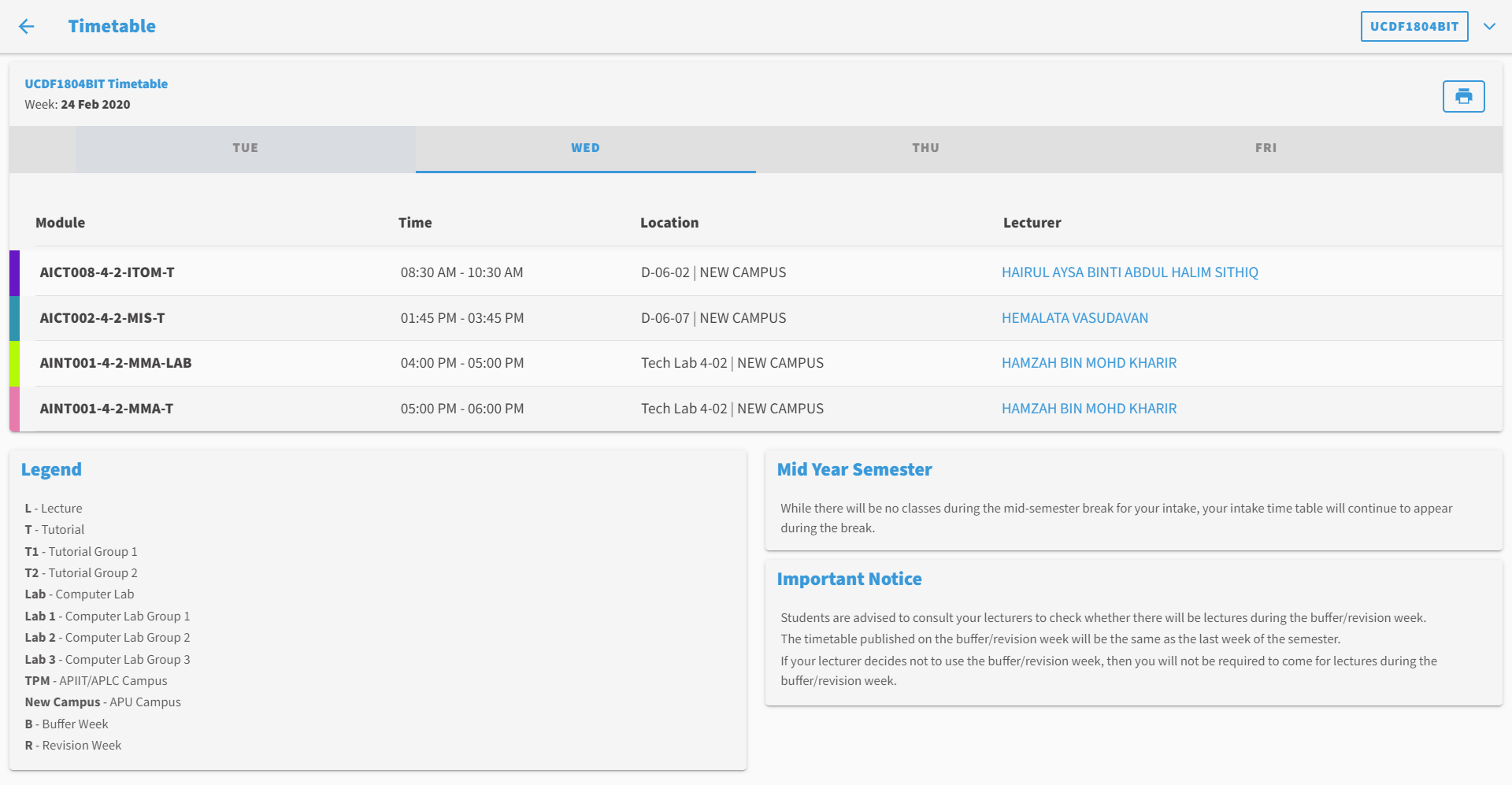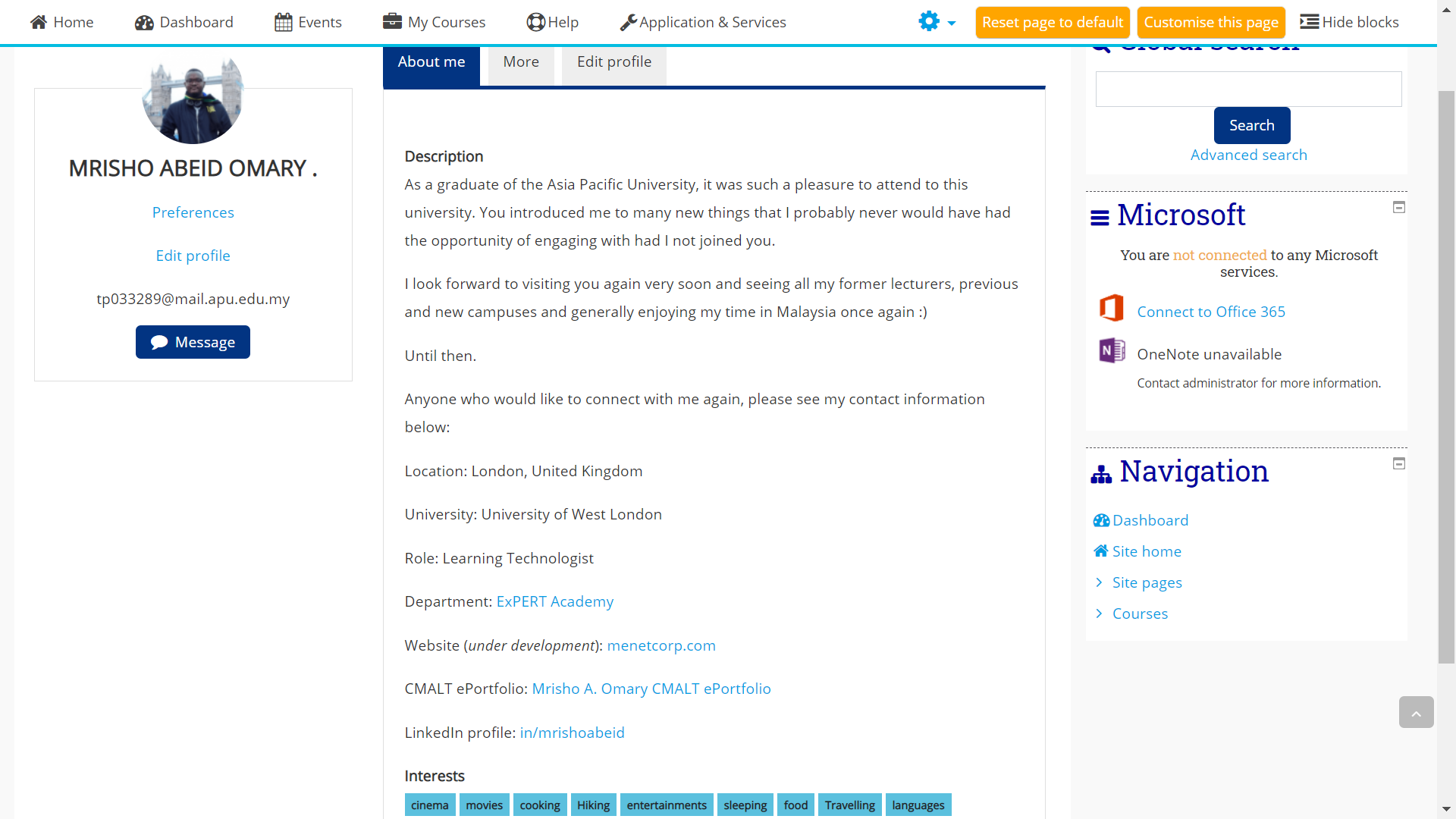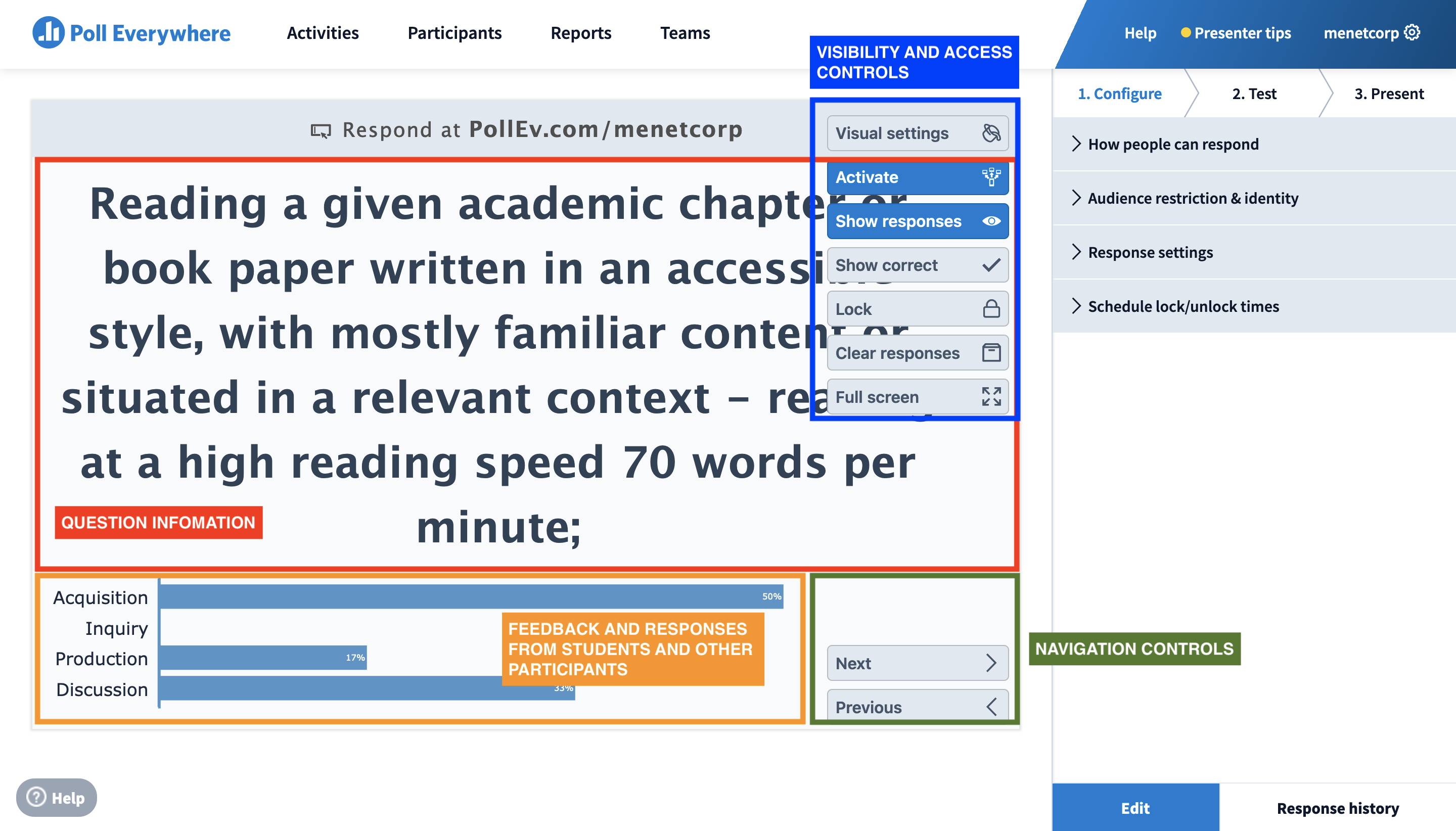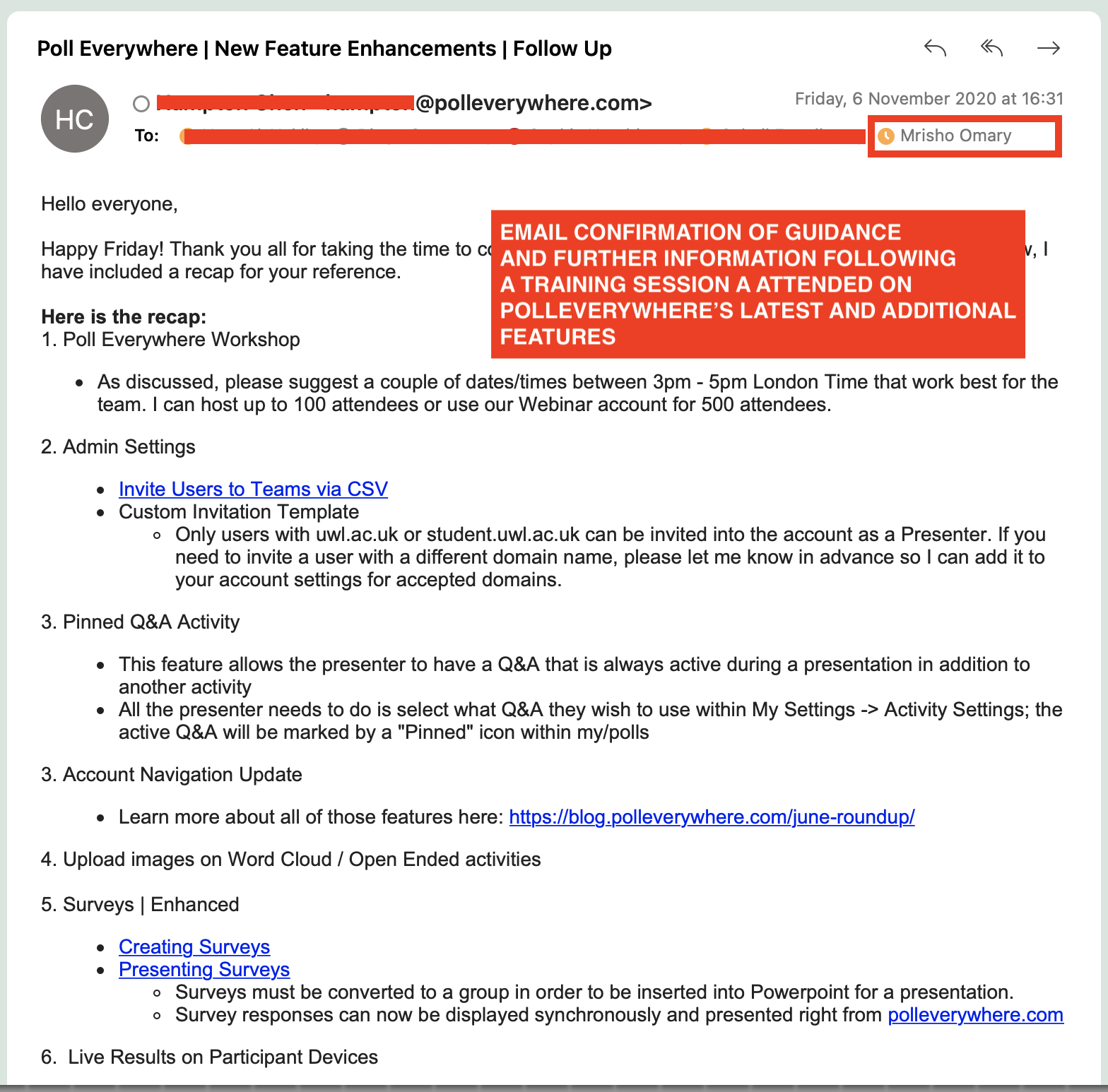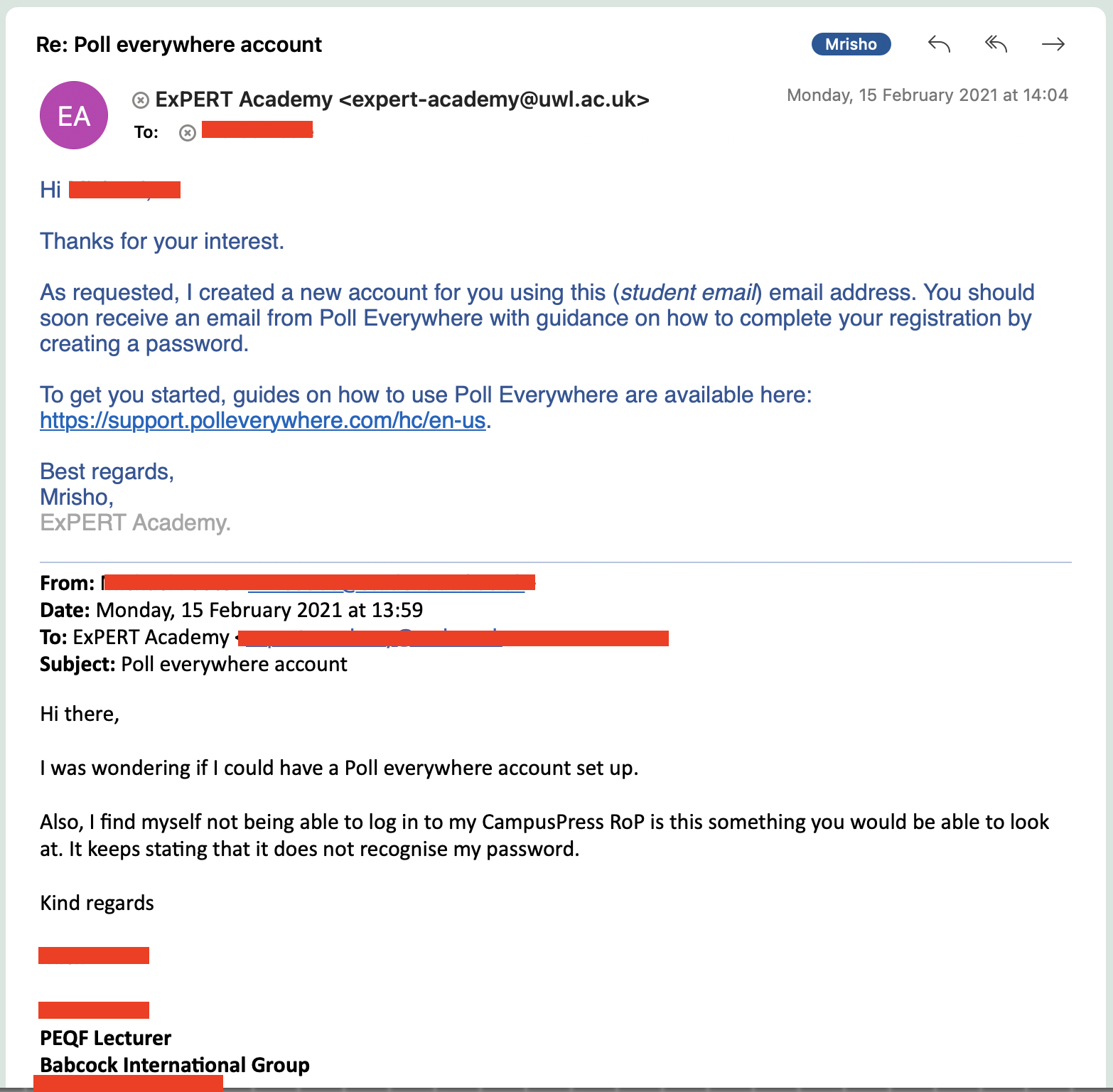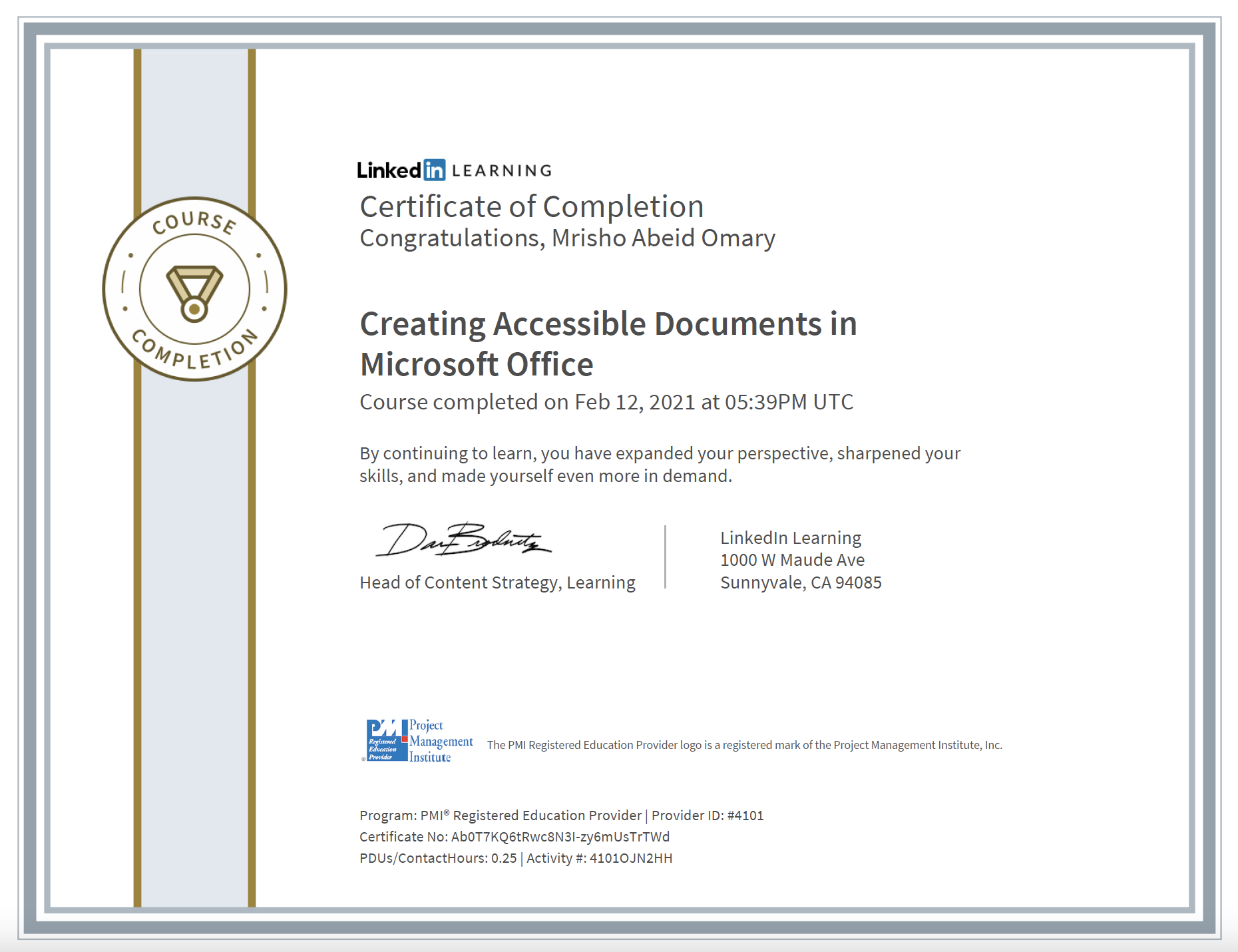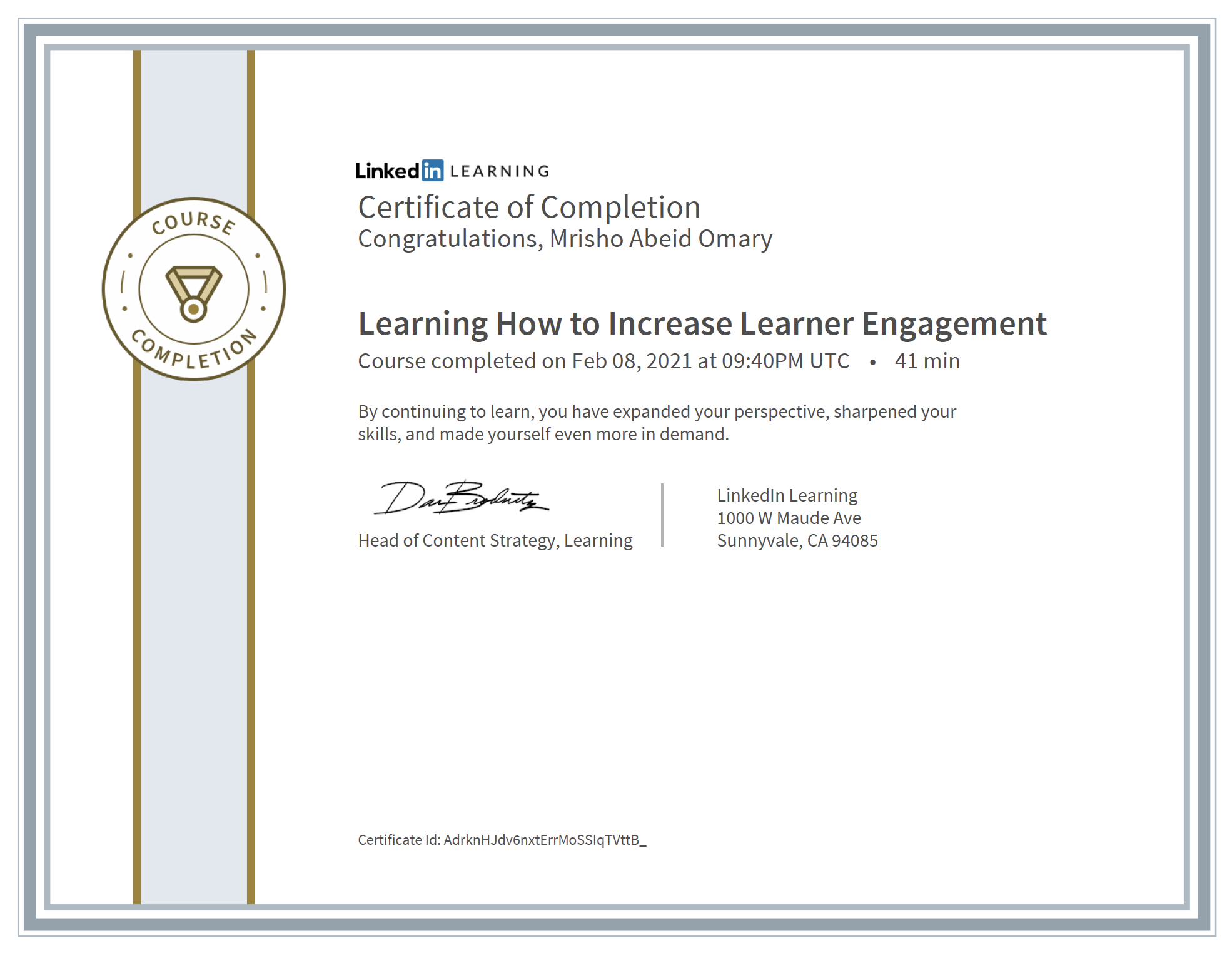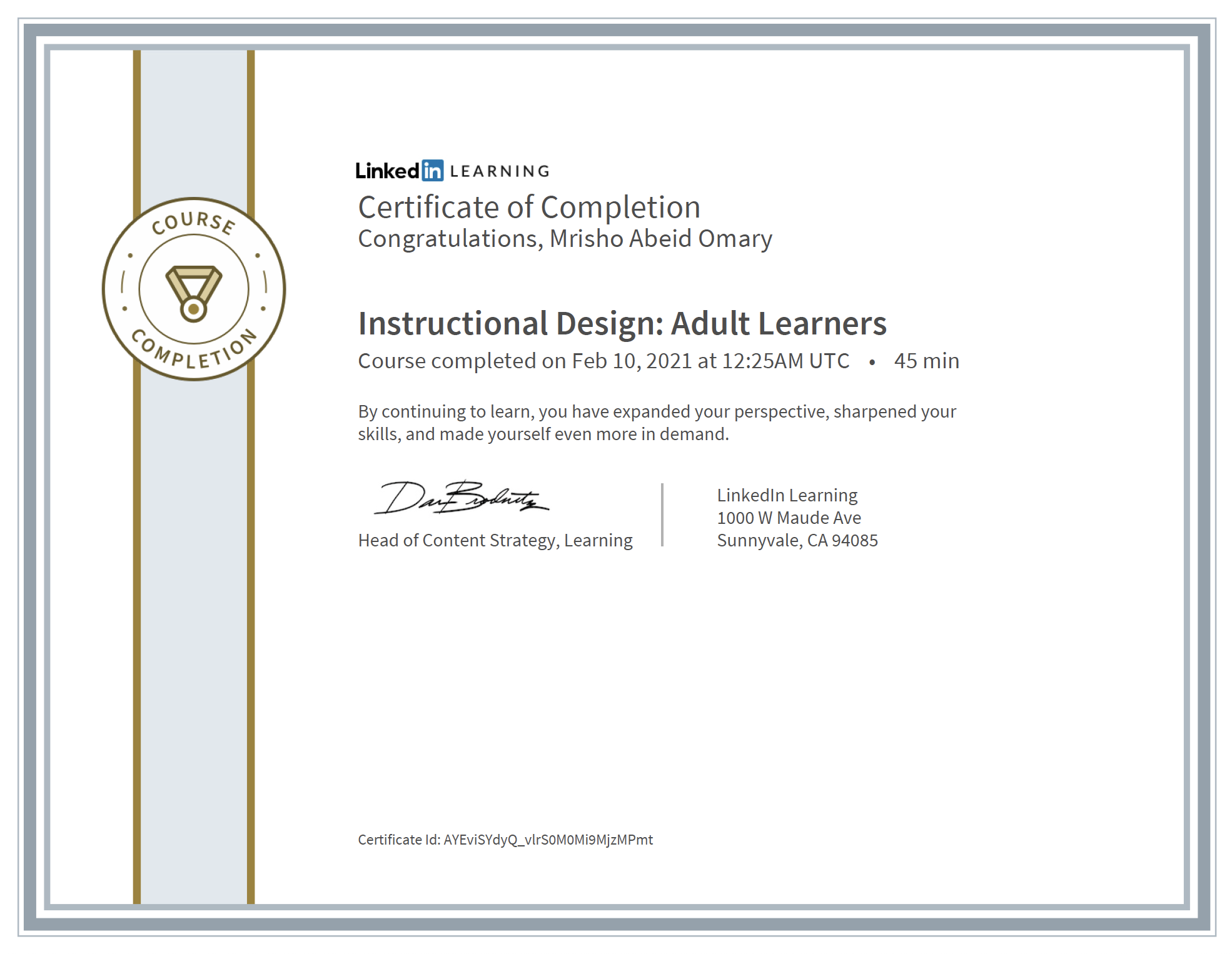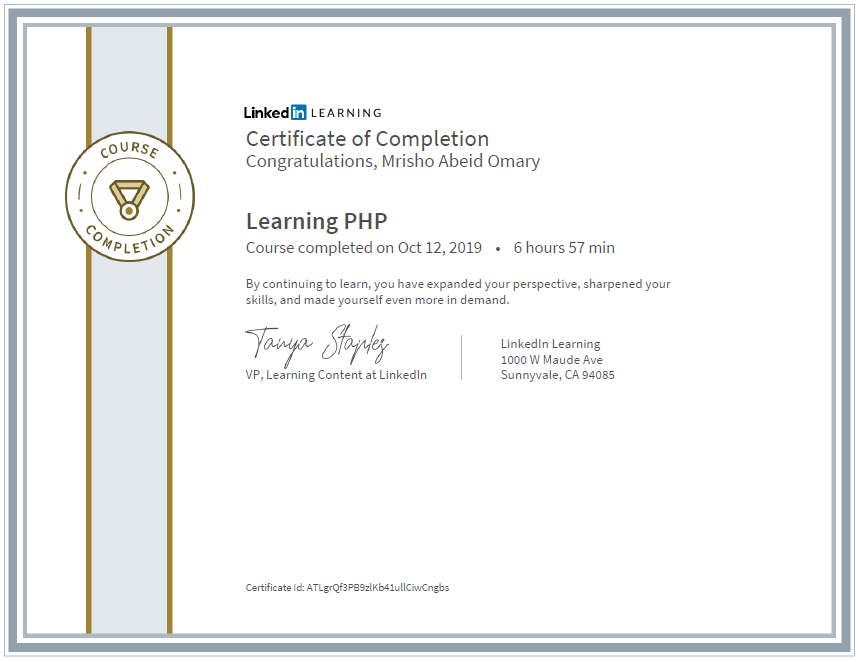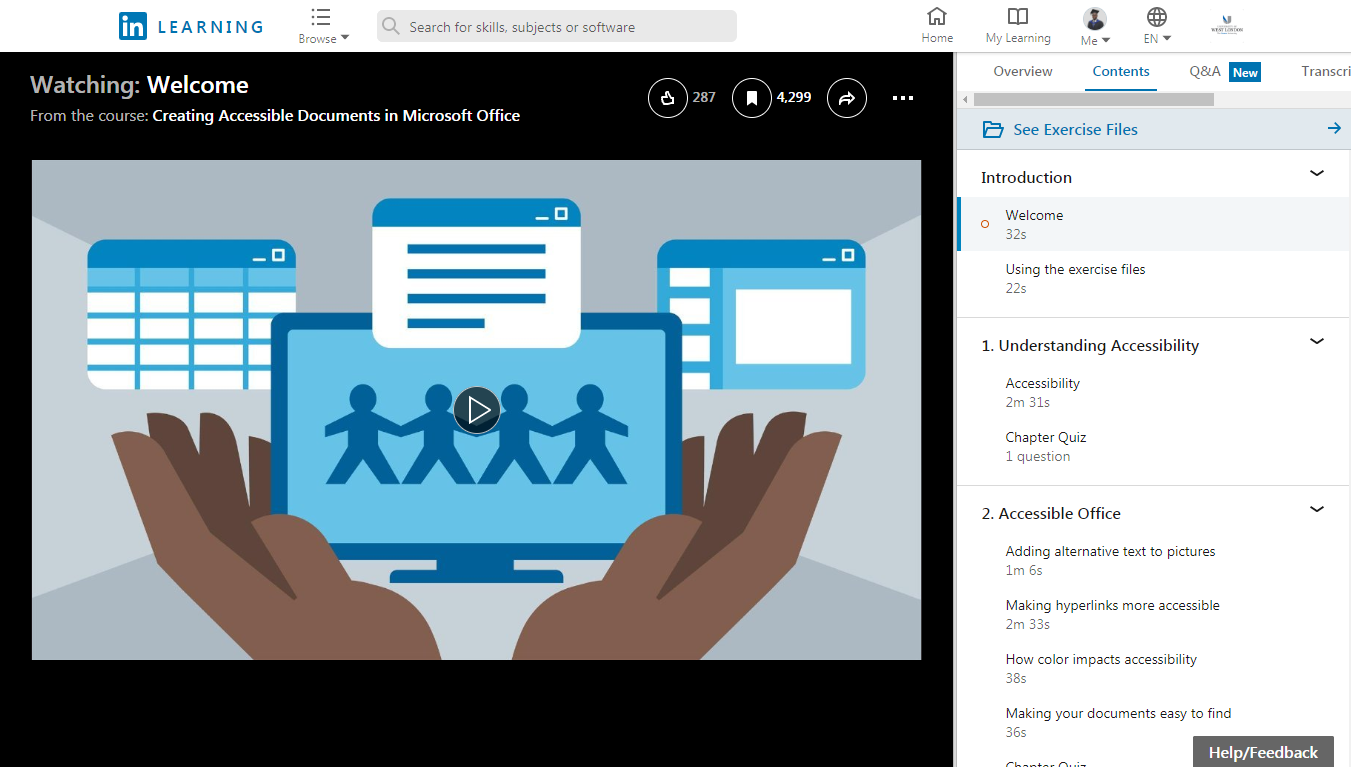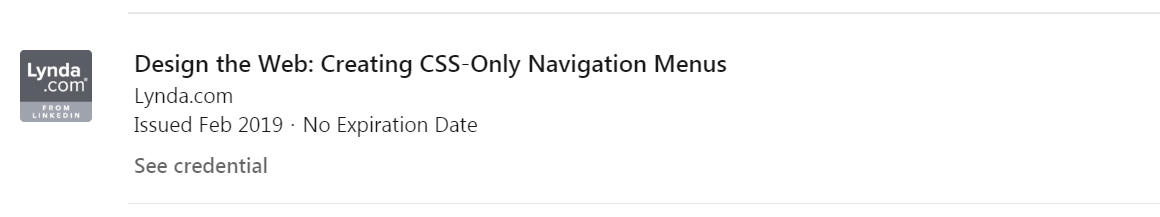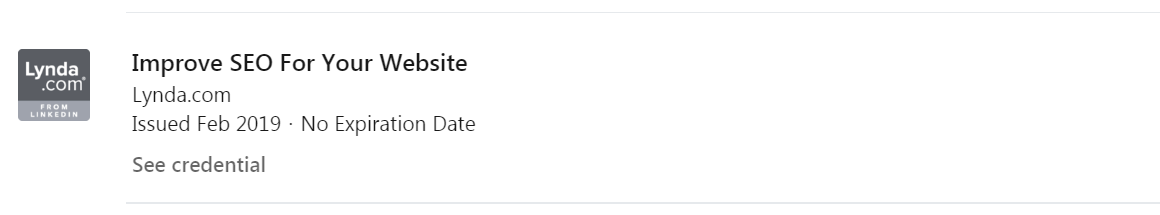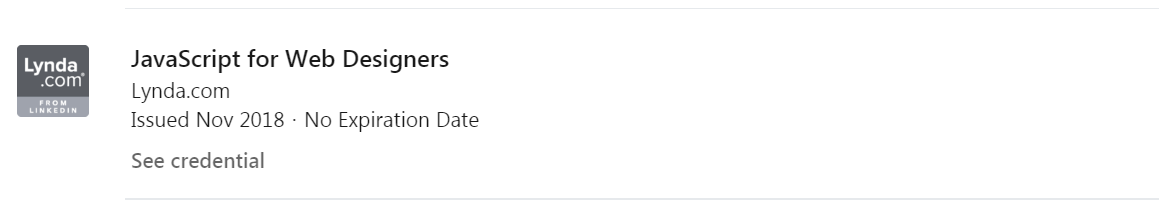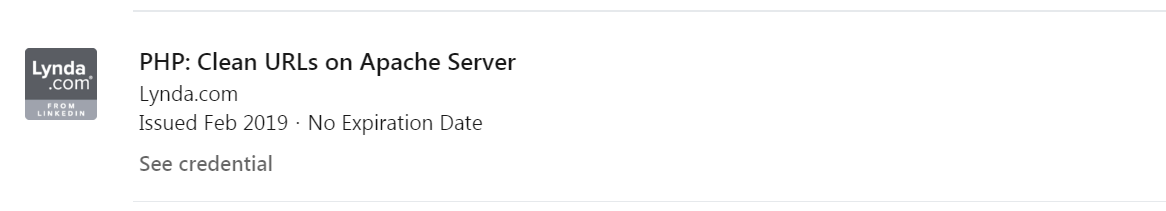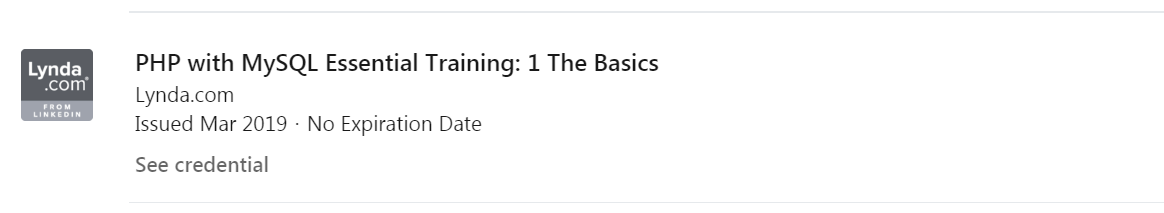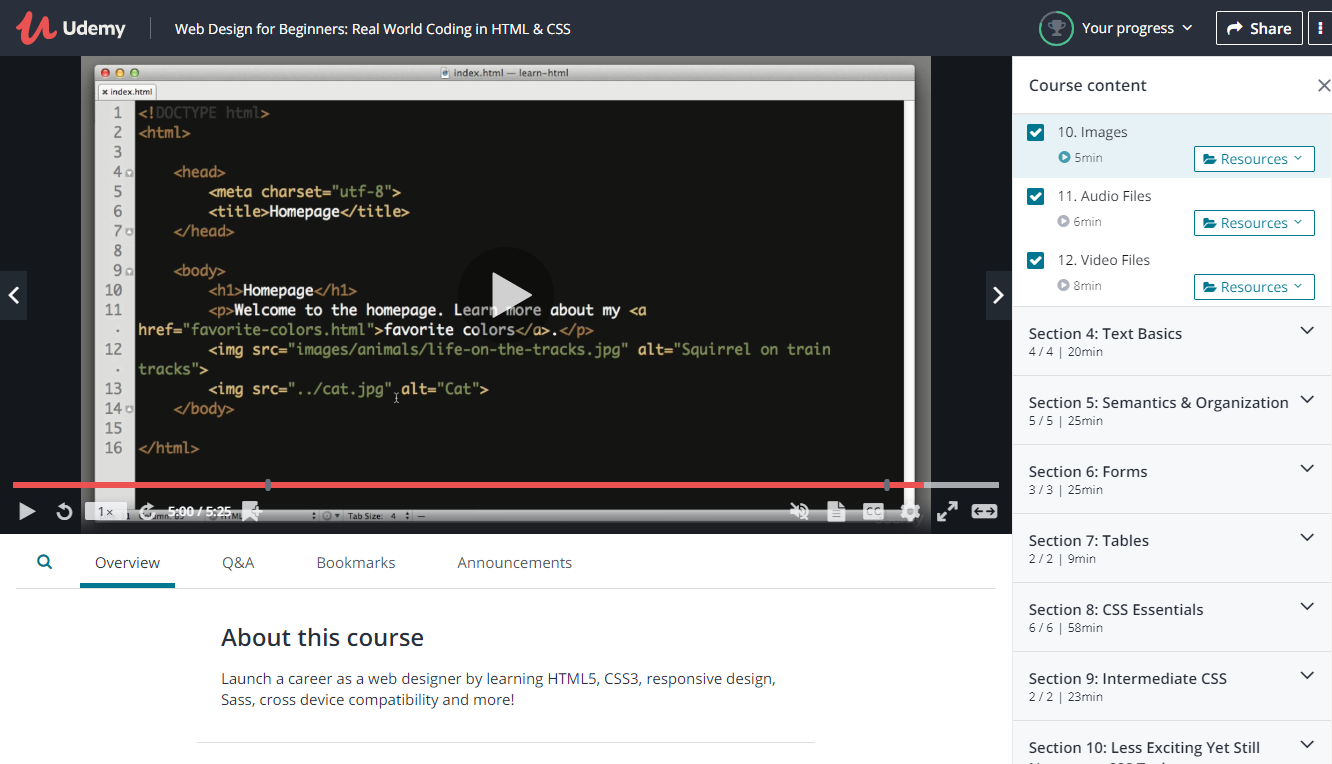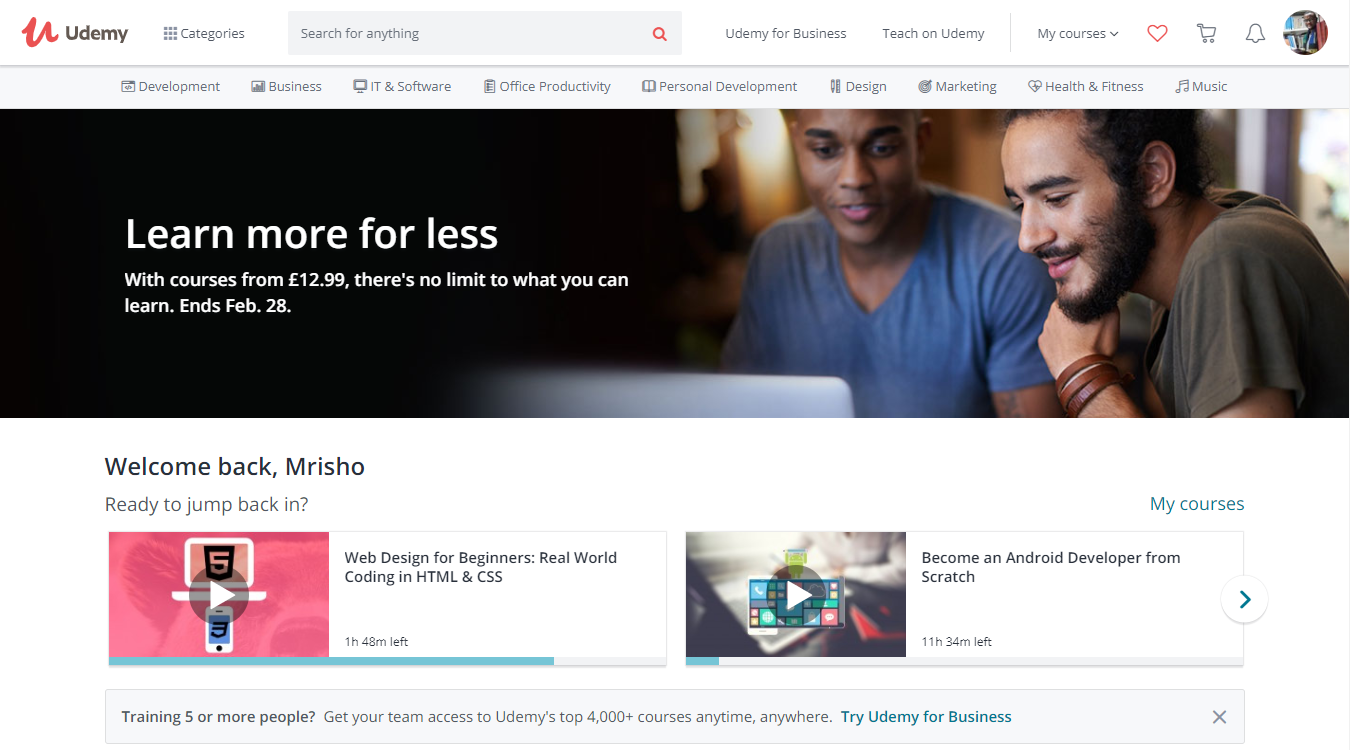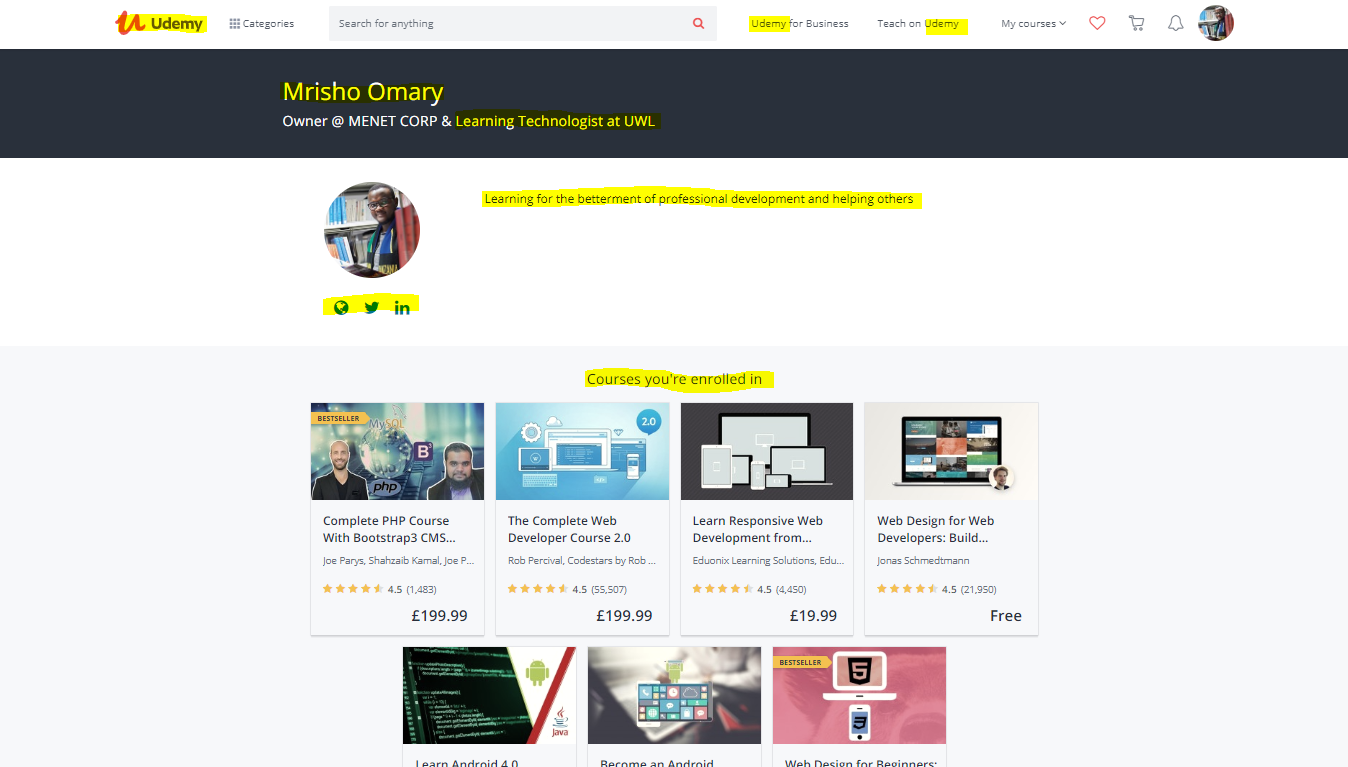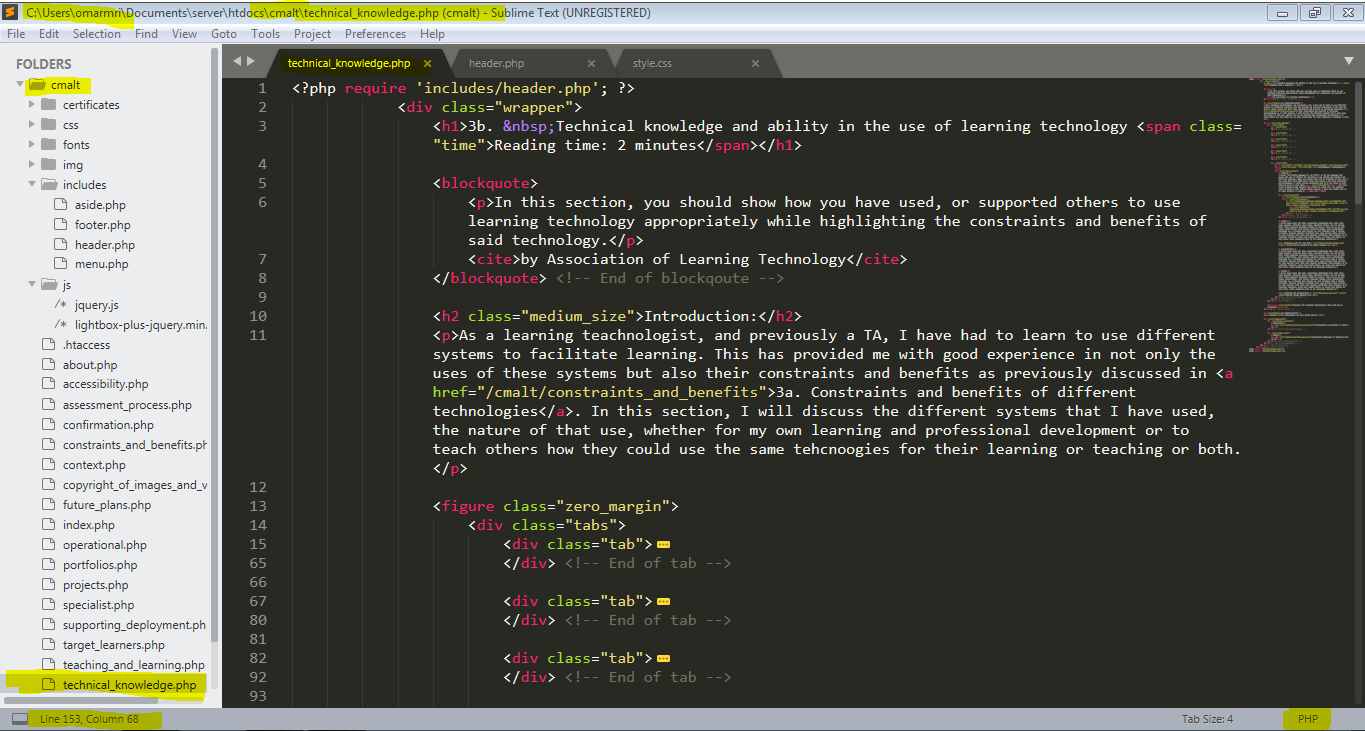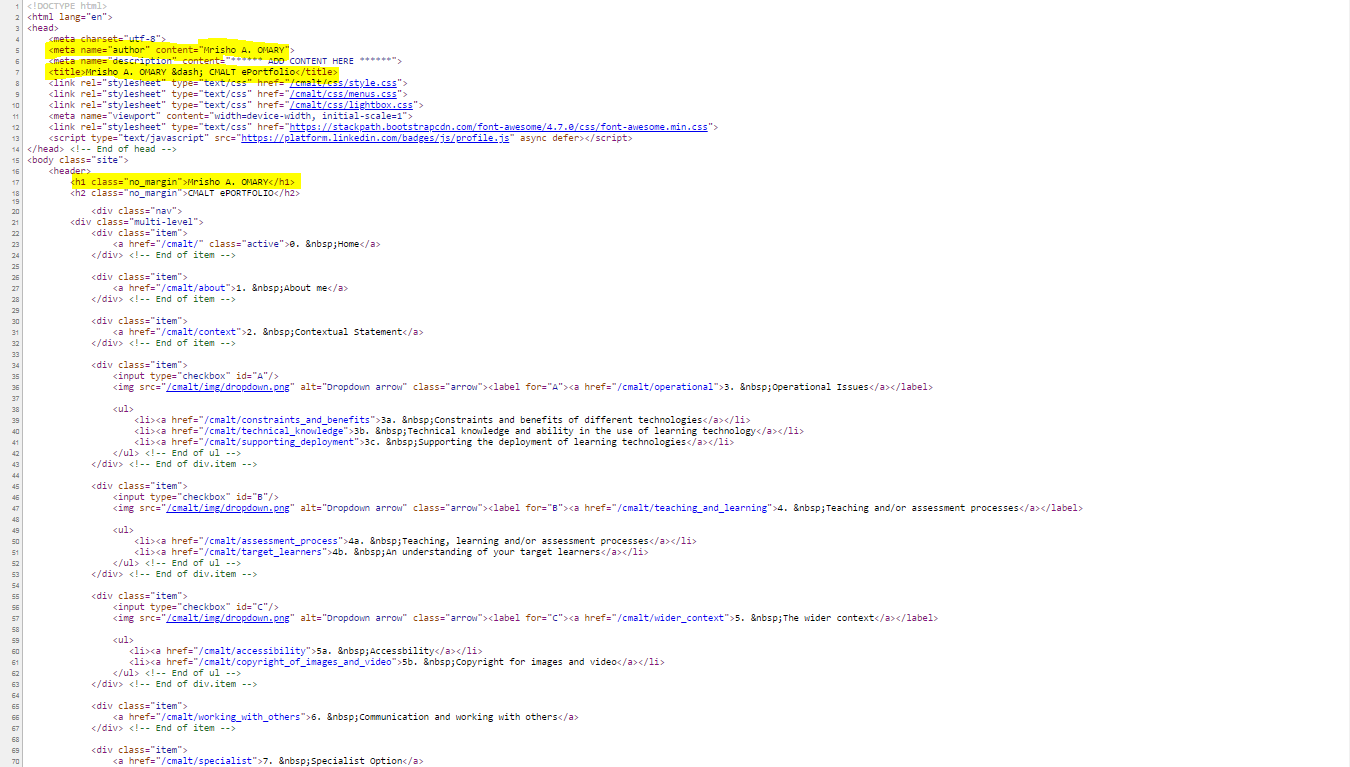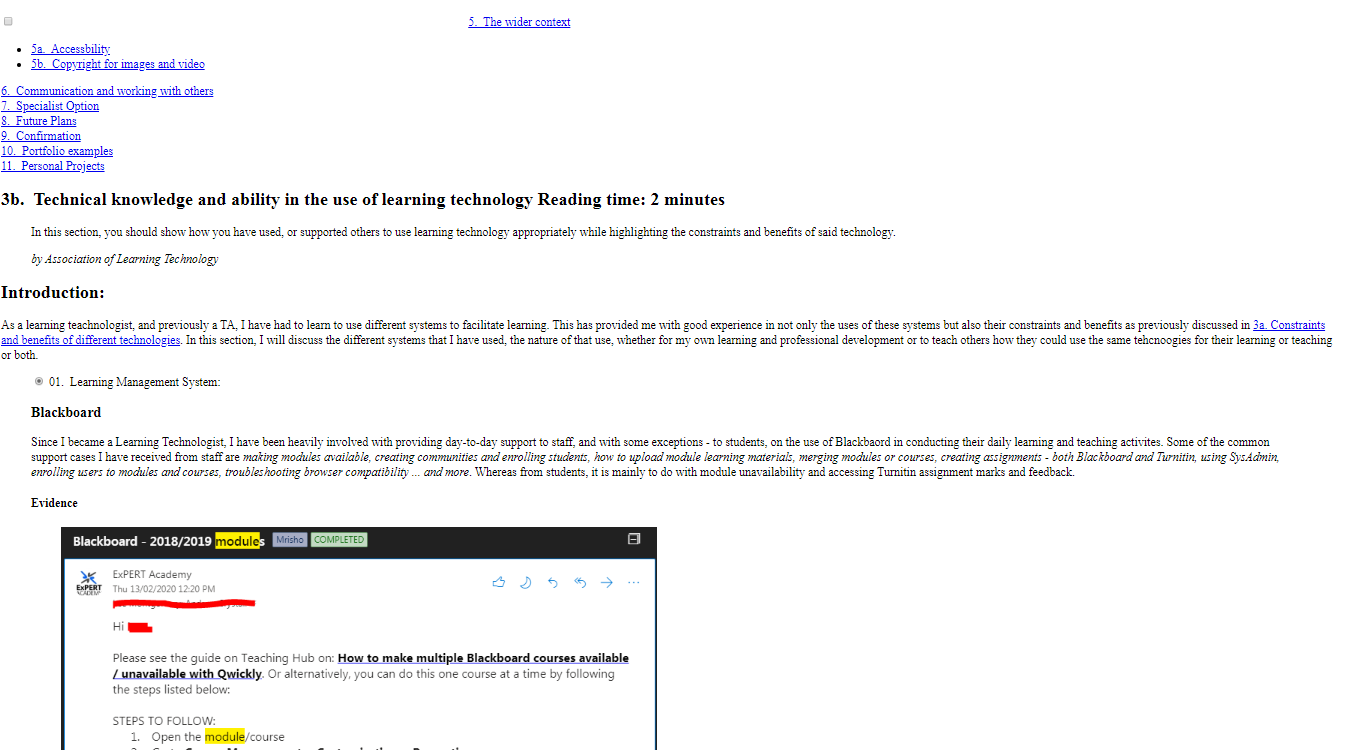Certified Member of the Association for Learning Technology
3b. Technical knowledge and ability in the use of learning technology Reading time: 12 minutes
1You should show that you have used a range of learning technologies. These might include web pages, Virtual Learning Environments, Computer-Aided Assessment, blogs, wikis, mobile technology, e-books, programming languages and so on.
by Association of Learning Technology
Introduction:
As a learning technologist, and previously a Technical Assistant (TA), I have had to learn to use different technologies to facilitate teaching, learning and assessment. This has provided me with good experience in not only the uses of these technologies but also their constraints and benefits as previously discussed. In this section, I will discuss the different technologies that I have used, the nature of that use, whether for my own learning and professional development or to teach others how they could use the same technologies for their learning, teaching, and assessment, or all.
1. Blackboard
Since becoming a Learning Technologist, I have been heavily involved with providing day-to-day support to staff and students, on the use of Blackboard in conducting their daily learning and teaching activites. Some of the common support cases I have received from staff are making modules available ( view), creating communities and enrolling students ( view), uploading learning materials, merging modules or courses, creating assignments - both Blackboard and Turnitin, access to and using administrator panel ( view), enrolling users to modules and courses, troubleshooting browser compatibility ... and more. Whereas from students, it is mainly to do with module unavailability and accessing Turnitin assignment marks and feedback. I also took part in early testing of Blackboard when we moved over to SaaS (Software as a Service) from MH (Managed Hosting) ( view)
Evidence
2. Moodle
Other than engaging with Moodle as a student, I was expected, as a Technical Assistant, to take part in testing phases of the new features that were to be introduced for the university. Some of these features are the user profile ( view), lecture timetable ( view) and the new dashboard page ( view) designs. I took part in testing these, months before they were introduced in April of 2016 after I graduated.
In addition to that, the training that we were given and testing we did ( view), were all part of the support that we gave to students, staff and parents through the Asia Pacific Information Exchange (APIX) ( view) platform.
Please be informed that since I no longer have full access to APU's Moodle, I am unable to provide further evidence than what is given below.
Evidence
3. Panopto [UWL Replay | Replay]
Replay is one of the most heavily used learning systems at UWL after Blackboard and Turnitin. It is used for lecture capture, video-based assessments , quizzing and more. I provide both technical and informational support for students and staff in their use of Replay. Some of the inquiries include: how to create an assignment folder , how to submit a video assignment, schedule university-wide lectures for recording ( view) (this takes place every semester), how to create a quiz in panopto, supporting deployment and product testing of Panopto's v5.7 to v7.3 to v8.1 ( view). More of supporting Panopto's deployment and upgrade is available at 3c. Operational Issues: Supporting the deployment of learning technologies - Panopto and more.
Evidence
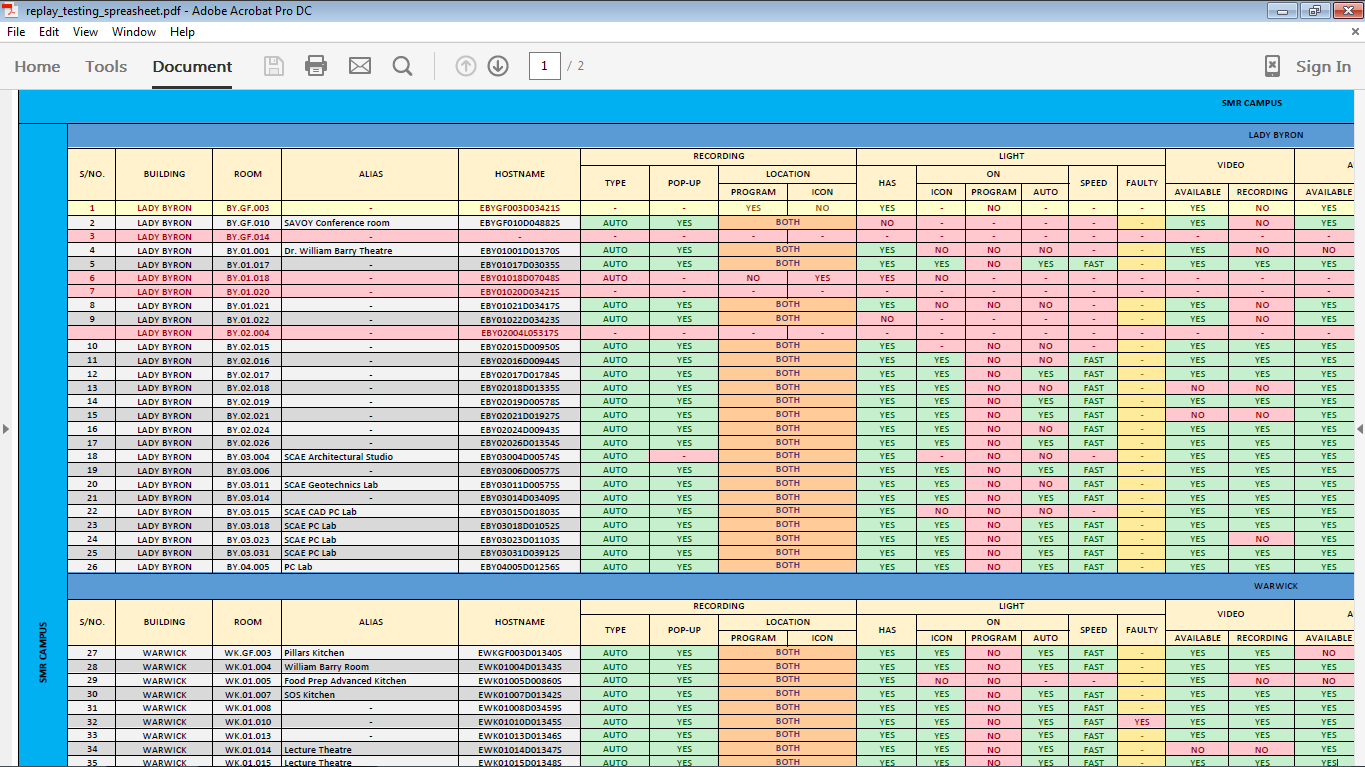
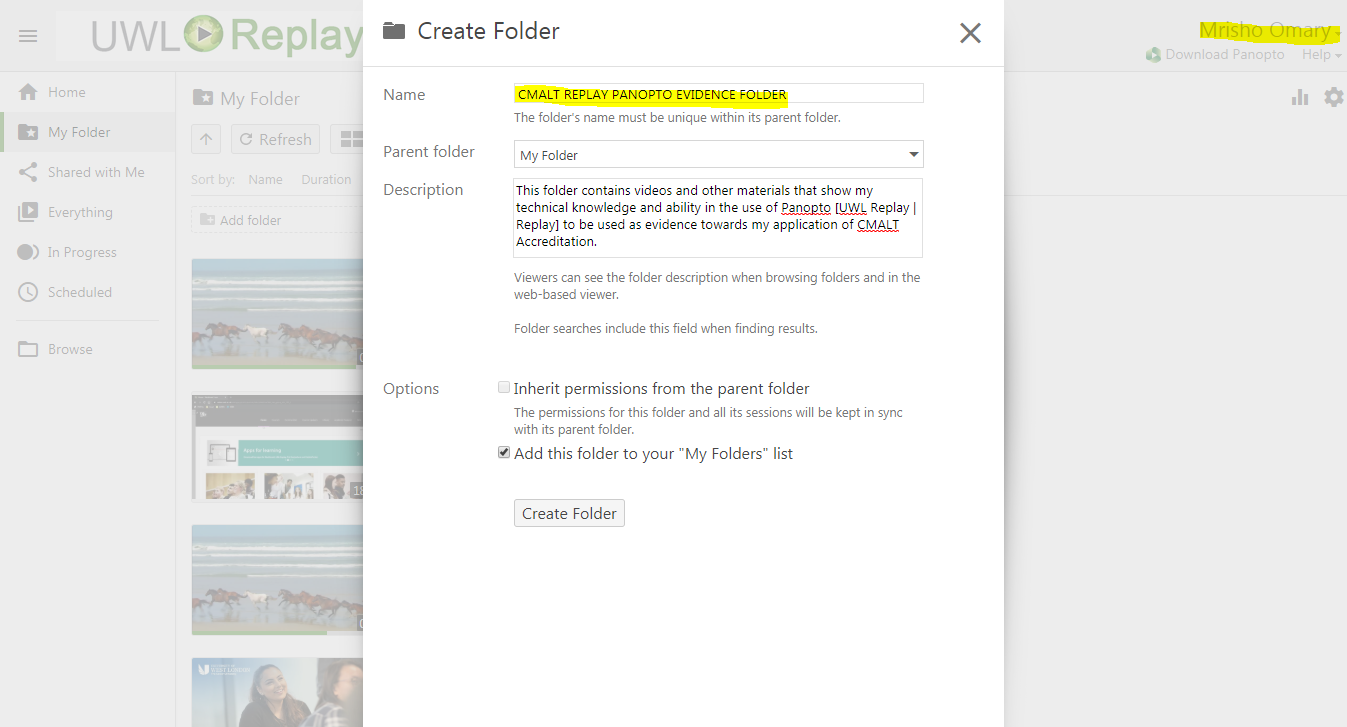
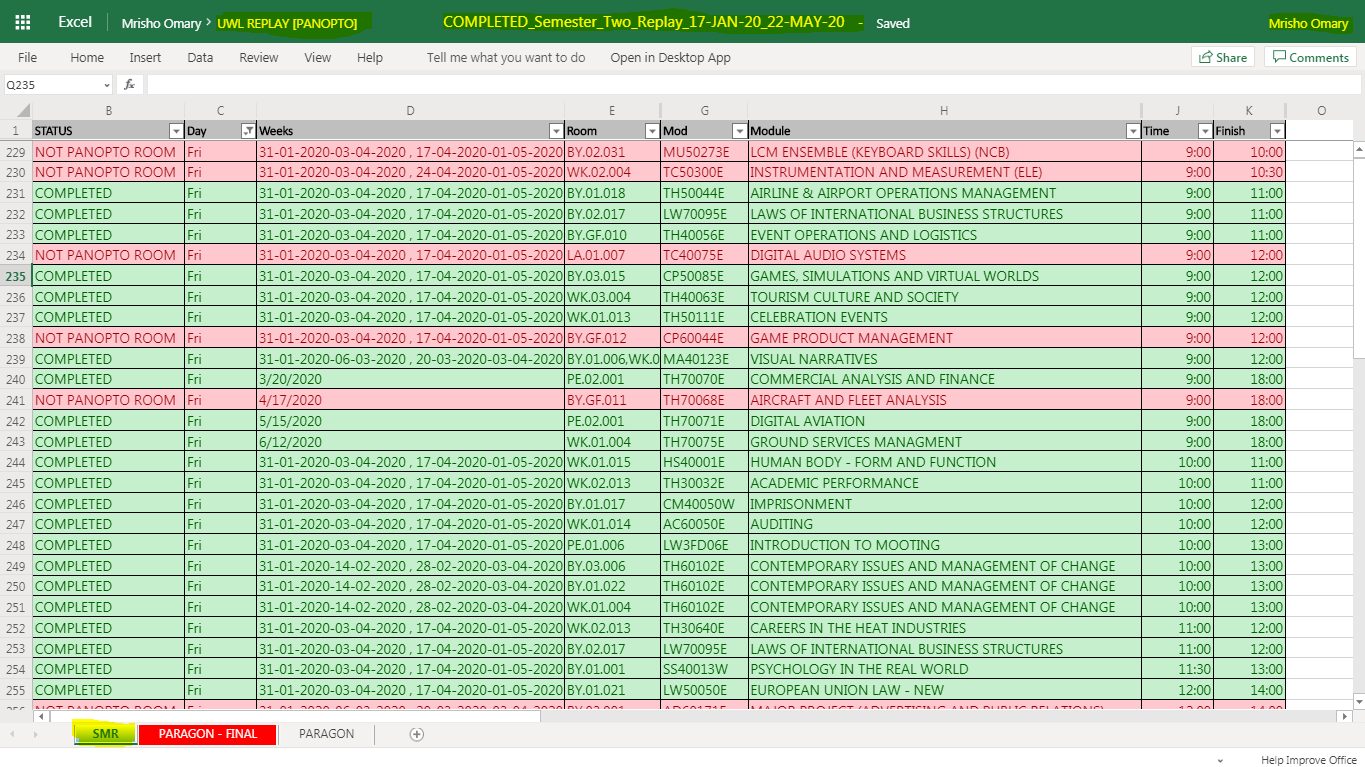
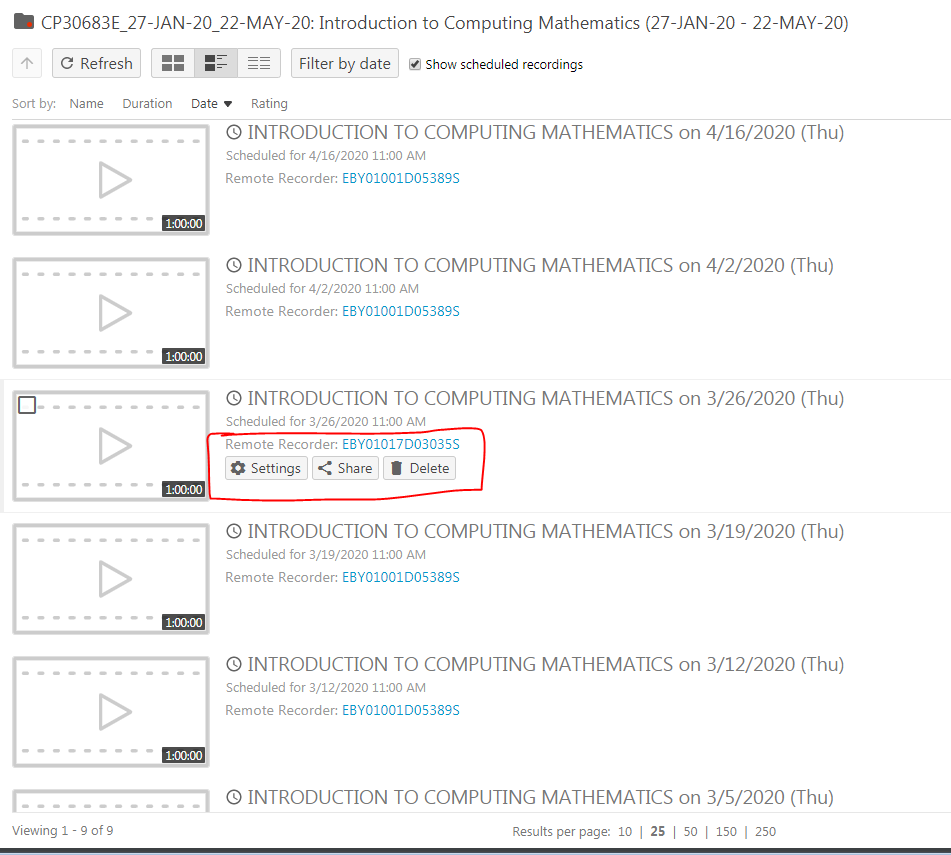
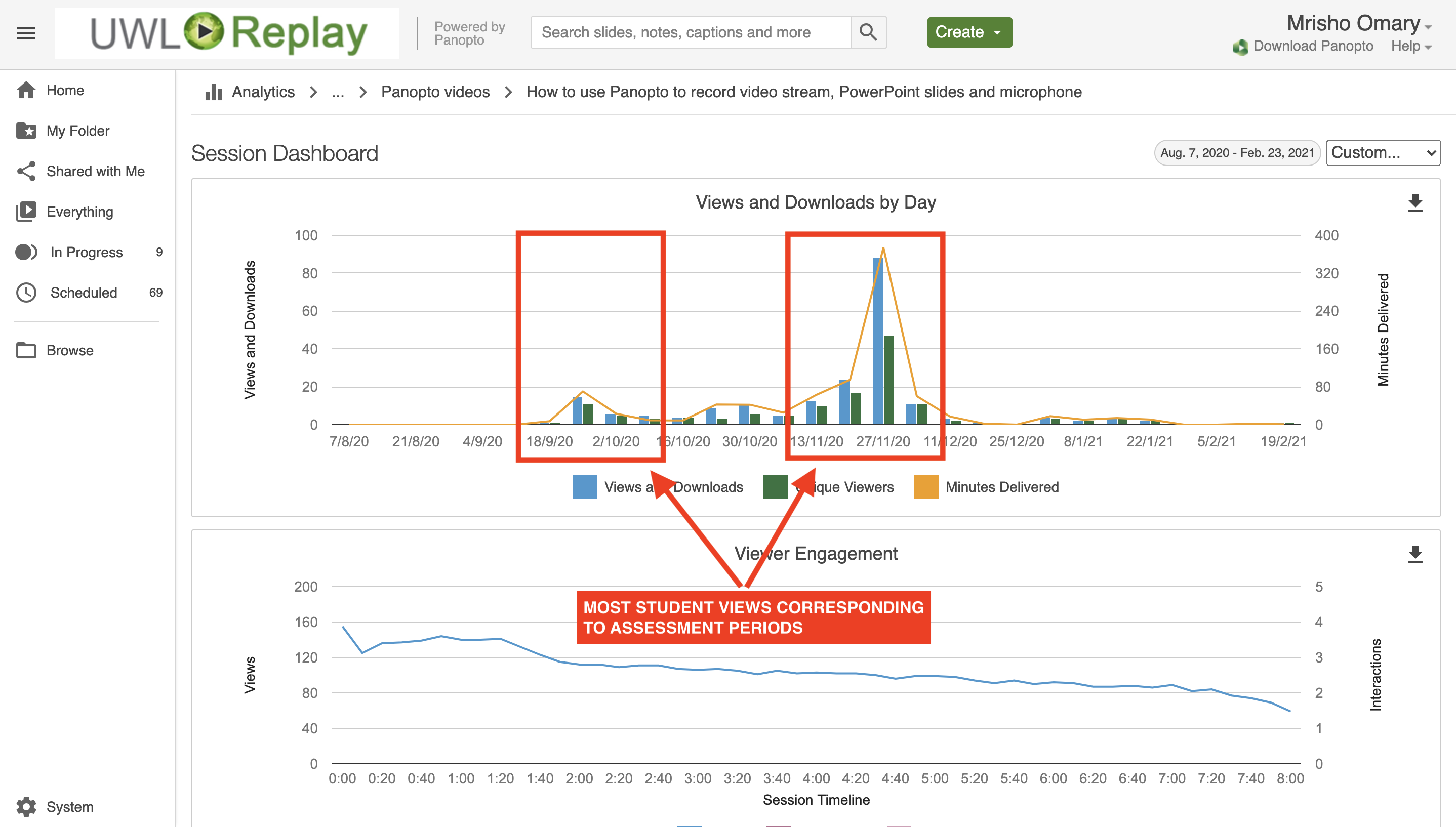
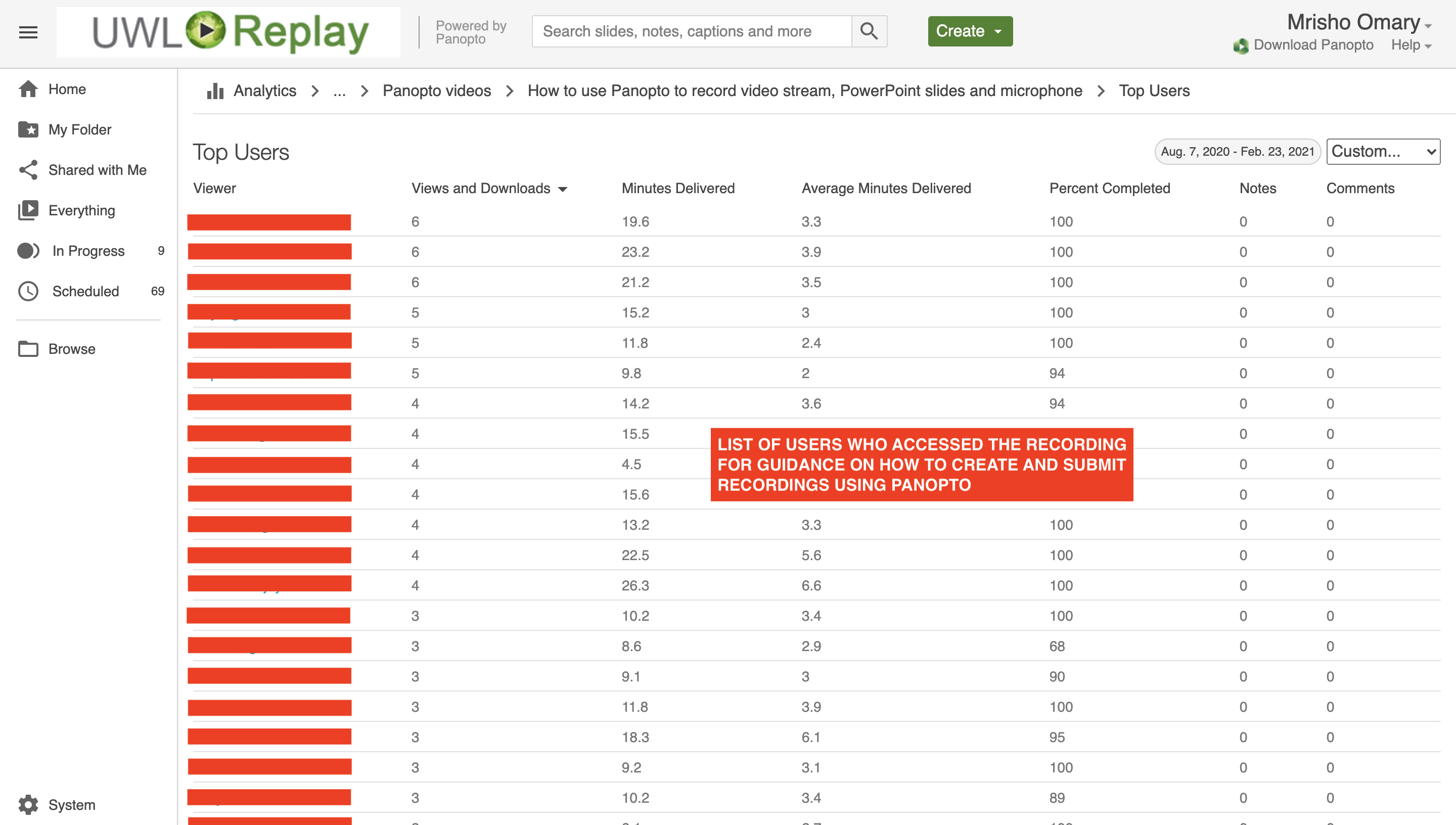
Video Guides: How to use Panopto to record video stream, PowerPoint slides and microphone | Blog post: How to initiate/create manual recordings
4. CampusPress
At UWL we use CampusPress as an assessment tool for creative students, apprentices, and nurses to name a few, for sharing training and support via ExPERT Academy's Teaching Hub (used for teaching and learning for staff), and for creating personal blogs and websites. I have managed the platform for UWL since becoming a Learning Technologist with responsibilities such as creating and maintaining assessment templates such as record of progress for apprentices (this is my personal template for testing), enrol new apprentices to said blog templates, redesigning (( OLD) vs ( NEW) designs) and maintaining the Teaching Hub , posting new materials ( view) and blog entries for the Teaching Hub, supporting both students and staff with their related inquiries and more.
Evidence
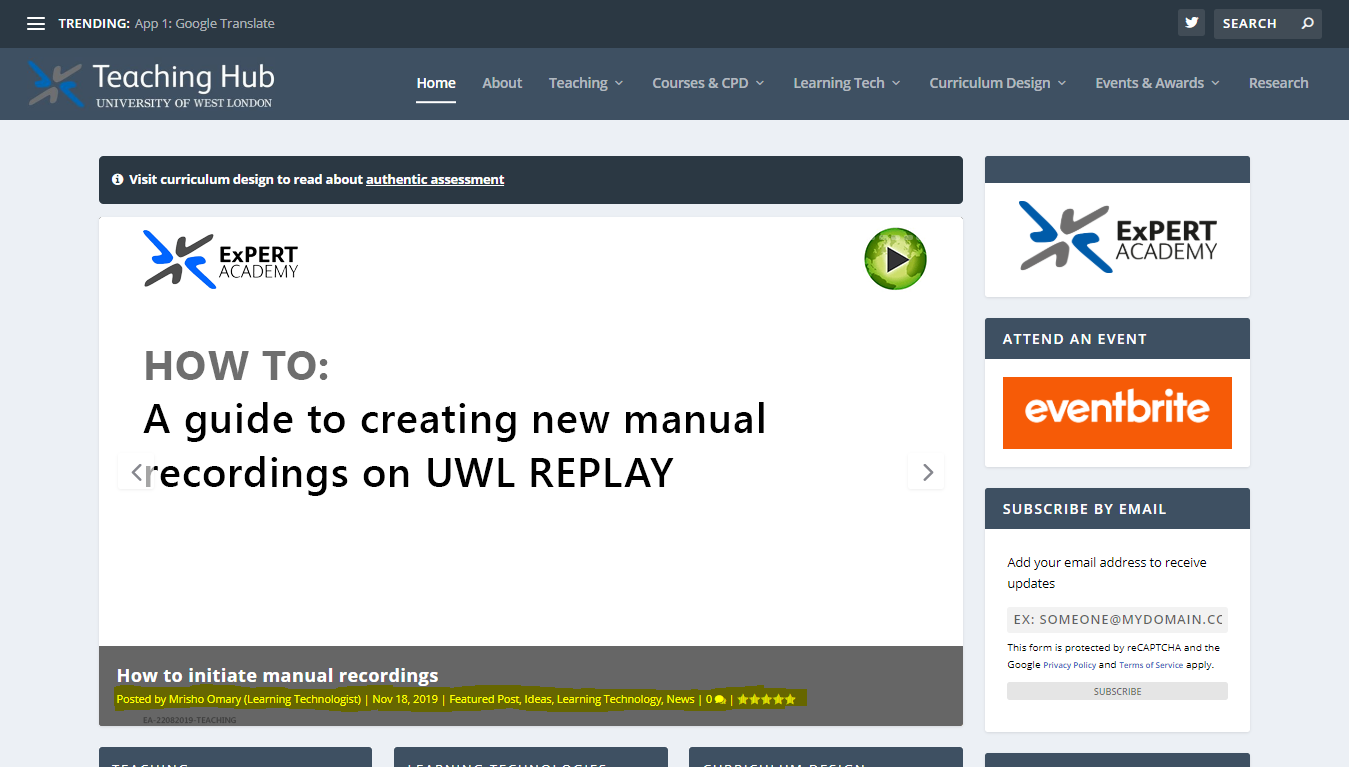
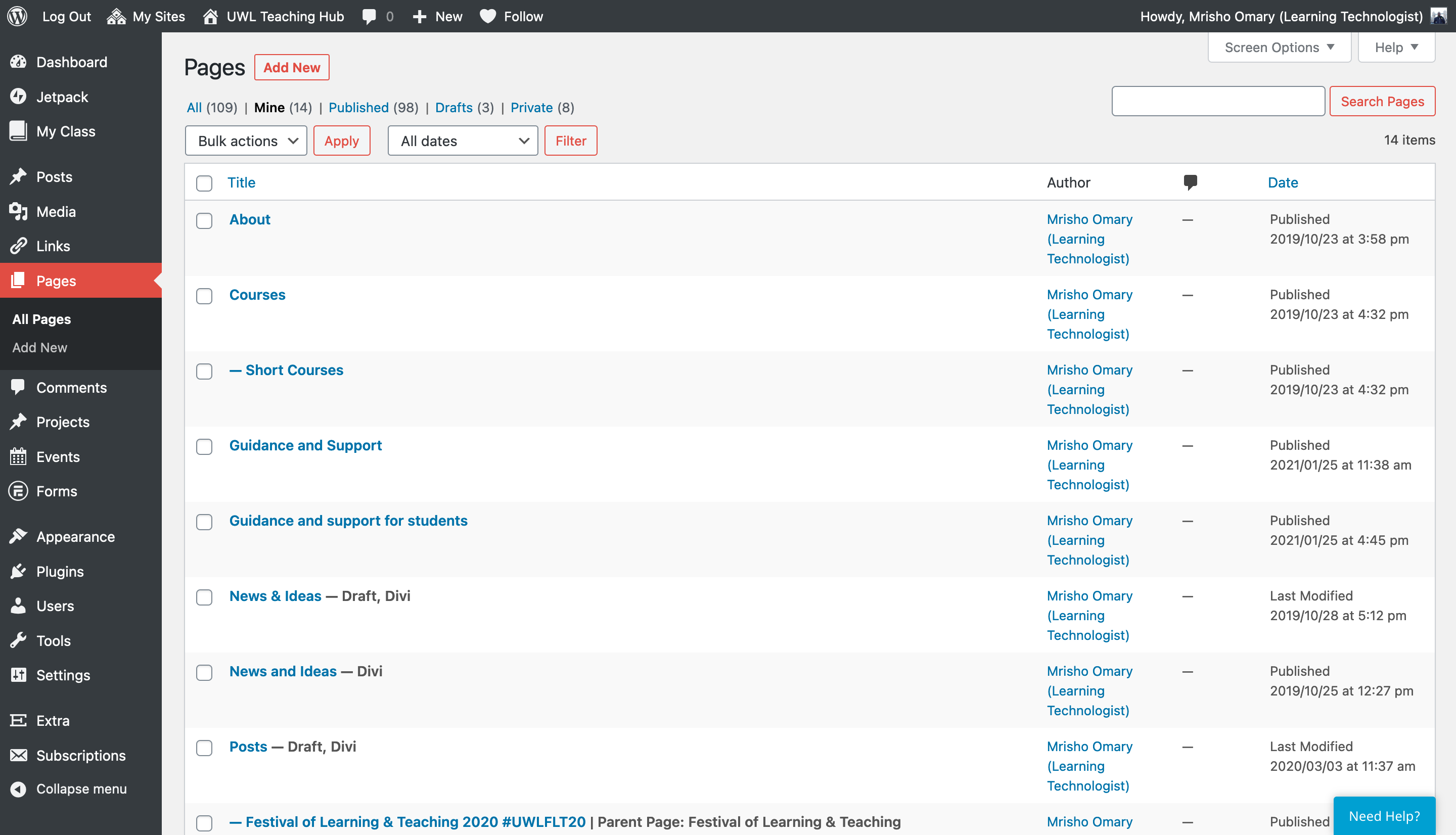
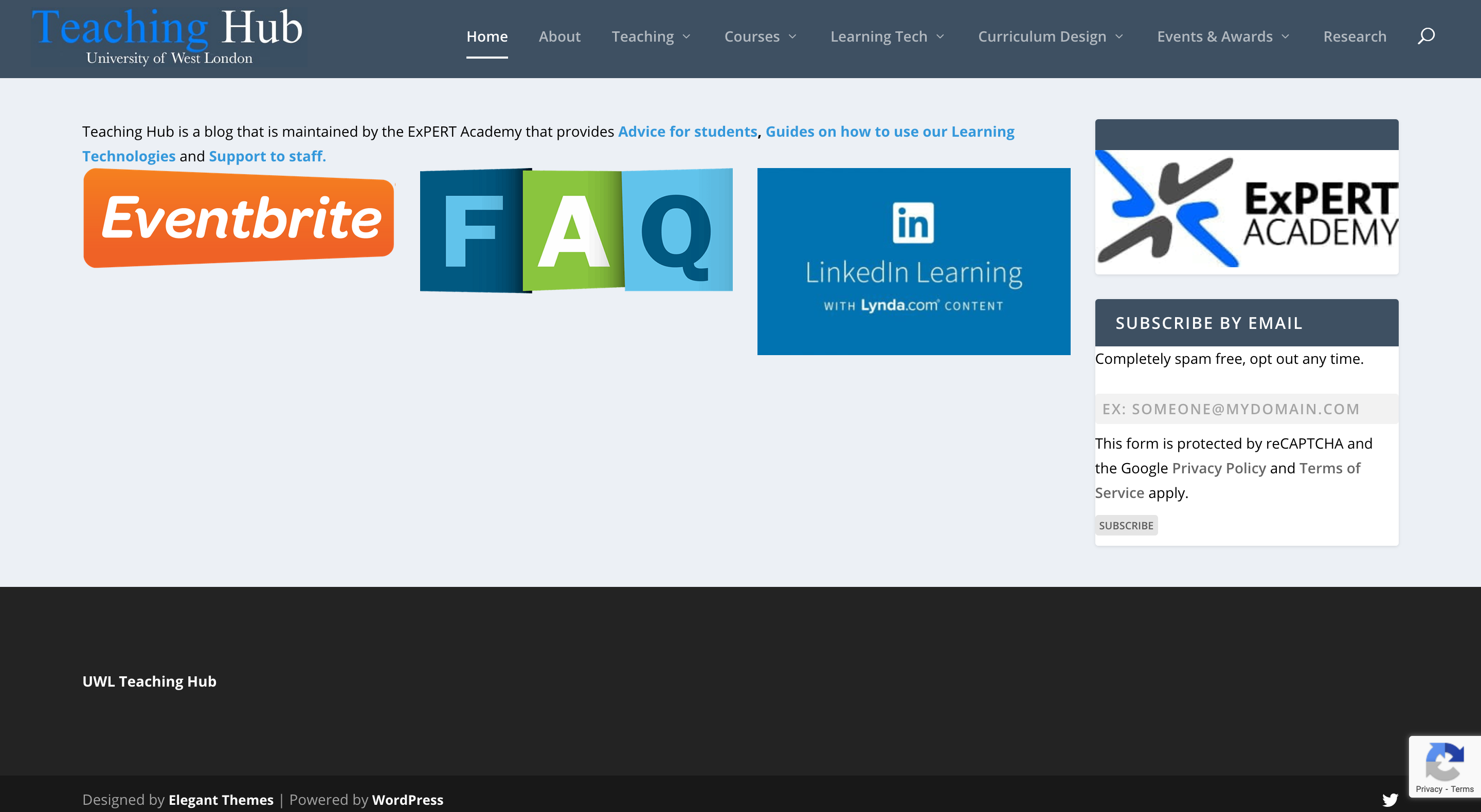
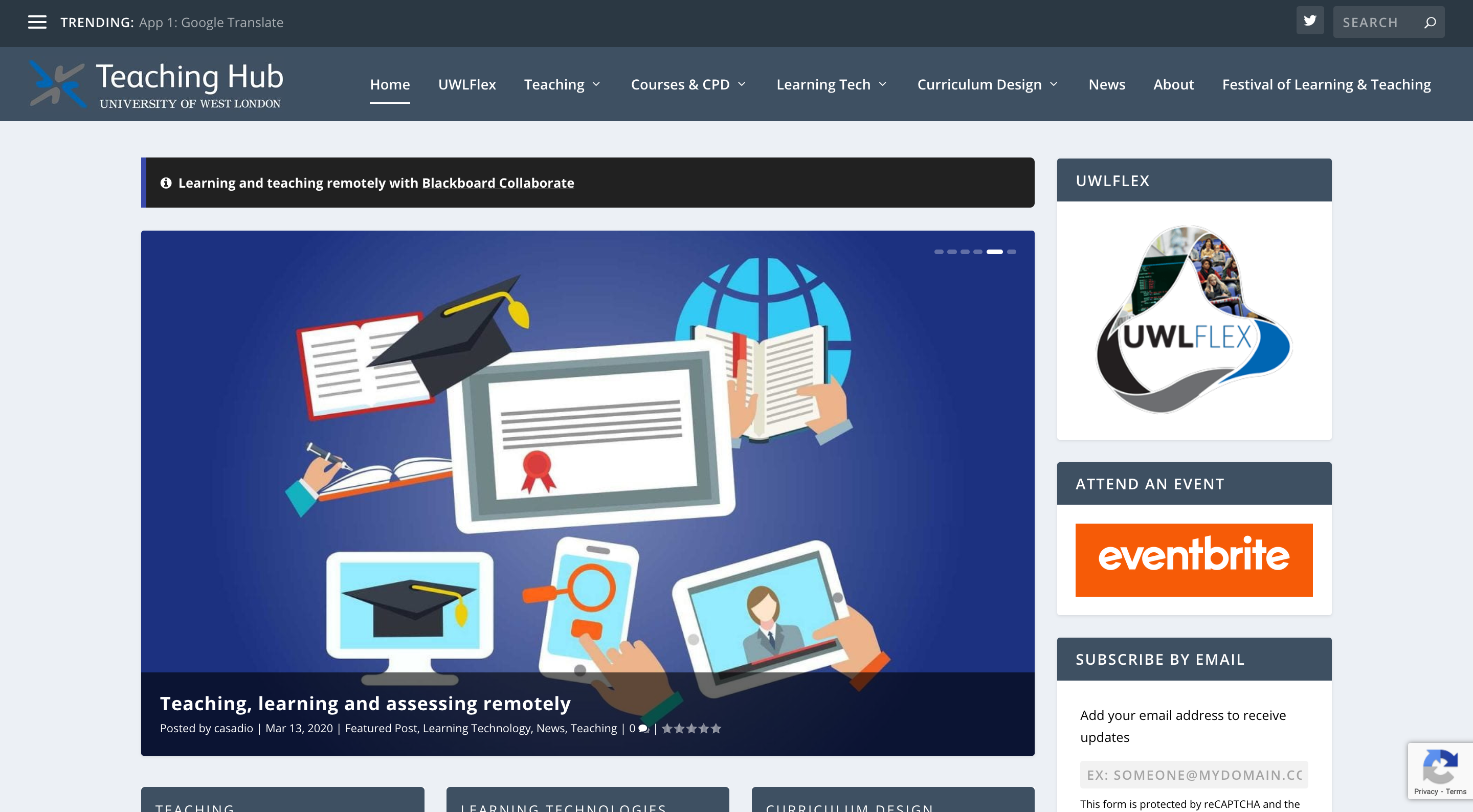
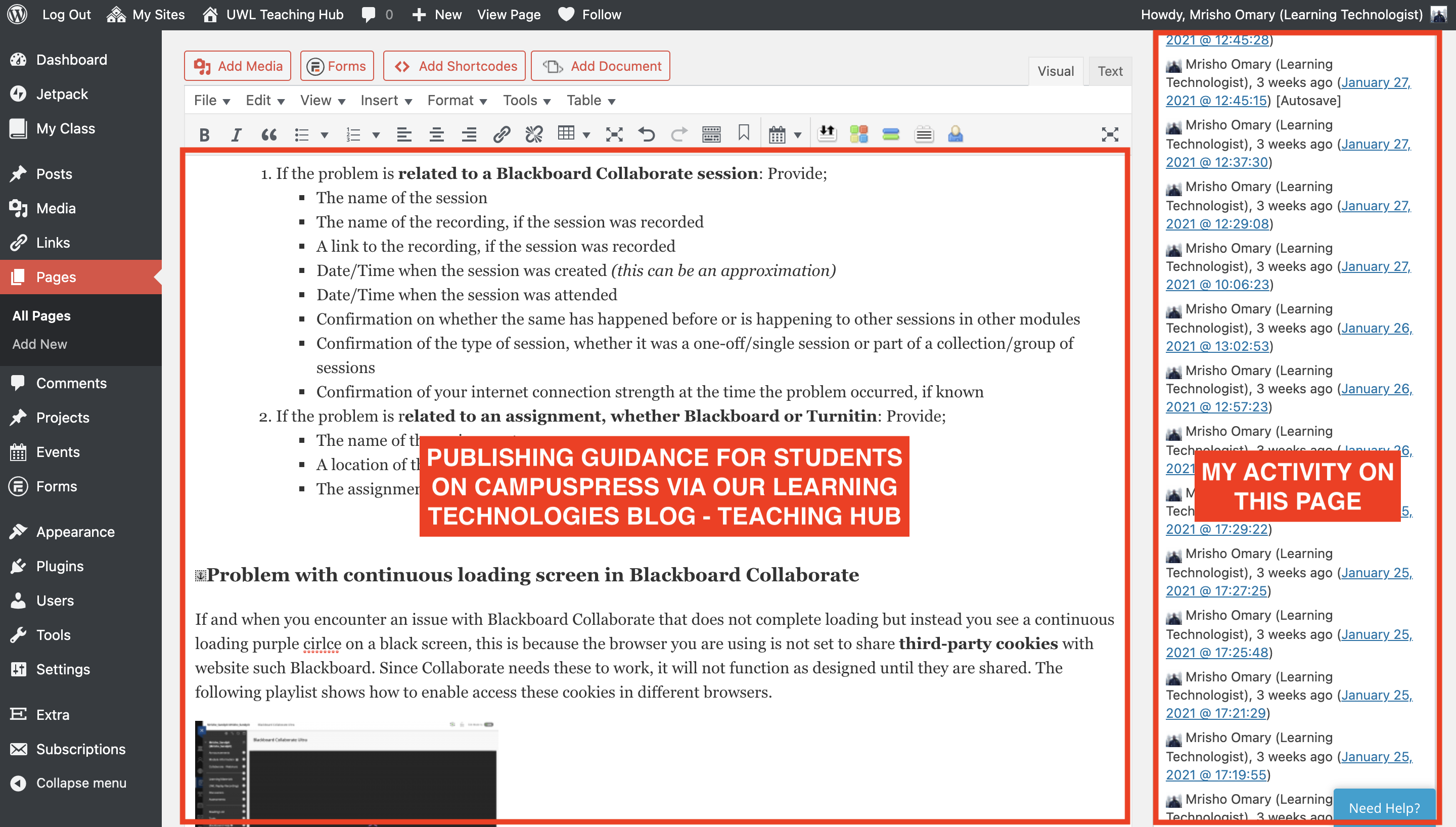
Pages with guidance: Guidance for Staff and Guidance for Students
5. Turnitin
As the second most used learning technology after Blackboard, at UWL we use Turnitin to create, accept, grade and feedback assignments. With over 85% of document based assignments taking place in Turnitin, there have been numerous cases where I supported users with it. For instance, I have prepared guidance for students on how to access their submissions, grades and feedback , I assisted instructors in dealing with class roster issues creating new assignments, submitting assignments on behalf of students , interpreting similarity reports and import and export of rubrics for use in marking other assignments.
6. Poll Eveywhere
We use Poll Everywhere for a number of reasons. Some of these are: peer-to-peer feedback and assessment, engagement, gauge understanding of a subject area ( view) by asking students for anonymous feedback are more. I have supported users by delivering training on the use of Poll Everywhere, preparing guidance and materials for their reference, I have created accounts for new and existing users ( view), created and managed teams for group collaboration, and more.
Evidence
7. LinkedIn Learning (formerly Lynda.com)
As a leading professional online self-learning platform, LinkedIn Learning has always been my favourite platform for professional development. Using it, I have completed several courses towards programming, leadership, increasing learner engagement ( view), instructional design ( view), creating accessible documents ( view), and more. These courses have helped me learn how to perform specific activities more accurately, efficiently and professionally. Learning from professionals who are leaders in their respective fields, has helped me see a future in a similar field, as well as practically applying the knowledge that I have accumulated in designing and developing websites and web applications ( view), whilst helping others perform similar activities. Further information is discussed in 7. Specialist Area: Tools for further study.
After several years of learning and successfully completing technical courses, I now aim to change my direction towards acquiring knowledge in teaching and learning; and applying that knowledge towards my role and, professional courses and accreditions such as PgCert and AFHEA that I intend to take starting September 2022.
Evidence
8. Udemy
Udemy is one of the most popular online self-learning platforms after LinkedIn Learning. It provides access to thousands of online courses. I first heard of Udemy in 2014 while at APU ( view) where we were recommeded to enrol and complete a few courses that were related to our Diploma at the time. It then guided me towards self-learning by taking up more courses that were not recommeded as part of our diploma, but were very helpful towards my personal and professional development.
Currently, all courses that I am enrolled on are related to web and mobile application development ( view) as these are my interests, with some were related to my course at the time. However, since becoming a learning technologist and being introduced to pedagogy, I am aiming to change my direction of learning towards learning, teaching and assessment, and the importance of feedback to the enhancement of a student's learning experience.
Evidence
9. Github
As discussed in 7. Specialist Area: Tools For Version Control, I use GitHub to manage my software development process. This ensures whenever I create new updates or include additional features, I can specify the version of the software that is relevant to the changes made. Apart from this, I also use it to find open source libraries/repositories to use in my projects, and communicate and collaborate with other developers in the projects I am interested in.
Evidence
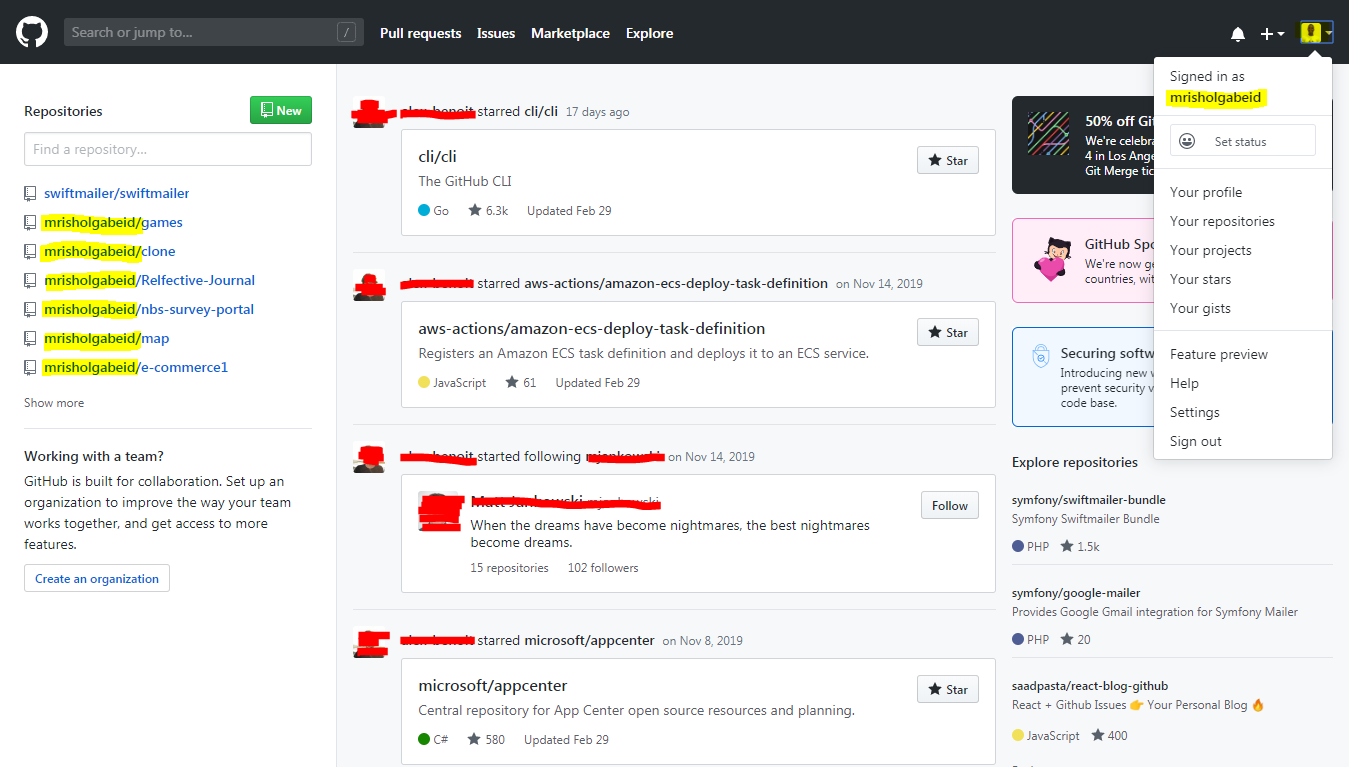
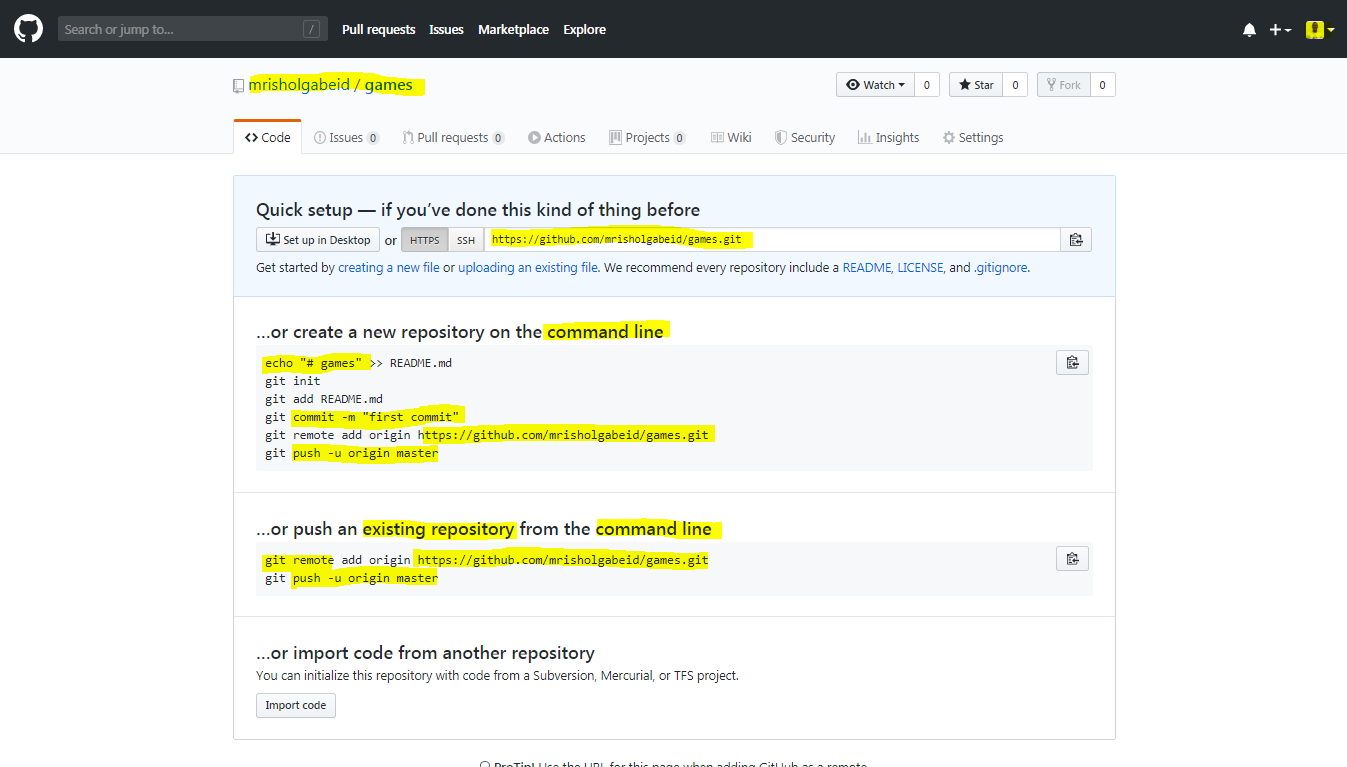
Assignment website I have hosted: Weekly Reflective Journal (WRJ.) 2017
10. HTML
Hyper Text Markup Language (HTML) is the language that powers the web. It defines the structure ( view) of any website and declares the different elements, media and content ( view) that will be available on the site. I have used HTML since 2009 when I first came across a book that introduced web development. I later started developing some of my own sites in early 2010 and moved on from there.
Evidence
11. CSS
Cascading Stylesheets (CSS) is the design and styling language of the web. It defines the placement of the elements on the page ( view), their look and other properties ( view). I have been involved in the use of CSS since I started using HTML in 2009, however, I was mainly using inline CSS at the time (this is not recommended). I was later introduced to external CSS (industry practice) since 2014 while I was in APU .
Evidence
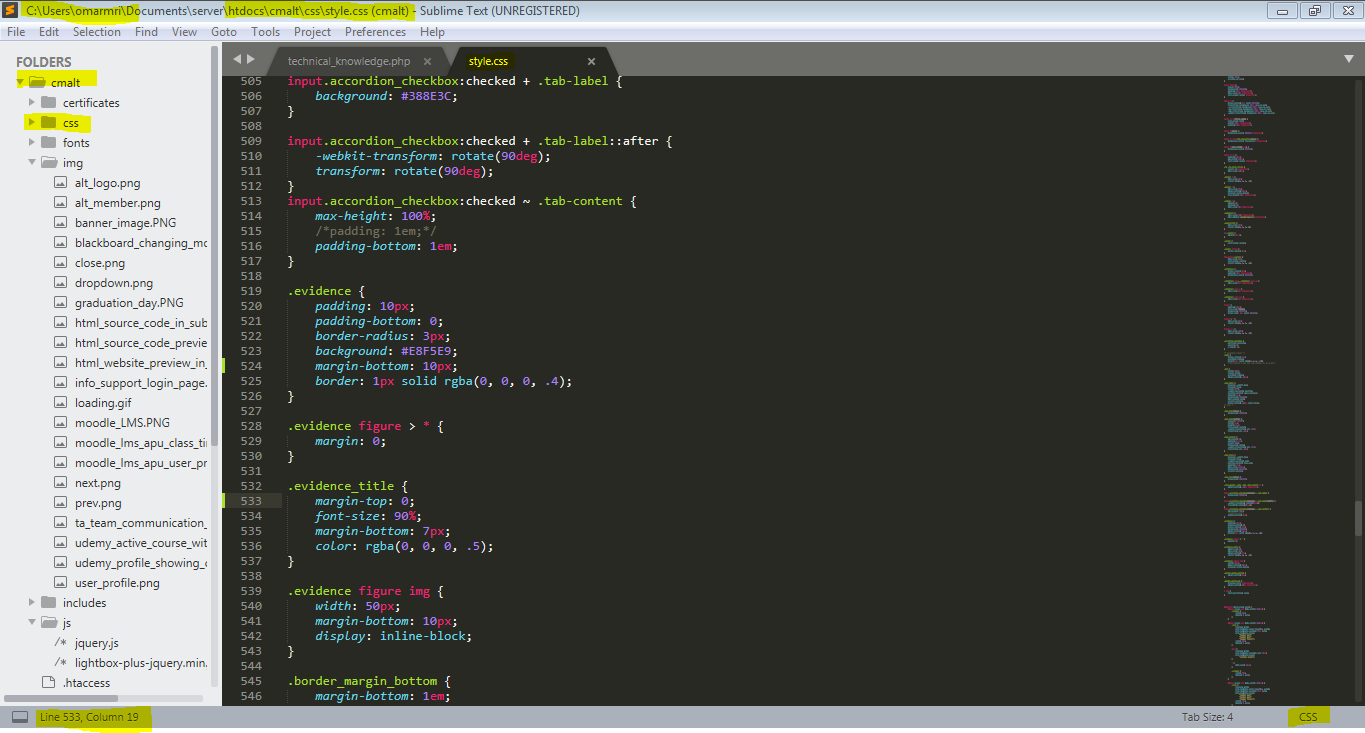
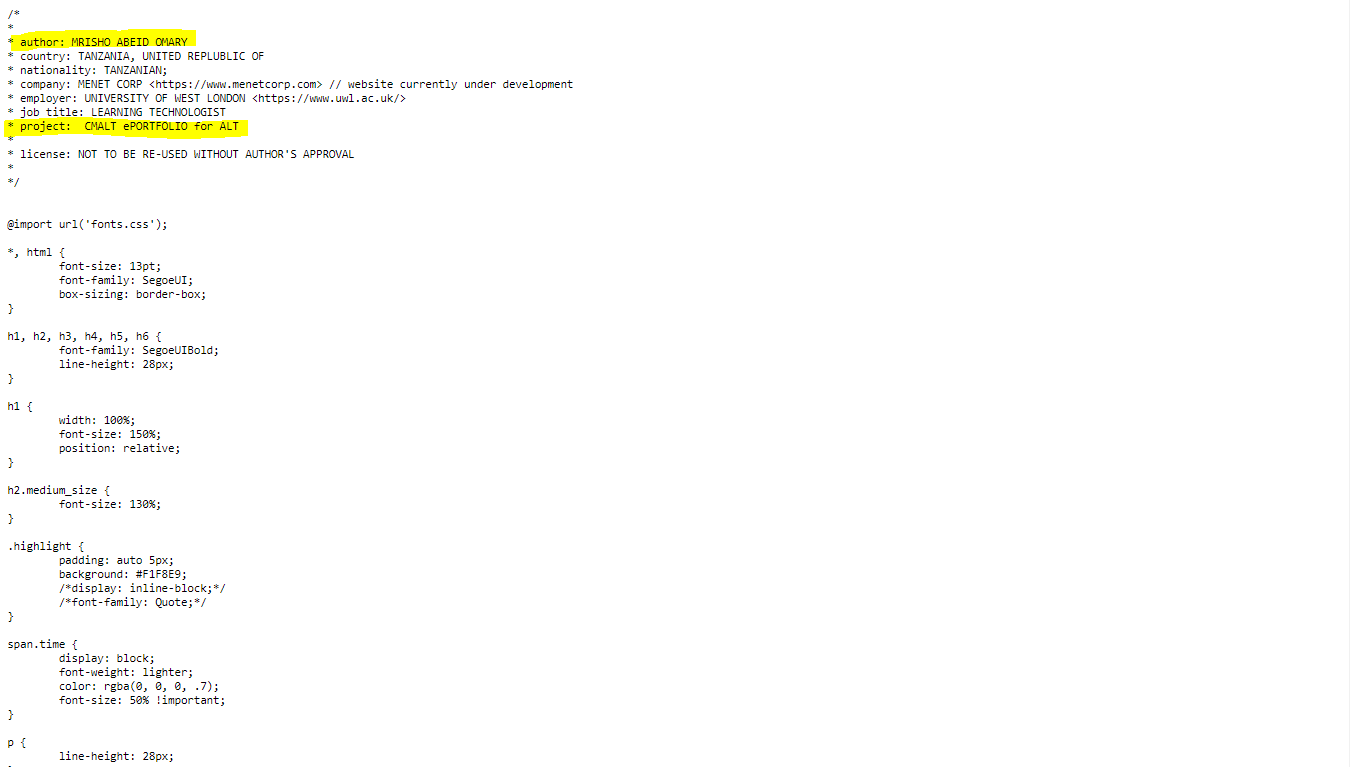

LinkedIn course: CSS: Advanced Layouts with Grid | by Morten Rand-Hendriksen | CSS Grid Grid by Example | by Rachel Andrew
12. JavaScript (JS)
I have been using JavaScript (JS) in some of my projects since 2016, however, though not at an advanced level, I have been able to implement some pre-developed JS classes and functions to my projects in order to get a desired effect. JS is quite useful in developing web-based applications using Vue.js , Node.js and React.js , just to mention a few. But at the same time, JS is mainly useful for client-side authentication and adding interactivity to a website or web-based application. For instance, I have used the Lightbox 2 JS and CSS library from Lokesh Dhakar to implement the modal-view of the image galleries in this project in all parts showcasing evidence ( view). More is discussed in 7. Specialist Area: For development: Packages and frameworks: JS
Evidence
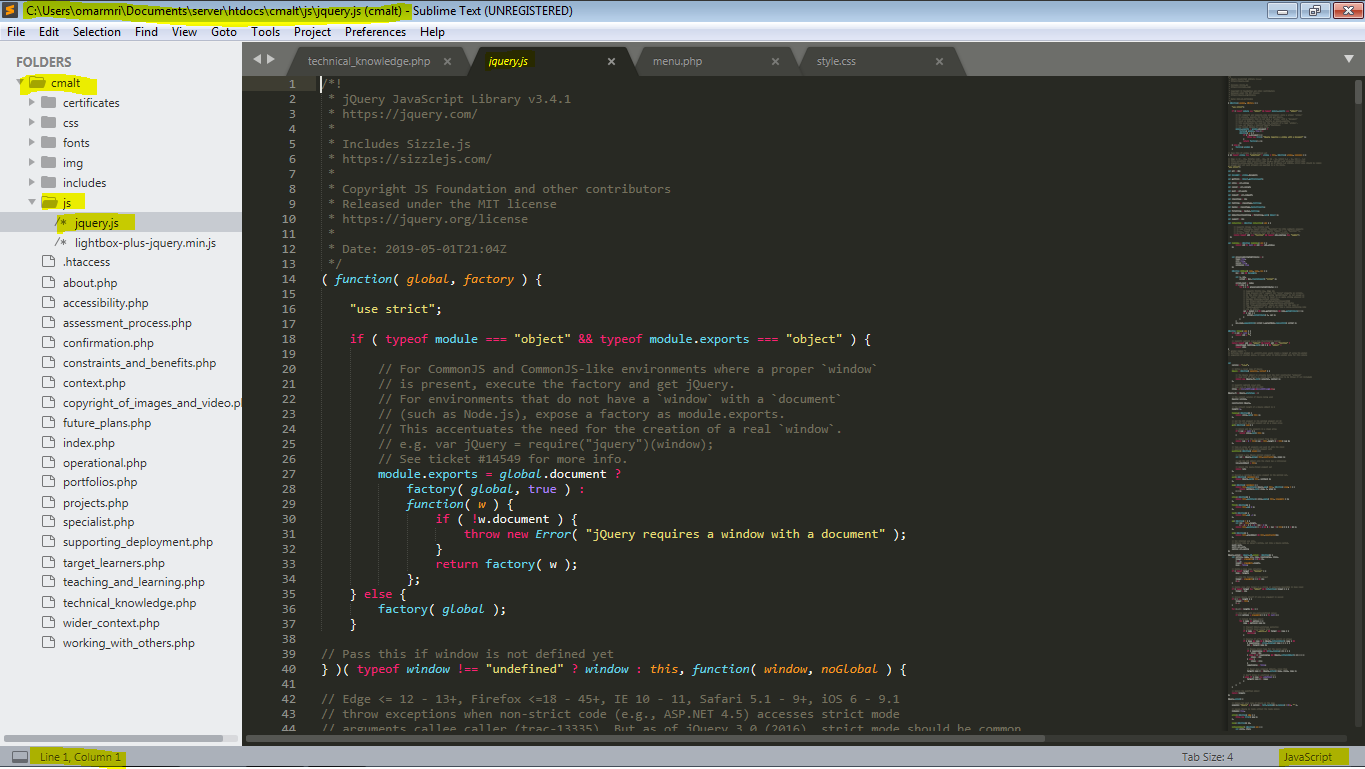
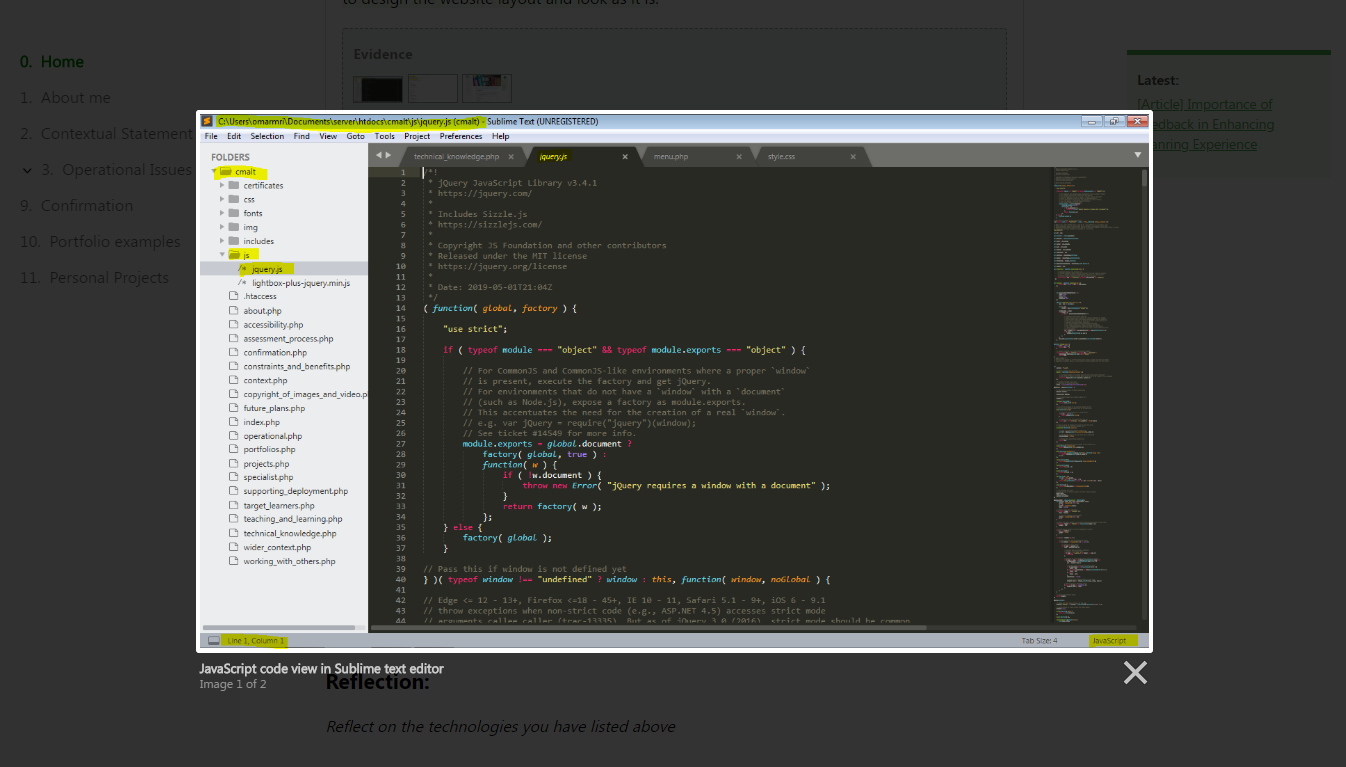
LinkedIn courses: JavaScript for Web Designers | by Joe Chellman | JavaScript Essential Training | by Morten Rand-Hendriksen
13. PHP
Hyper-Text Pre-processor (PHP) is one of the leading and most popular server-side programming languages. I have officially been using PHP since January 2017 when I was preparing to use it for an assignment in September of that year. To facilitate the back-end development for this site, I developed it using PHP and included several elements using its functions to design the menu ( view), loops and arrays ( view), if statements and variables ( view), and more. More is discussed in 7. Specialist Area: For development: Packages and frameworks: PHP
Evidence
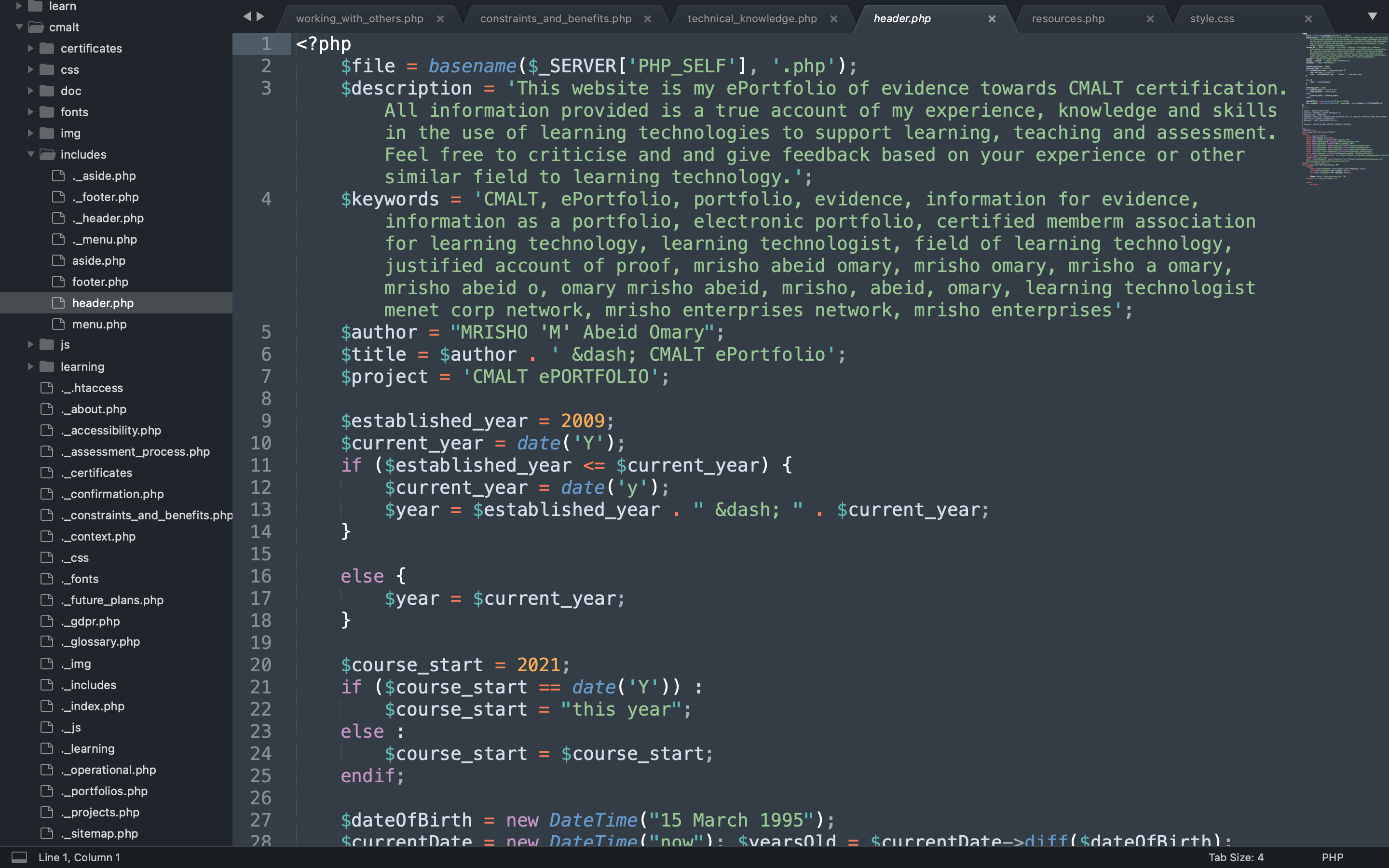
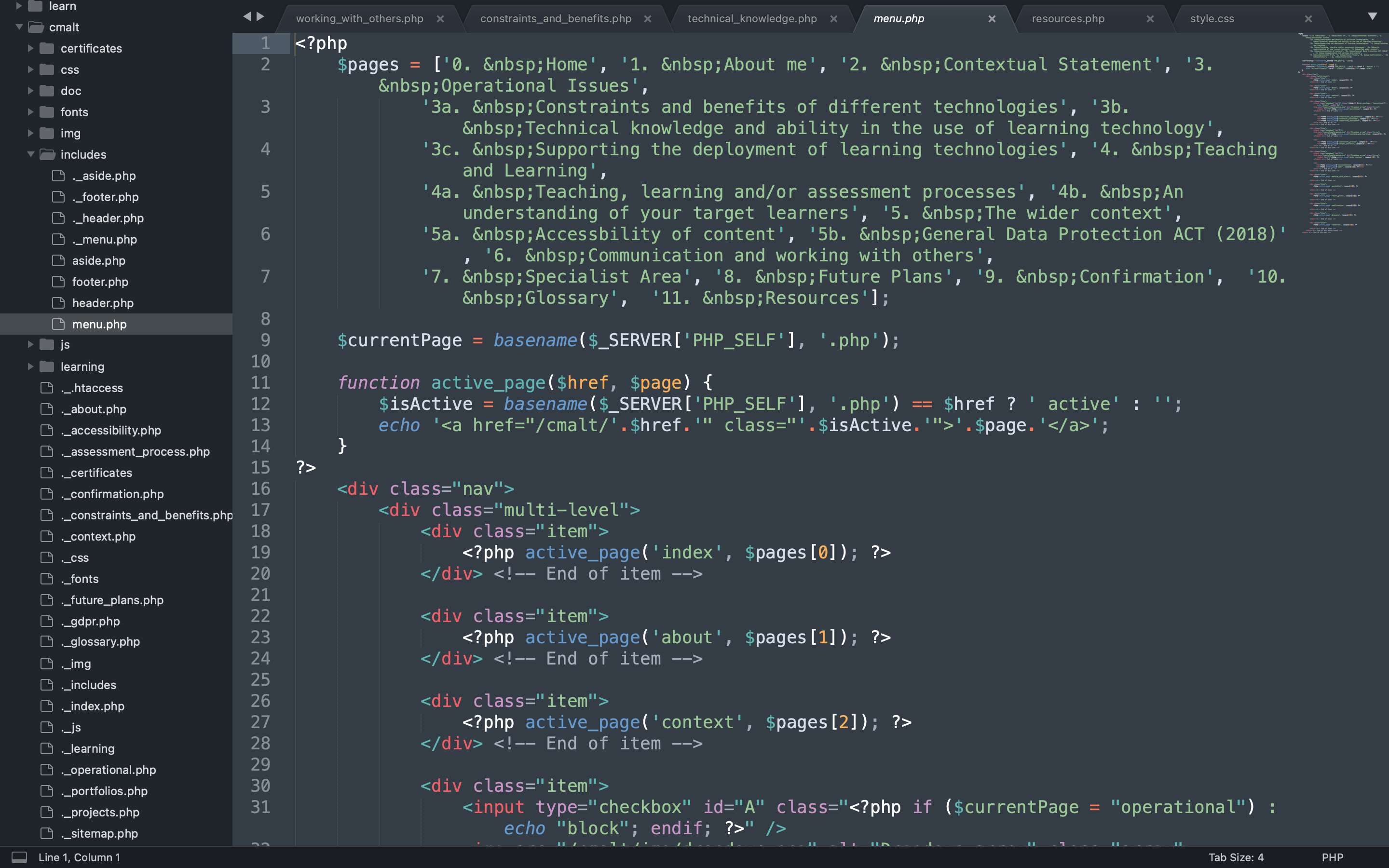
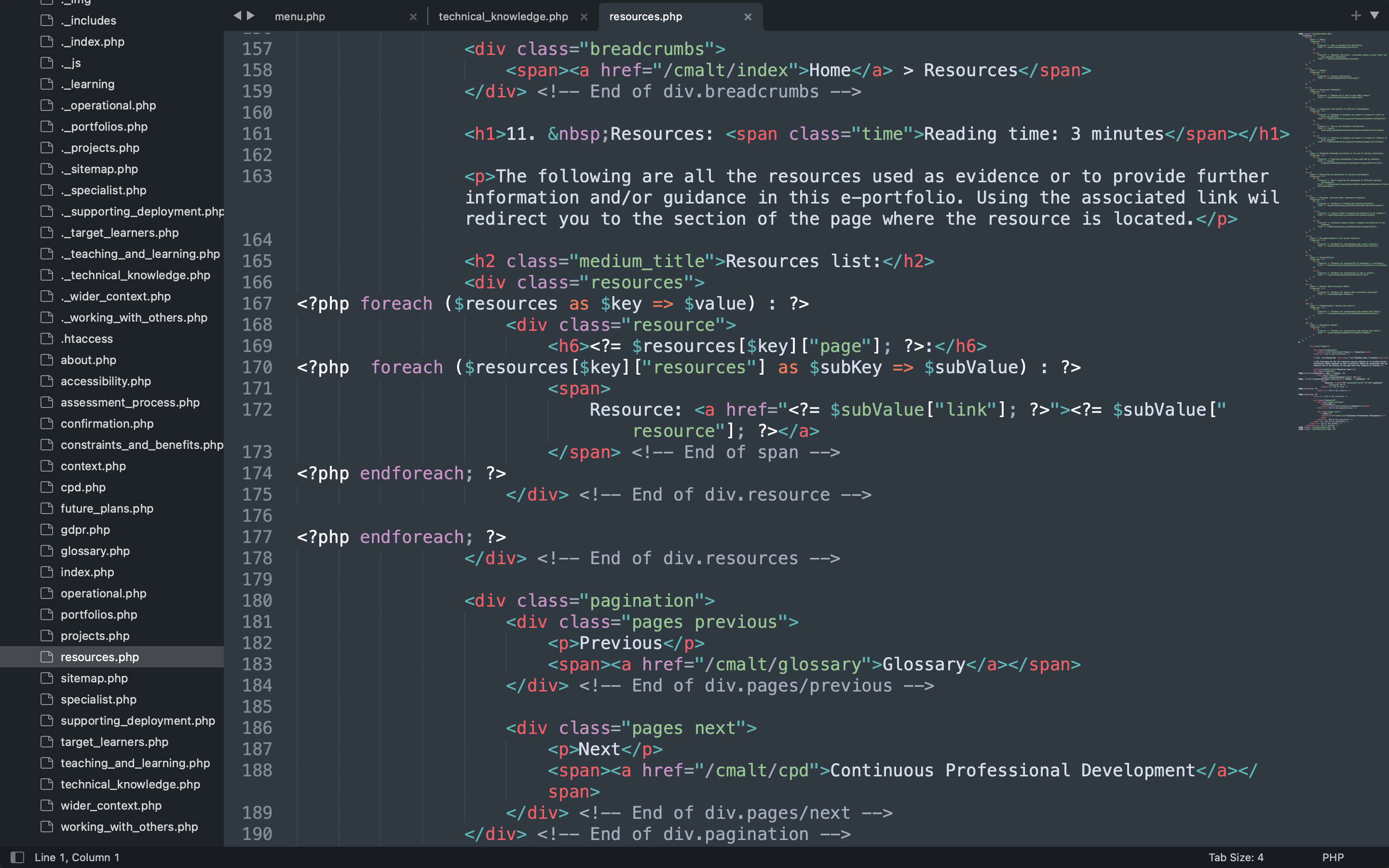
Official PHP documentation PHP.NET Online Manual LinkedIn Learning courses: PHP with MySQL Essential Training: 1 The Basics ‐ by Kevin Skoglund | PHP with MySQL Essential Training: 2 Build a CMS ‐ by Kevin Skoglund | PHP Essential Training ‐ by Kevin Skoglund | PHP: Object-Oriented Programming ‐ by Kevin Skoglund | PHP: Clean URLs on Apache Server ‐ by David Powers
Reflection:
Completing this task has been a critical reflection towards my professional development, because it has enhanced my understanding and expanded my thinking of the way I undertook some of the activities detailed above. For instance: with technologies such as Blackboard , Moodle , Turnitin and Panopto , I learned most of what I know from performing certain activites in response to user inquiries. I later concluded that this type of learning was quite effective since I was able to understand more of the specific issues that users face and how to address them.
However, despite its effectiveness, this approach impacted on the time I took to complete an inquiry. This was because I had to research the issue I was presented with, understand what the solution was, plan how to explain it to the user, and then relay that information to them. Looking back, I believe the best approach would have been to research the technologies beforehand, to get a better understanding on how they worked and find out the most common issues and learn how to resolve them. This would have meant that I would have been able to provide my users with almost instanteanous responses to their inquiries, hence providing, not only an effective support service, but also efficient and time saving.
As a result of all this, I am currently taking part in testing and training staff on Blackboard ULTRA and its use, before we launch it sometime soon. Performing the testing and trainings now, will allow me to be more comfortable and confident with the technology, learn its strengths and weaknesses, and plan better support strategies for my users. All this will help me provide them with a better and efficient service that I could not have provided had I not started researching the technology earlier on.
Unfortunately, we did not get the opportunity to train on Blackboard ULTRA because the project to deliver this version of Blackboard was put on hold. However, I did get the opportunity to lead in the development of a new module on Blackboard, for our Students Union, to support underrepresented students who are taking part in a People Like Us Project . The module needed to have the following main features to meets their needs:
- Content visibility by group association:
This requires content to be hidden from students until they have completed an assessmenet, task, or activity before the next item is made visible to them. It also displays content by considering the groups in which the students are enrolled. Meaning, students in different groups will see different things. These were achieved using Blackboard's adaptive release feature. - Progression tracking:
It is required to be able to track whether students are progressing with the module and engaging with the content. This is to ensure the Students Union are able to contact students who are not engaging as well to provide them any additional support as required. - Badge and certificate issuing:
These were required to ensure students receive badges of merit or completion of certain tasks as they progressed through the module. These were intended to motivate students to actively take part as needed. Upon successful completion of all tasks and or activities, they would be issued a certificate of completion. These were achieved using Blackboard's achievements feature. More on this is discussed in 7. Point 2 of the Revised section - Specialist Area.
Having done former research of Blackboard achievements, content visibility and release features, statistics tracking for content, and review marking features, I was easily able to advise the staff in Students Union of how these features would meet their needs for this module, which made it easier for them to manage the entire project easily. More on this is discussed in 6. Paragraph 2 of the first Revised section - Communication & woking with others.
The impacts of developing this module with its main features as listed above are: the Students Union are able to track overall enagement and specific engagement of students so they can offer any additional support to those who may not be engaging as much. With content being controlled by engagement, students benefit from all the content made available on the module because new content is only made available to them after they have already engaged with any previous content. And Students Union are able to see the impact of this project after students complete it because they will have engaged with it fully during the course of its delivery.
Lastly, the following below is an example of a lecturer's inquiry to request an assignment be recovered for a student who had withdrawn from a previous module. I was able to investigate, find the assignment, and recover it. I then sent her a confirmation email of this in which I detailed the steps I took and shared guidance showing steps I used . The lecturer was also able to confirmation of the resolution of the problem in which they thanked me for my efforts in recovering the assignment.
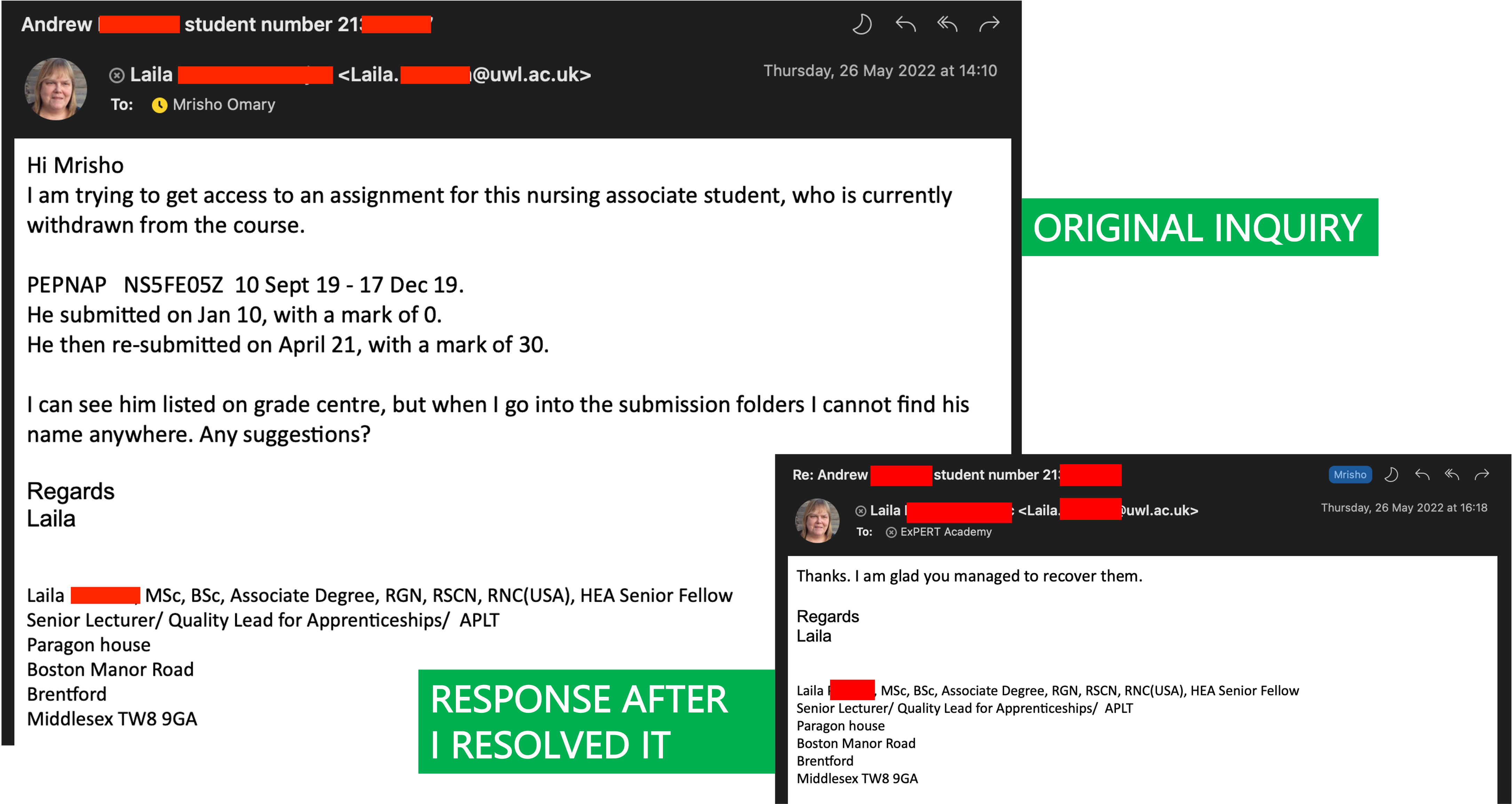
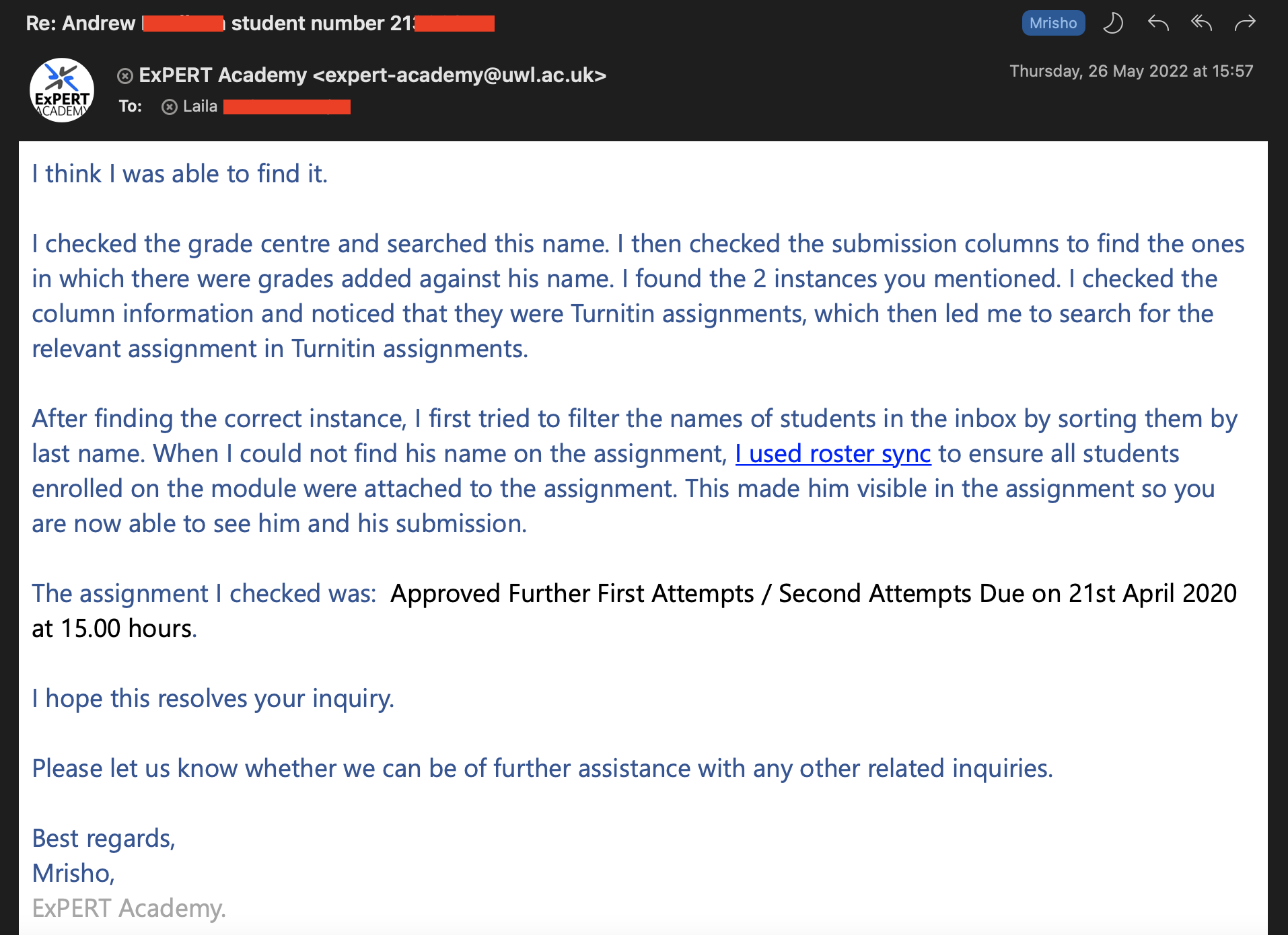
Last updated: Monday, 12th September 2022 By: Mrisho "M" Abeid Omary