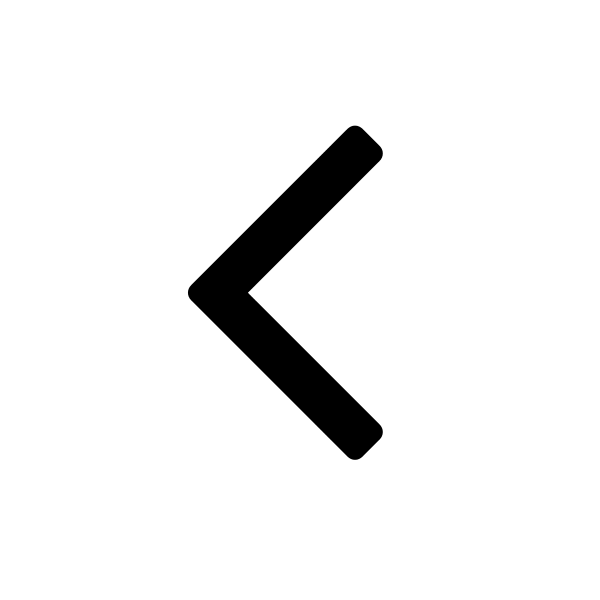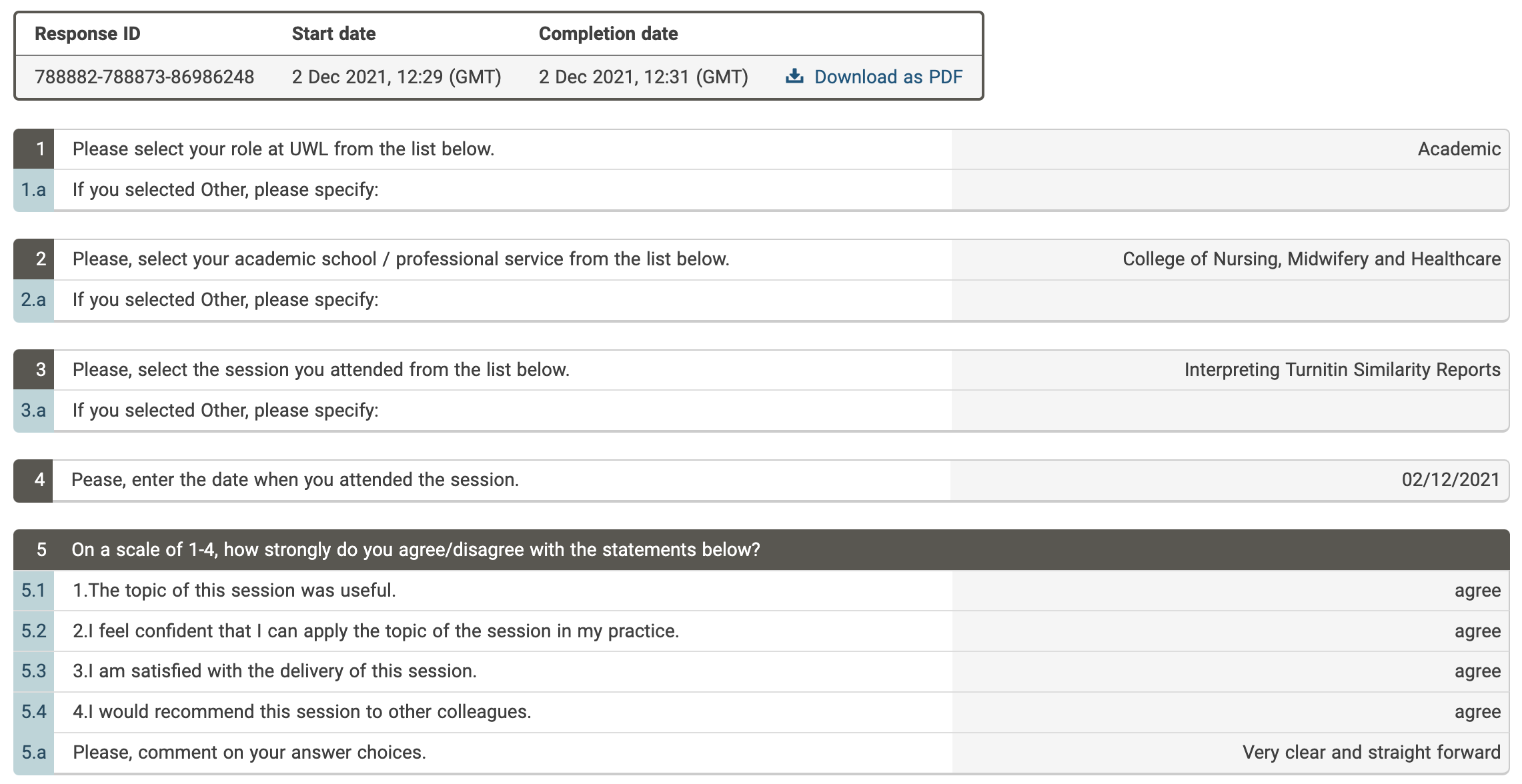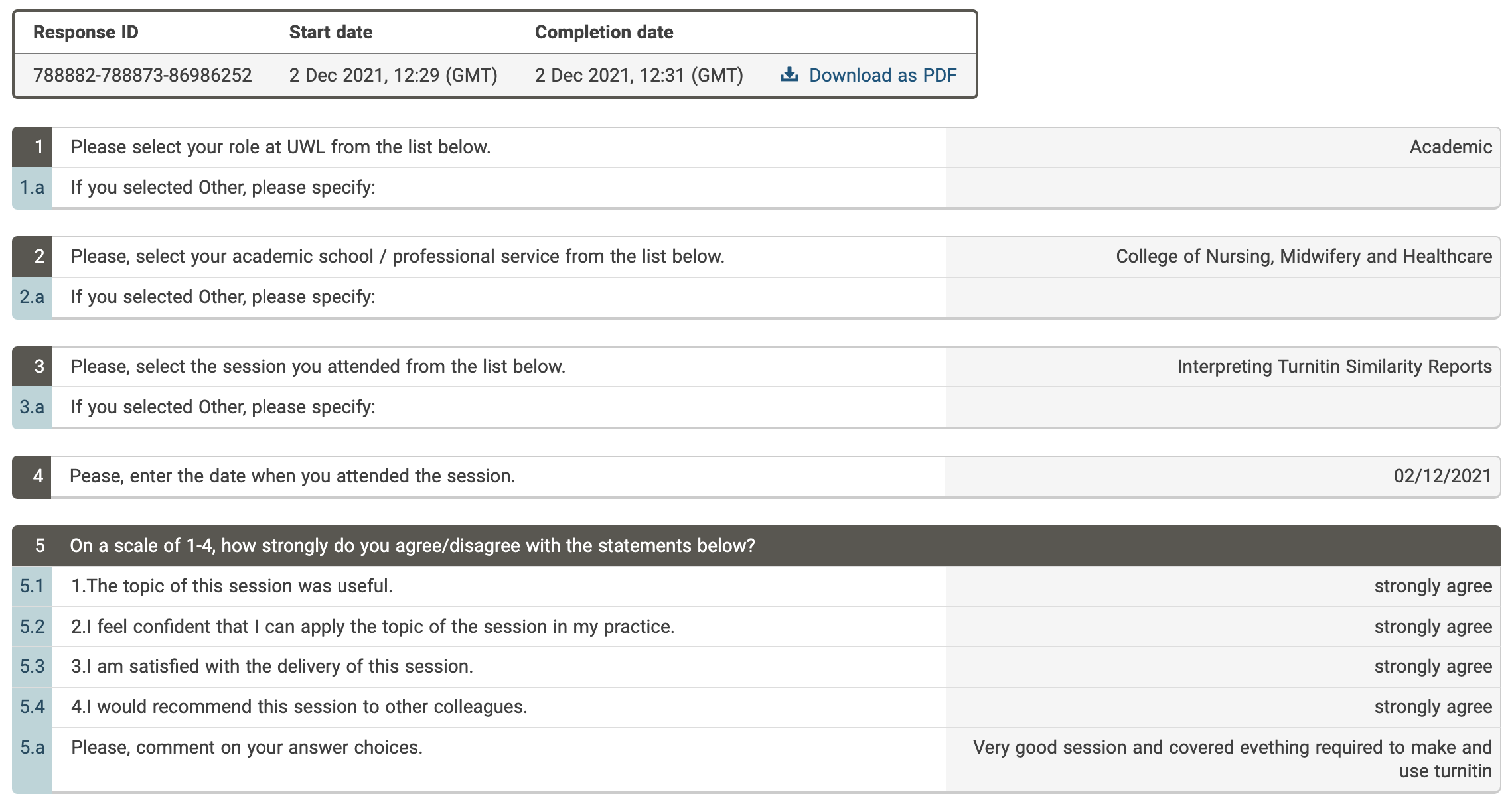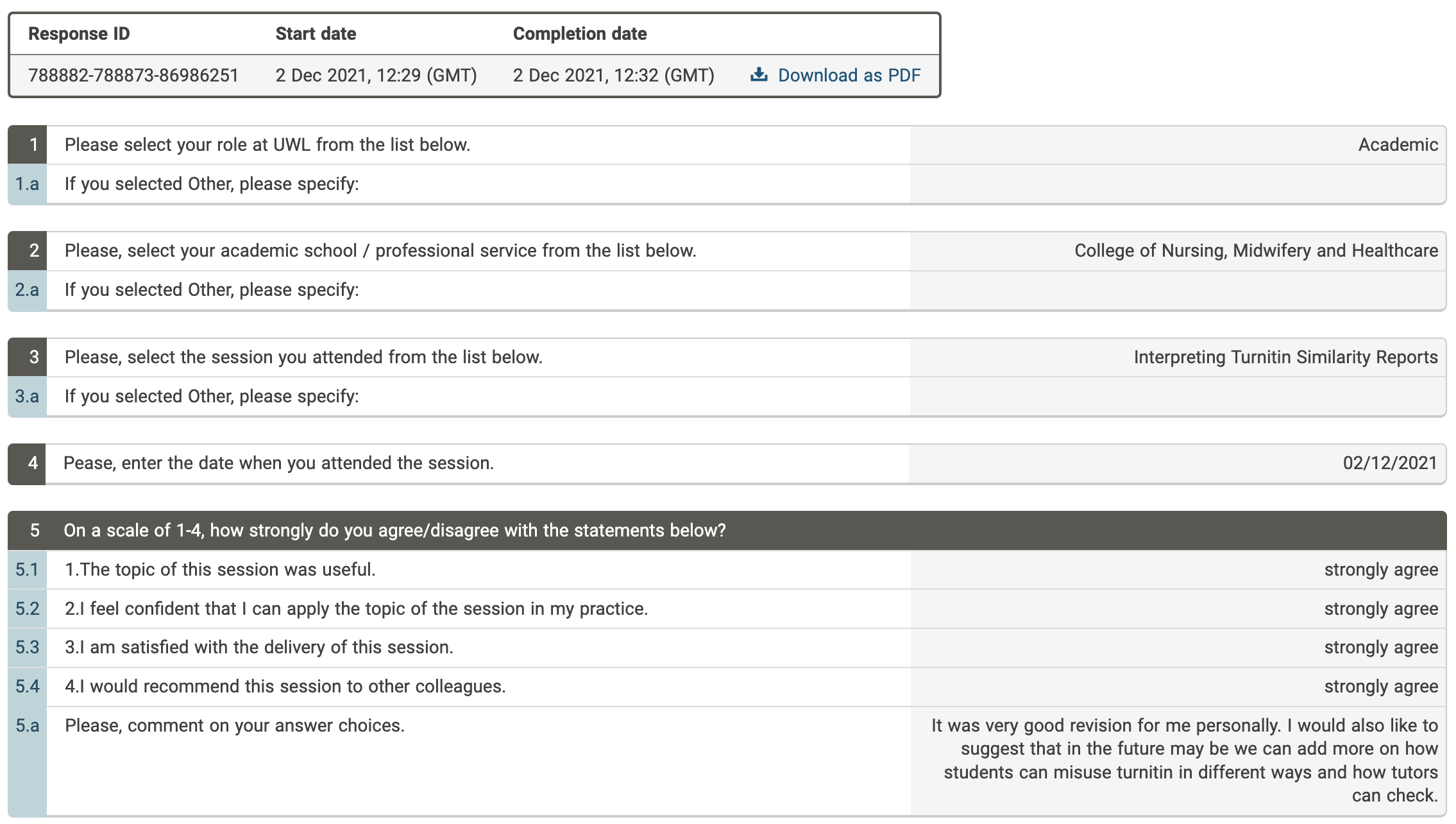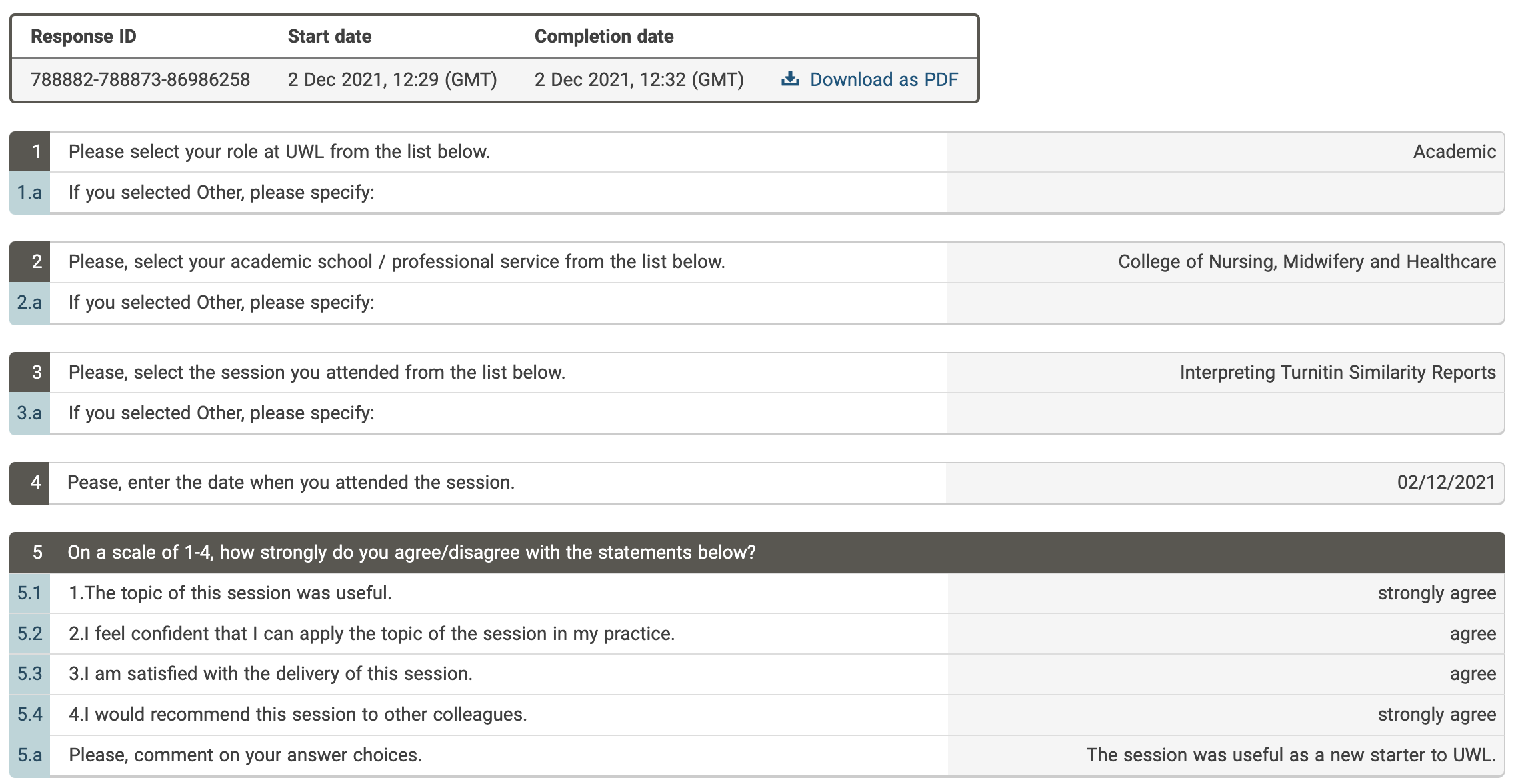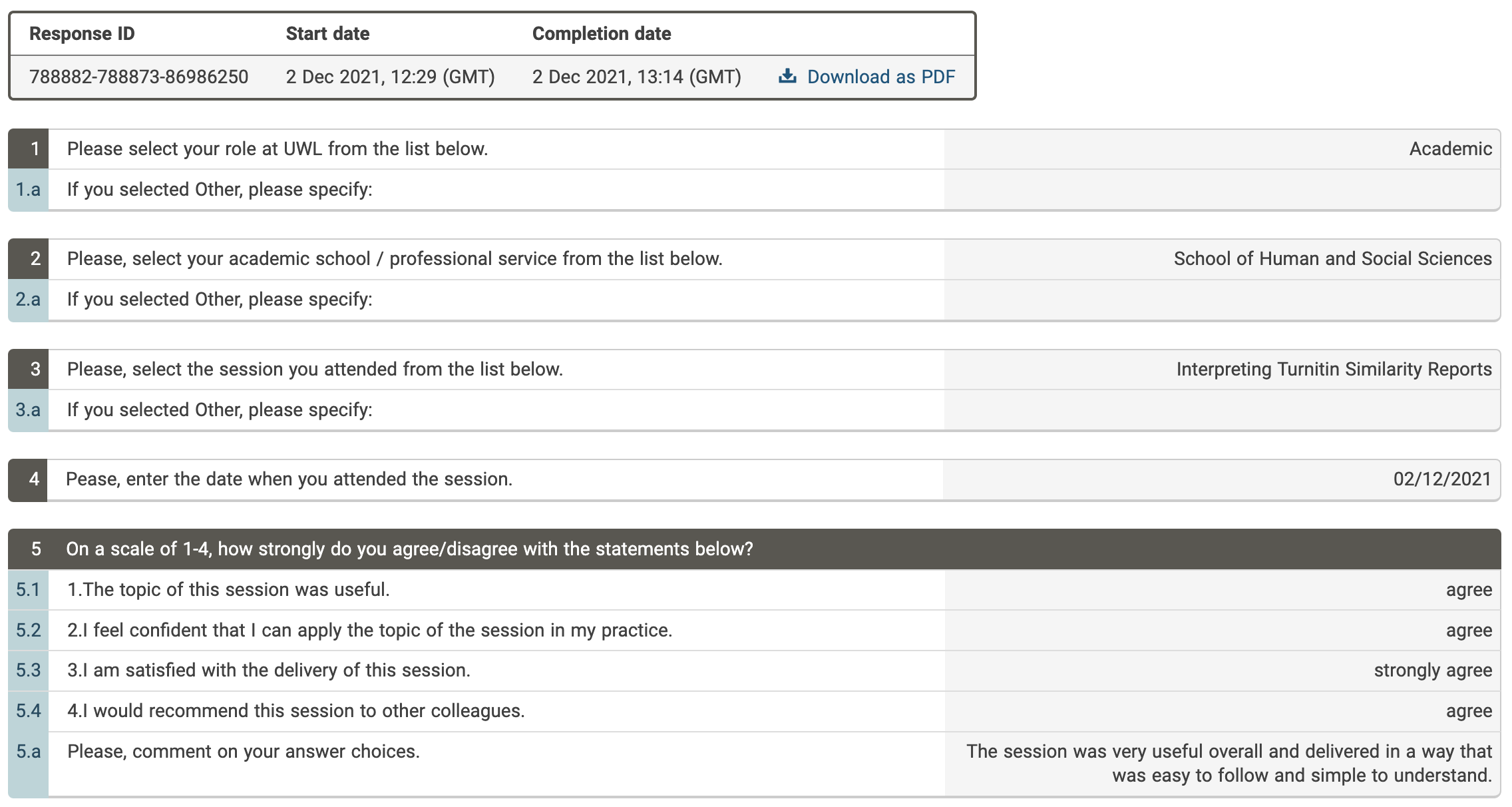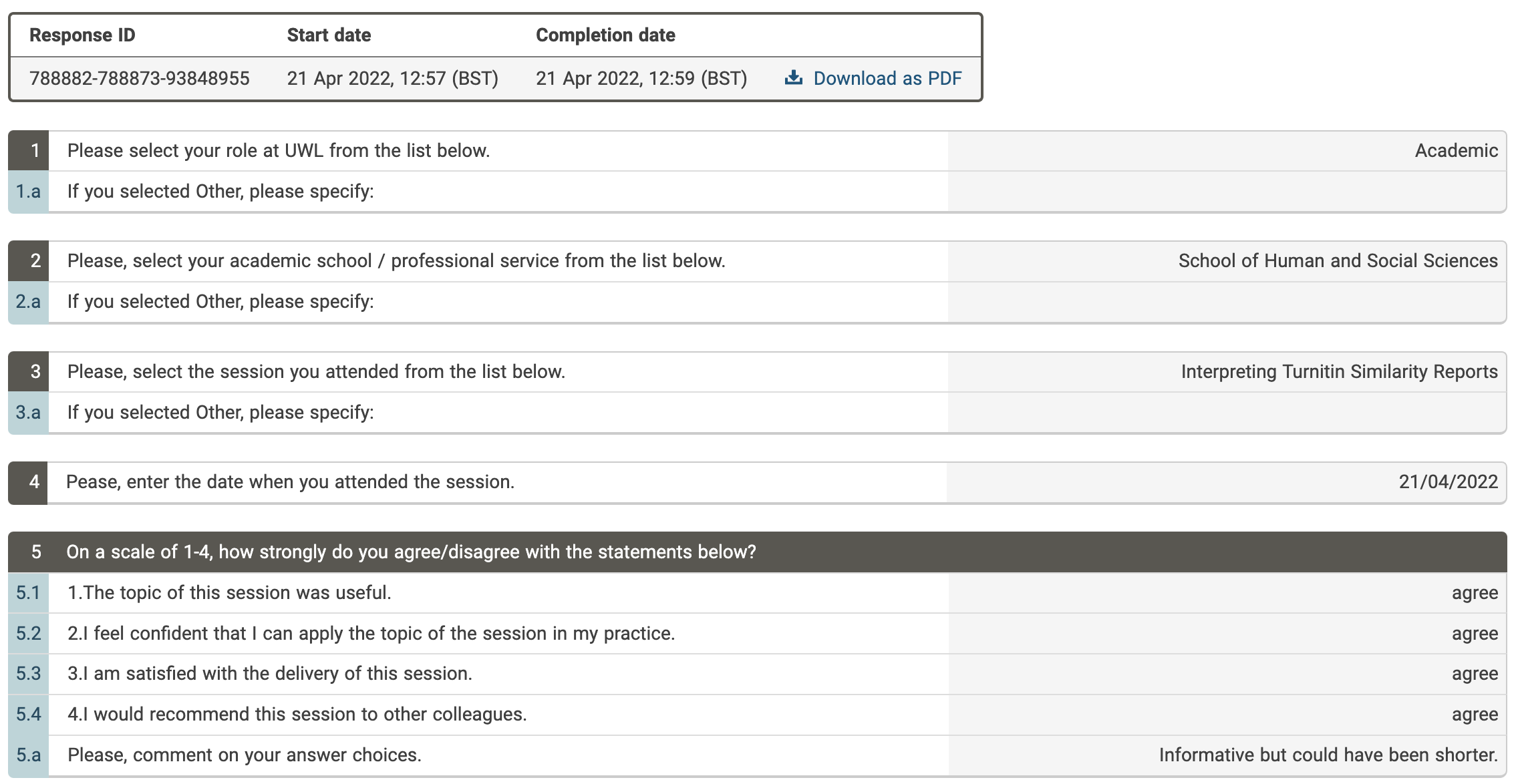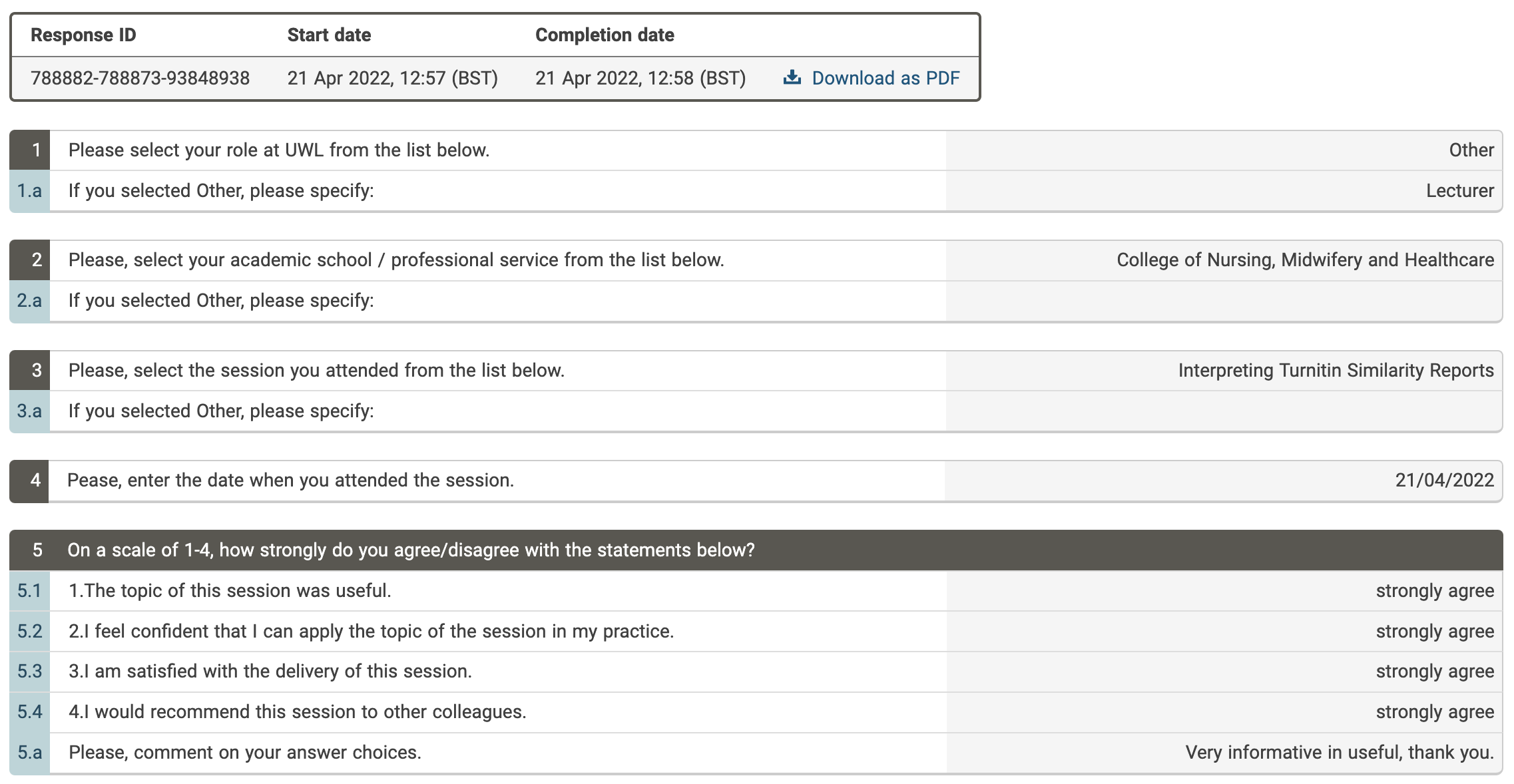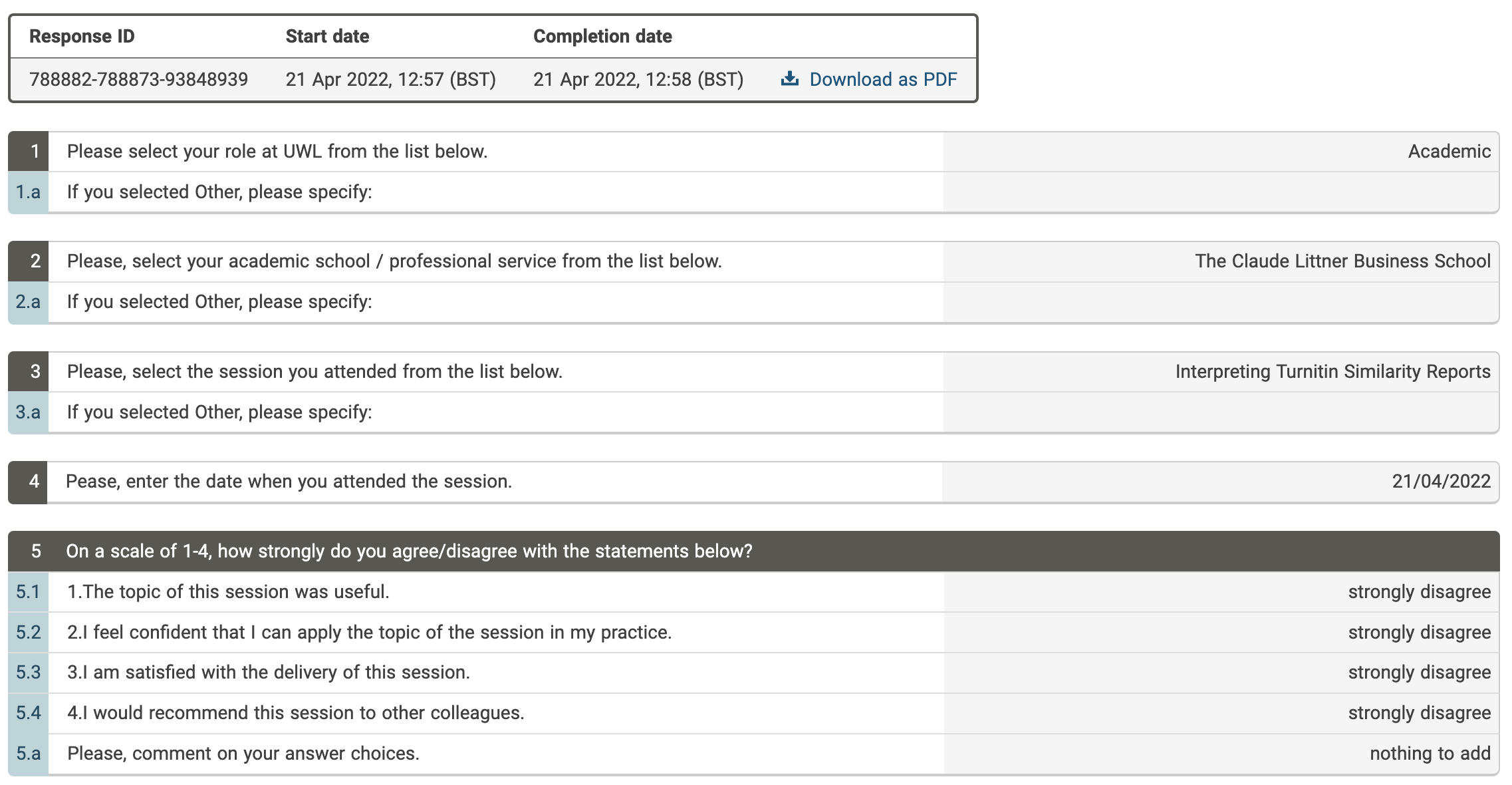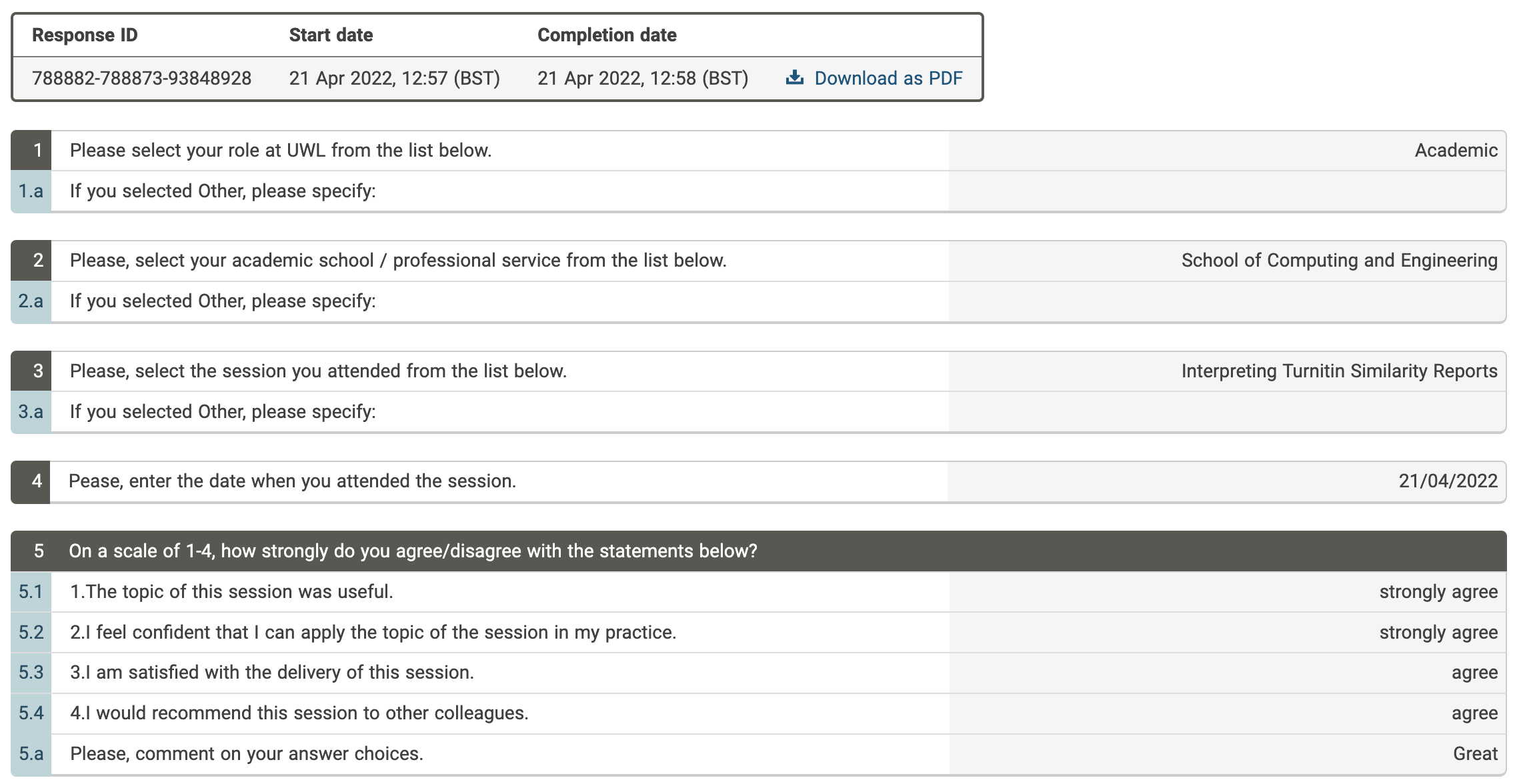UWL CPD Session 3: Interpreting Turnitin Similarity Reports Reading time: 4 minutes 25 seconds

Introduction:
Discusses the use of similarity reports in Turniting and their use in grading and feedback. It also explains how to interpret a similarity report to determine whether a student has plagiarised their work and steps to take to show their students how to avoid plagiarism.
In discussion:
The following is a detailed description of what we discuss in this training.
- CREATE AN ASSIGNMENT:
Using this feature, I show staff how to create a Turnitin assignment in Blackboard set all optional settings, and make it available to students. This is important because over 85% of UWL's document-based assessments are submitted via Turnitin at the moment. - ACCESS STUDENT SUBMISSIONS:
I then show them how to find all Turnitin assignments and access submissions made by students. In some cases, not all submissions may immediately be visible in the Turnitin assignment inbox, when this happens, I show staff how to use roster sync to ensure all students on the module are added the assignment, and for those who submitted, their assignments be made available for marking and feedback. - ACADEMIC MISCONDUCT:
I then discuss what UWL defines as academic miconduct and point out the guidelines to be followed by staff and students, to ensure no academic misconduct is committed. - USING TURNITIN'S FEEDBACK STUDIO:
Assuming submissions have been made, I show staff how they can access them via the Turnitin assignments inbox, and use the feedback student to mark, grade and assign feedback to students for their submitted. In the feedback studio, I show them how to check for similarity for any flagged content in the submissions, I them how to check the documents and determine whether there are indications that could mean the student may have engaged in academic misconduct, I show them how to use a grading form or rubric (if available) for marking, I then show them how to check the sources in the similarity report to determine the originality of the content, using the exclude sources feature - I show them how to recalculate a similarity score by removing some sources in the report, and finally, I show them how to assign general feedback and grades for the assignment. - ADVICE TO GIVE STUDENTS:
To ensure students are not participating in any academic miscoduct or plagiarising their assignments, I give advice to staff so they can advise their students on the propert way of creating their assignments. For instance, I remind them to inform students to always contact their academic school librarians who can assist them in citing their work to avoid plagiarism, I inform them of the workshops available to students and staff on how to write a good academic essay or report - plagiarism is covered in this session. I also advise them on reminding their students to use Cite Them Right to ensure they are reference and citing their work using Havard Referencing system. And lastly, I remind them to inform their students to ensure not to copy and paste work from other sources and that they should always ensure their documents are coherent and using the same formatting and styling throughout.
Recording of the first training I delivered:
Feedback from learners:
The following is the feedback I gathered for these sessions from some of the attendees. This is part of our procedures whenever we deliver CPD sessions of any kind.
NOTE: Select the image to maximize it. You will also be able to view additional images showing feedback from learners from other Interpreting Turnitin Similarity Reports Training sessions.
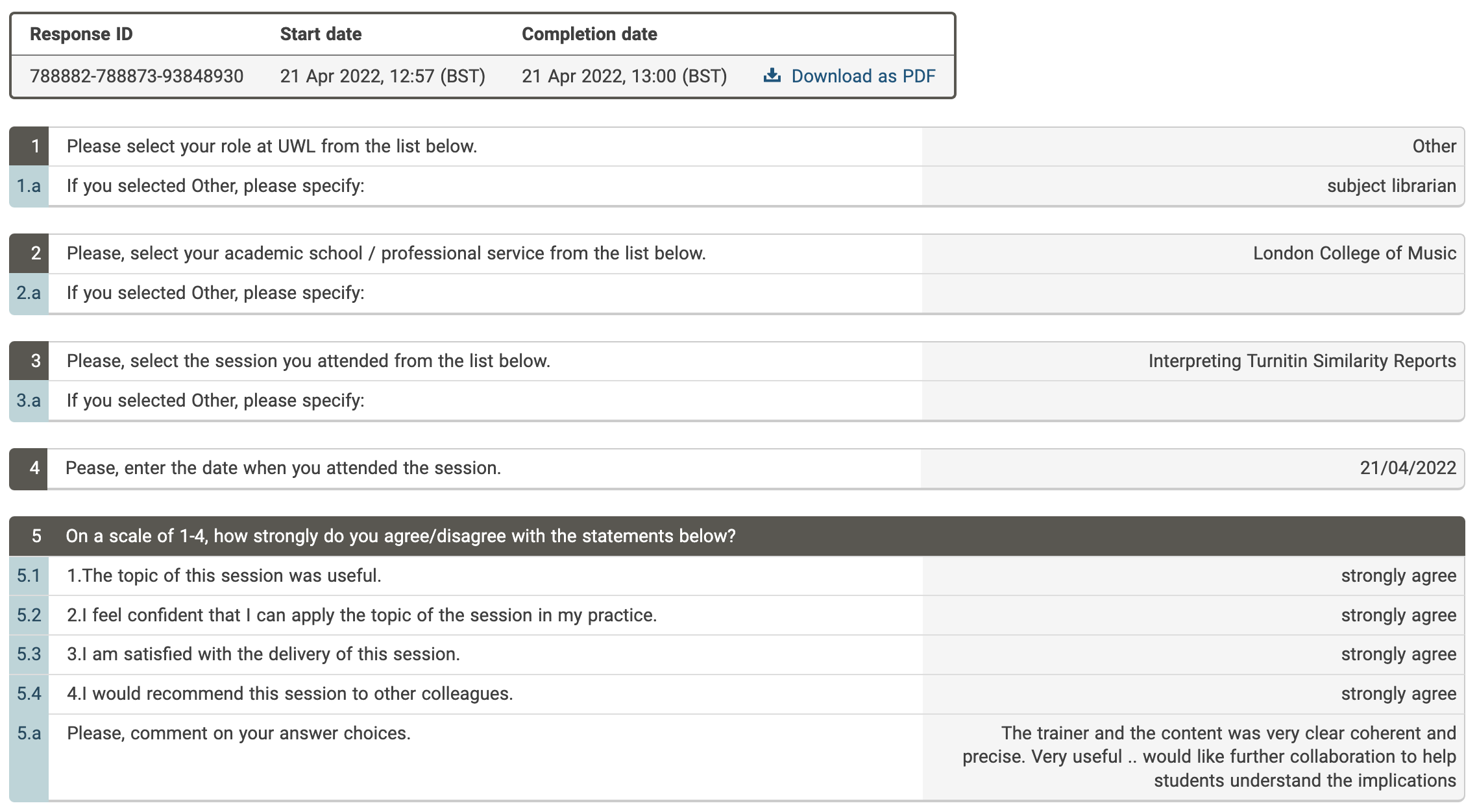
Evidence
Preivous
Continuous Professional DevelopmentNext
ResourcesLast updated: Monday, 12th September 2022 By: Mrisho "M" Abeid Omary