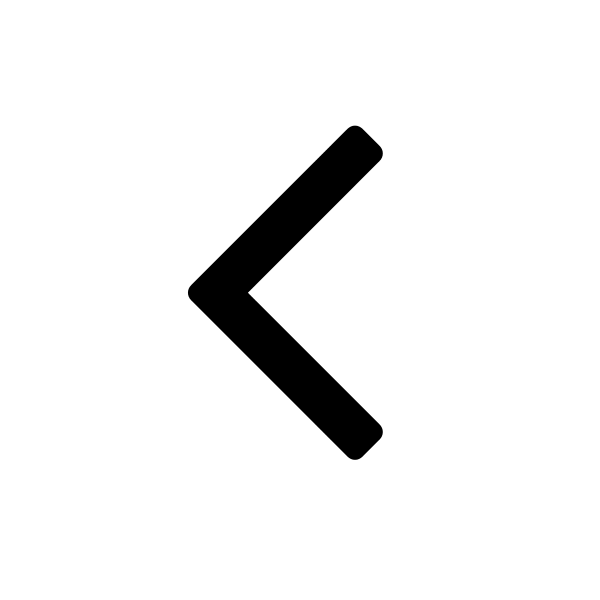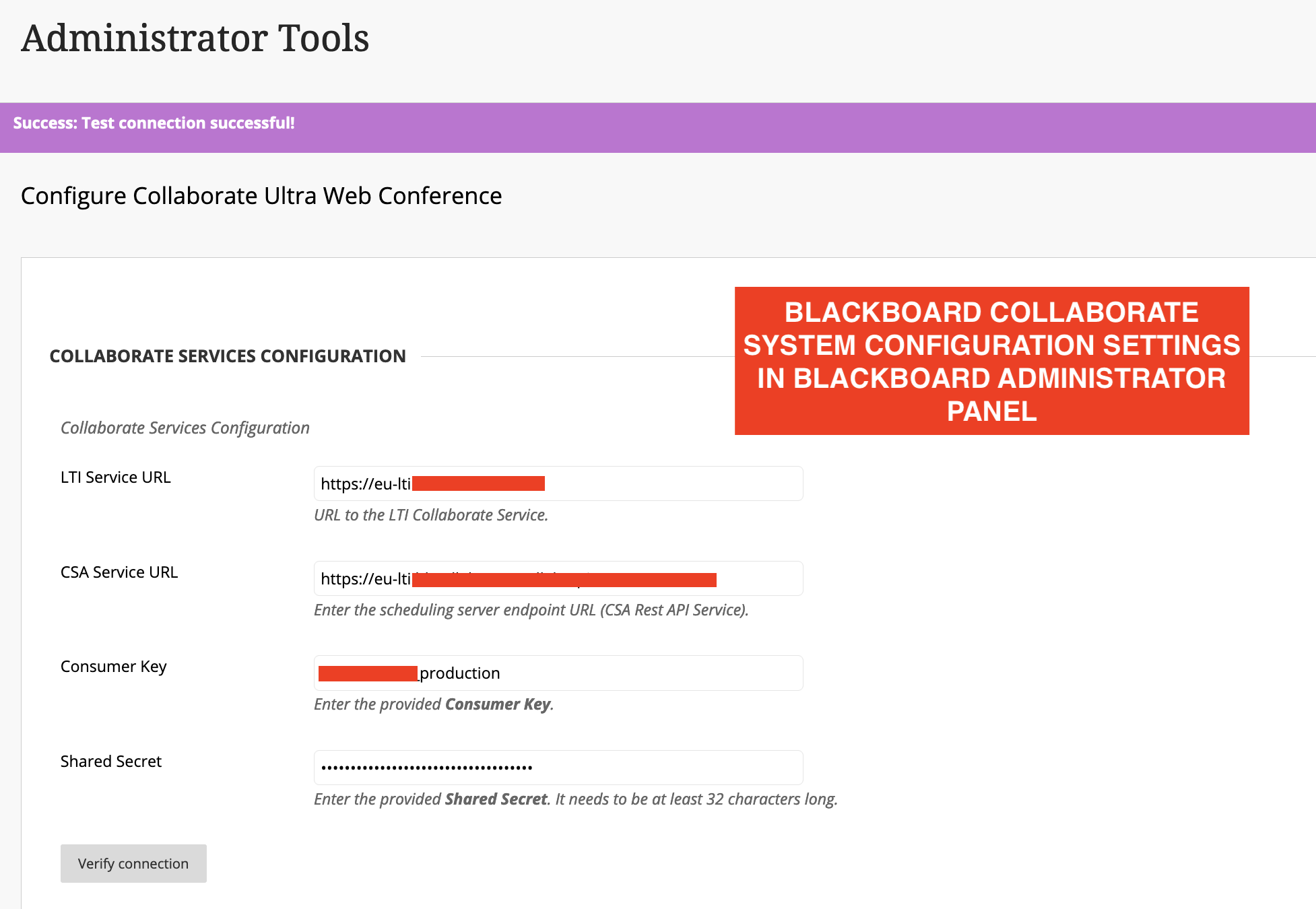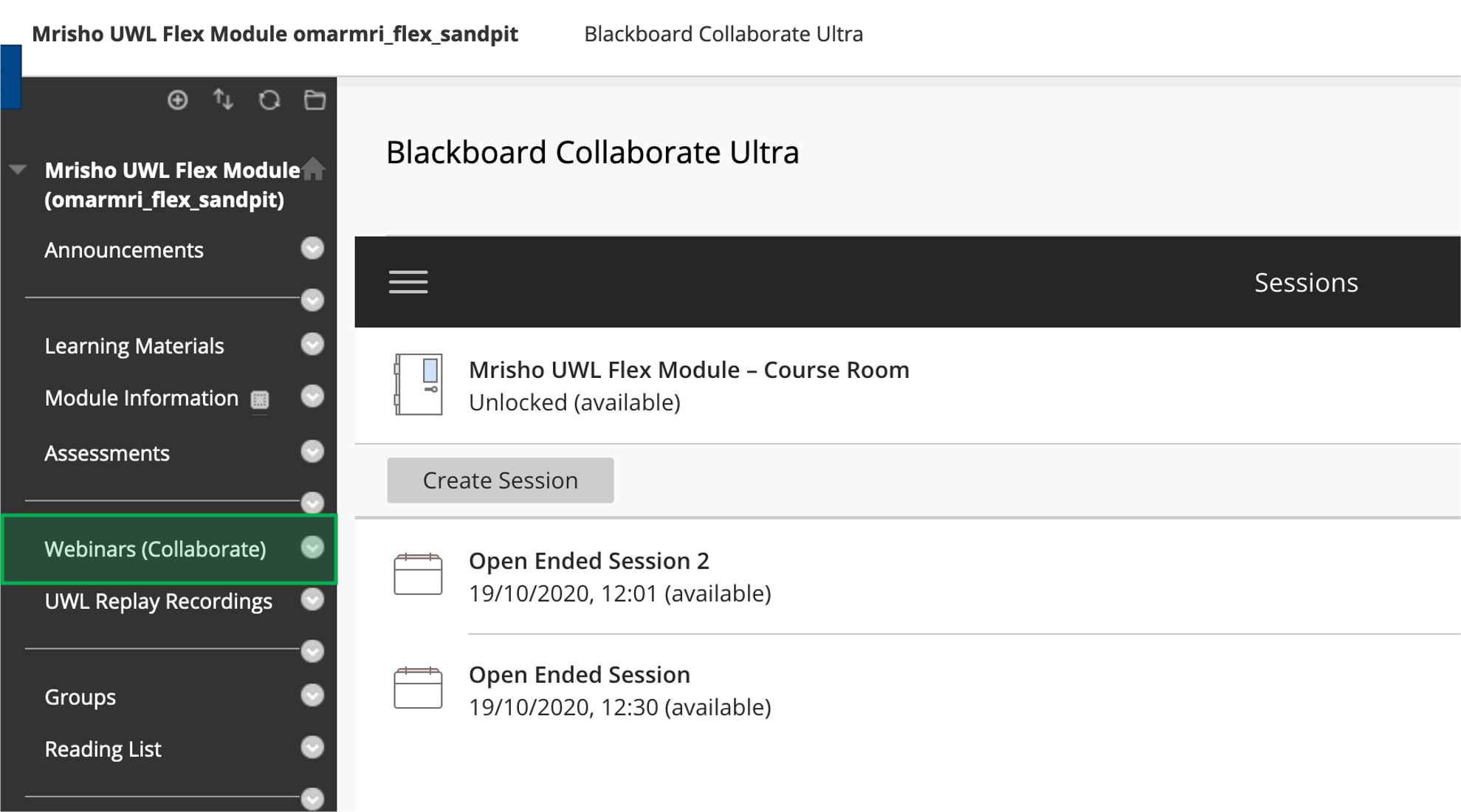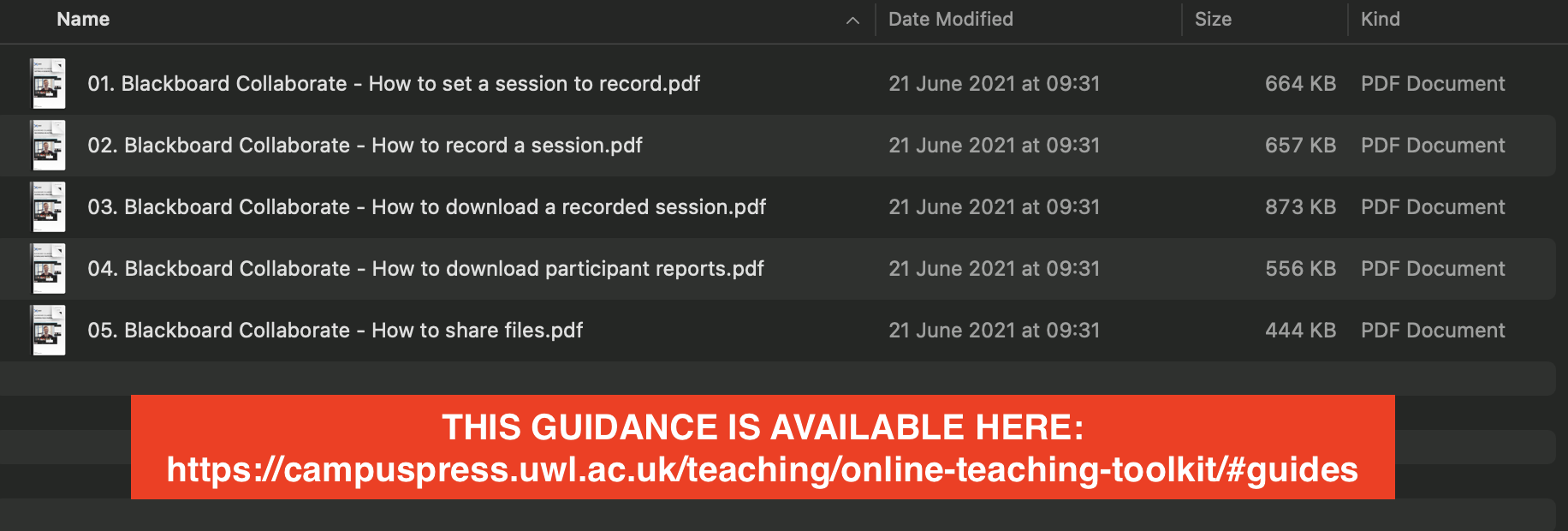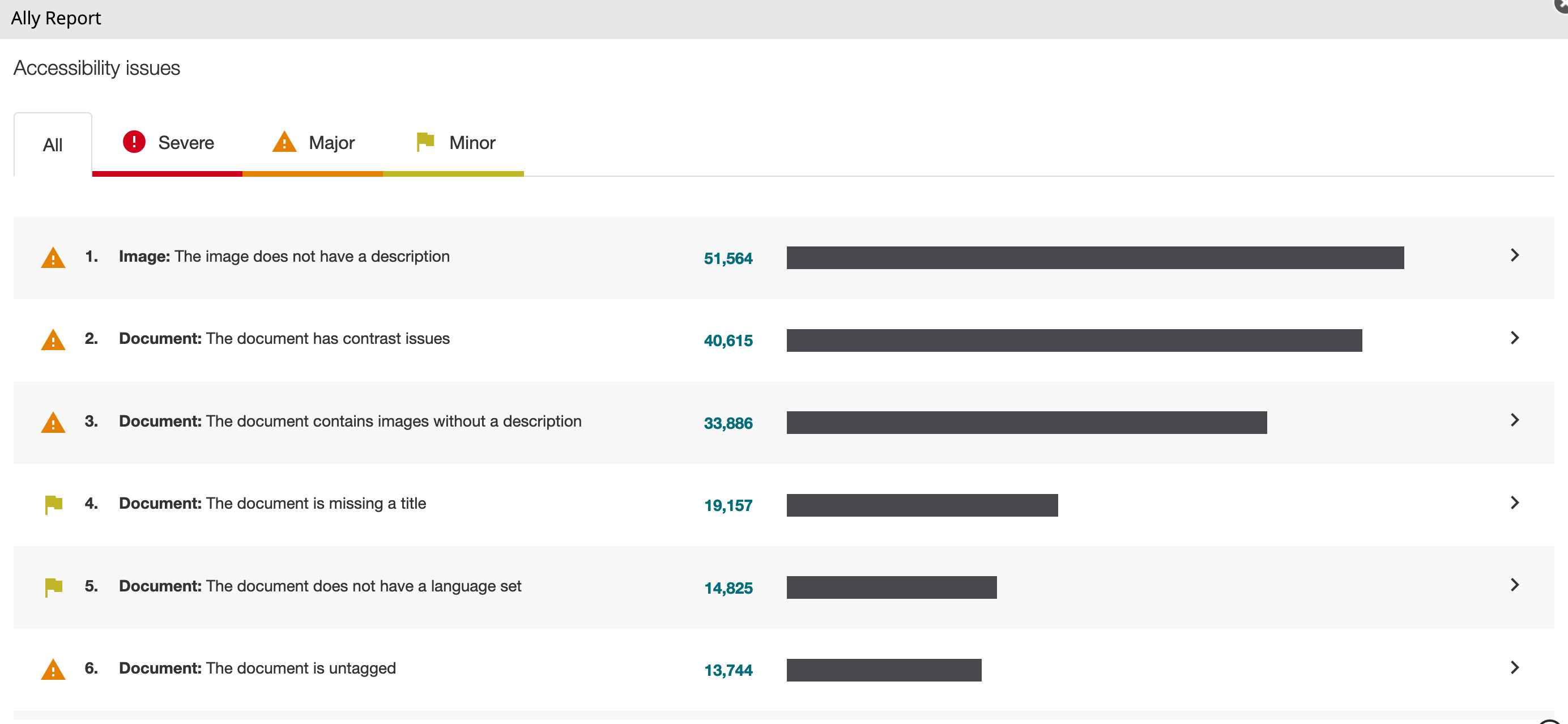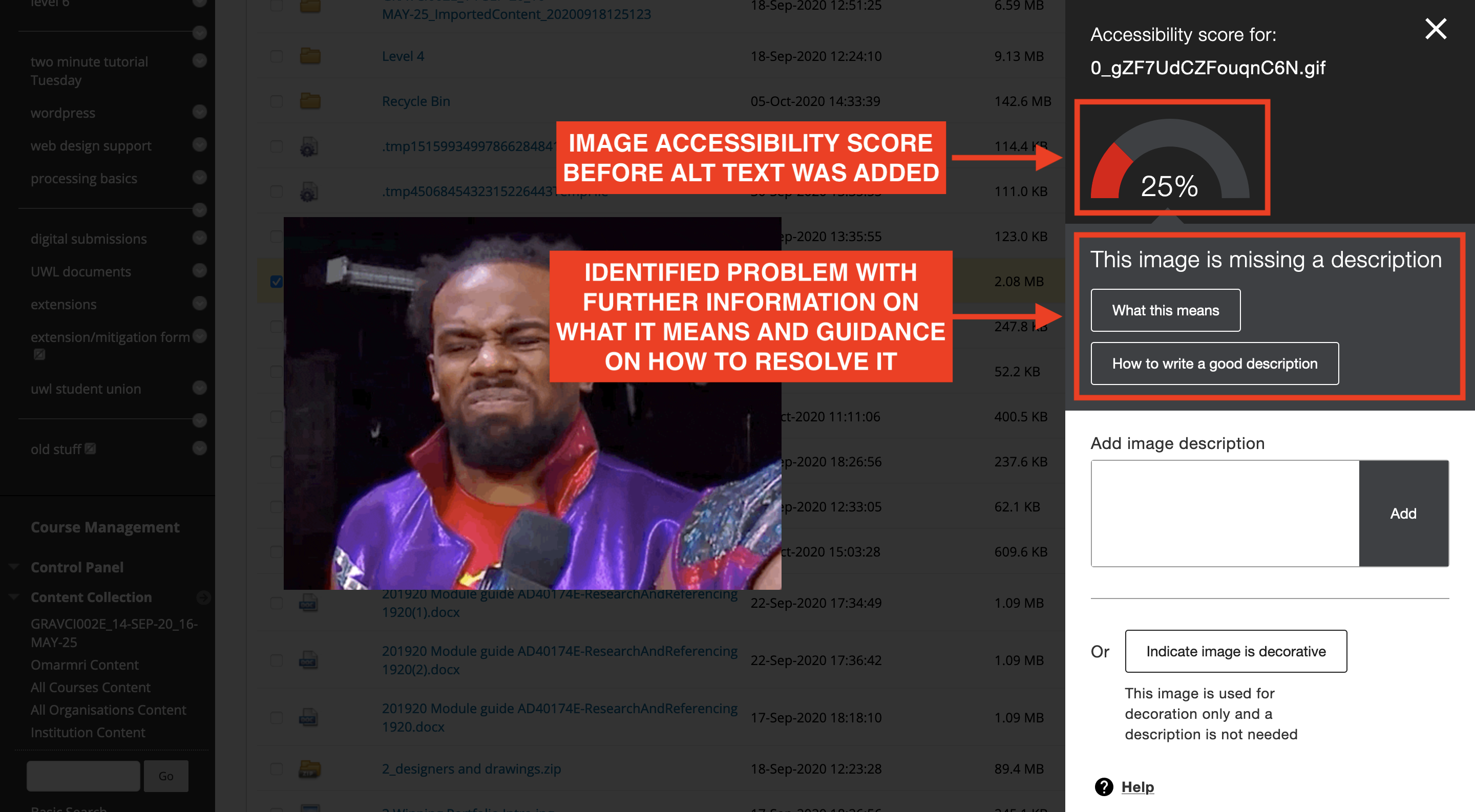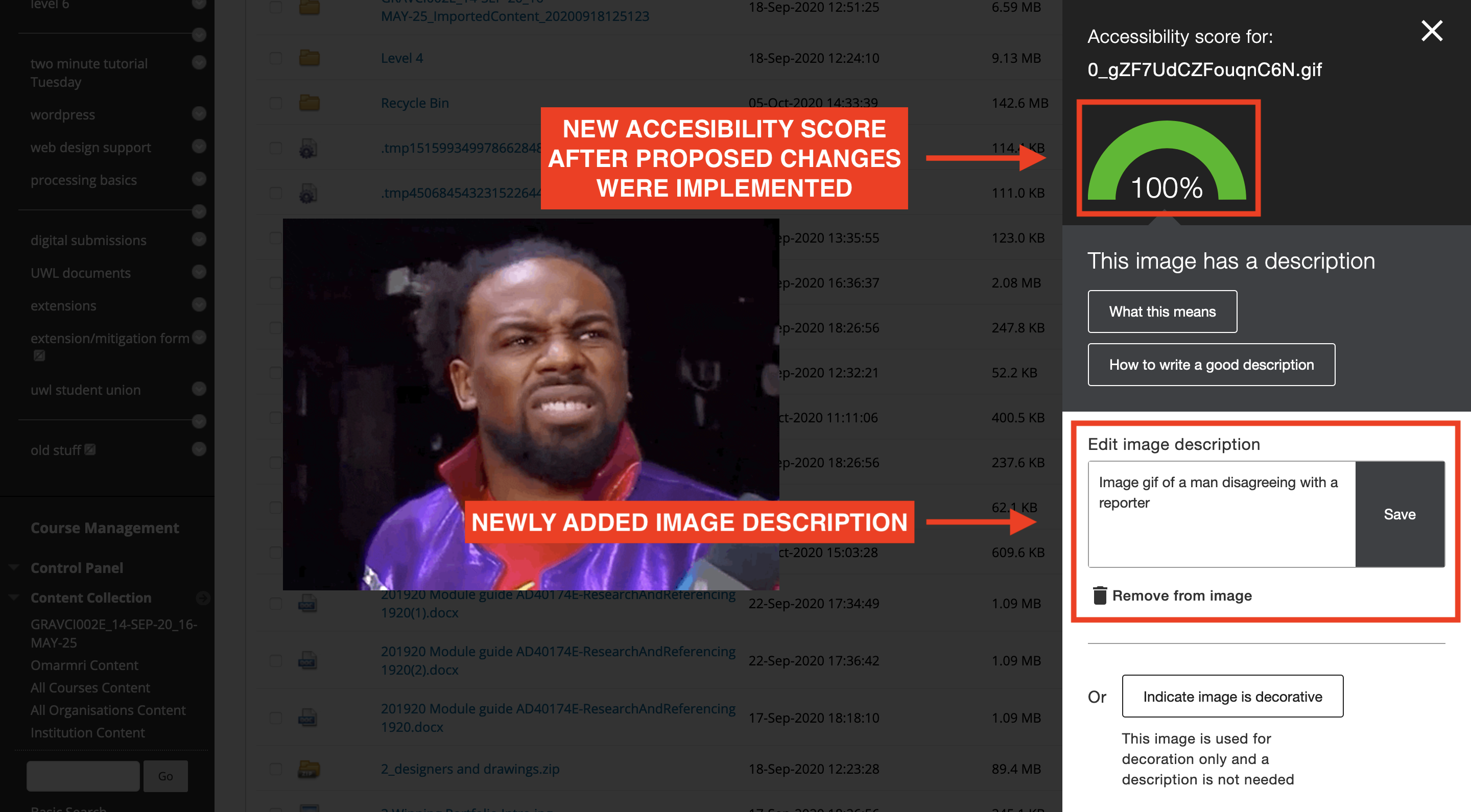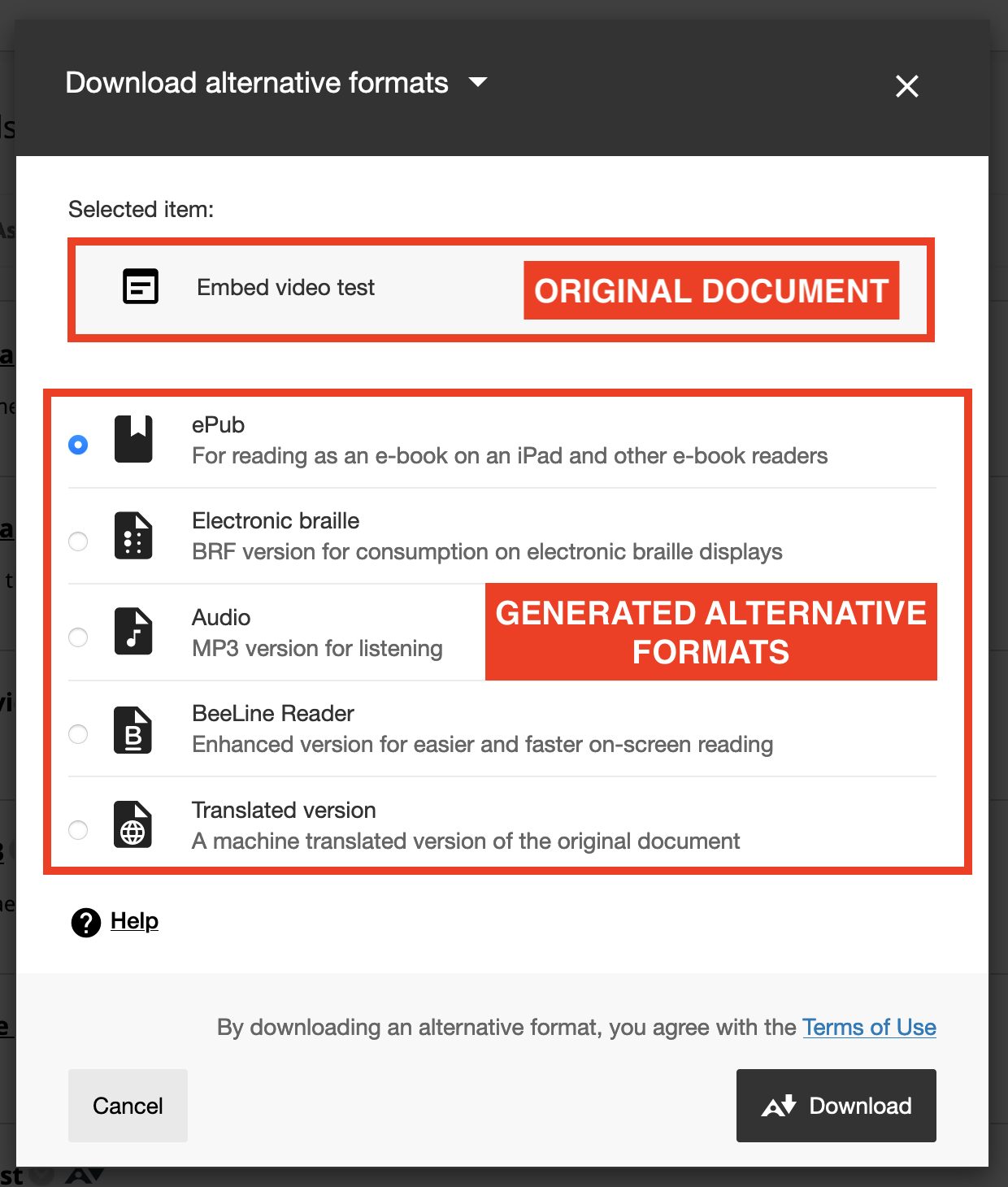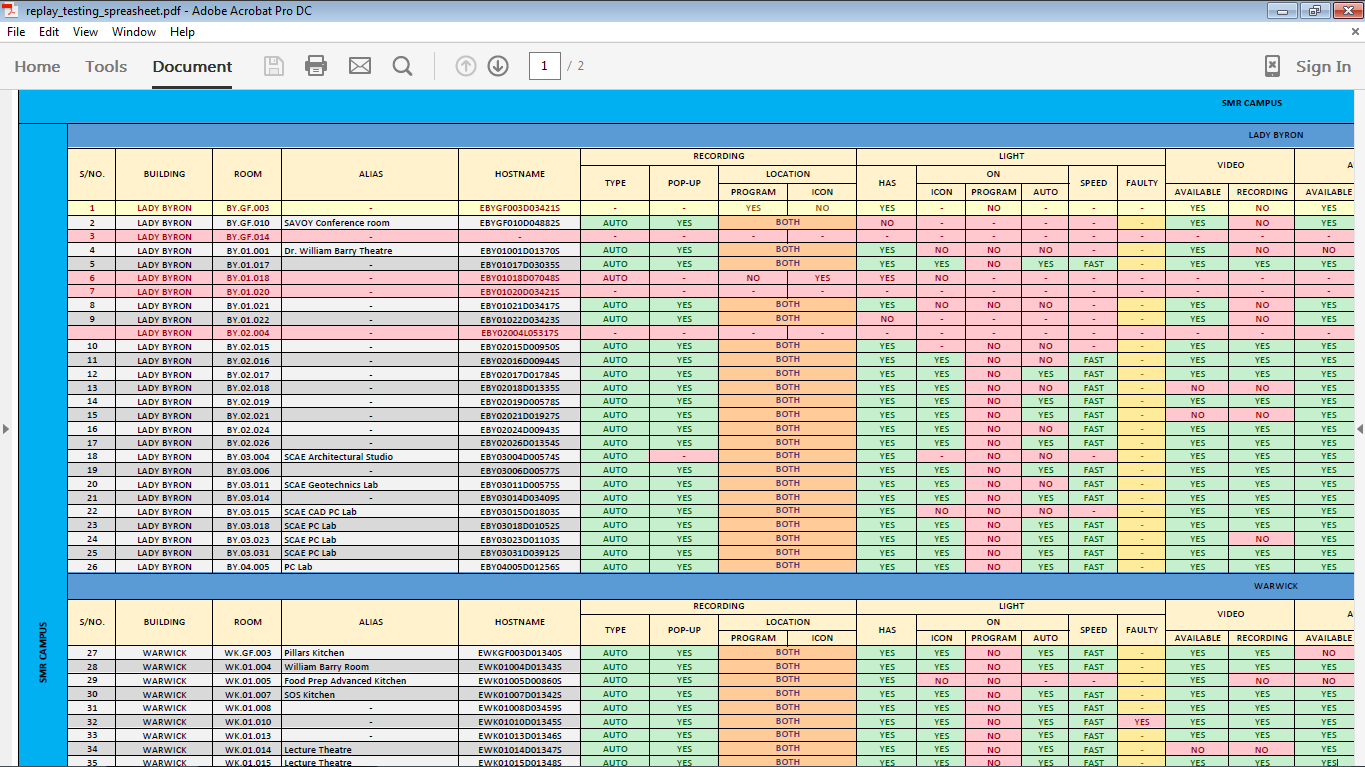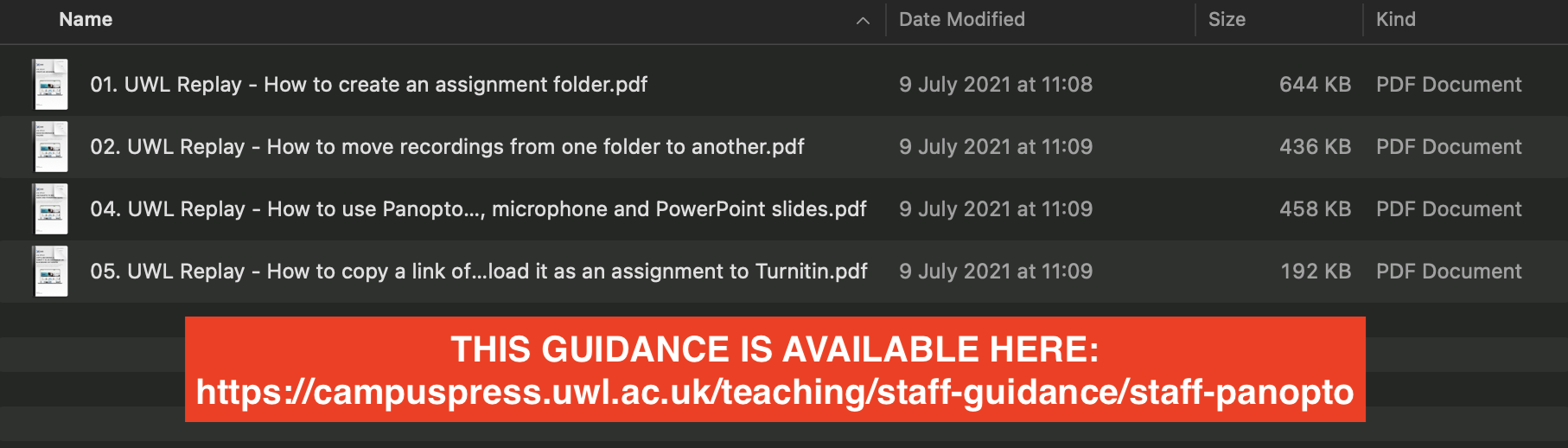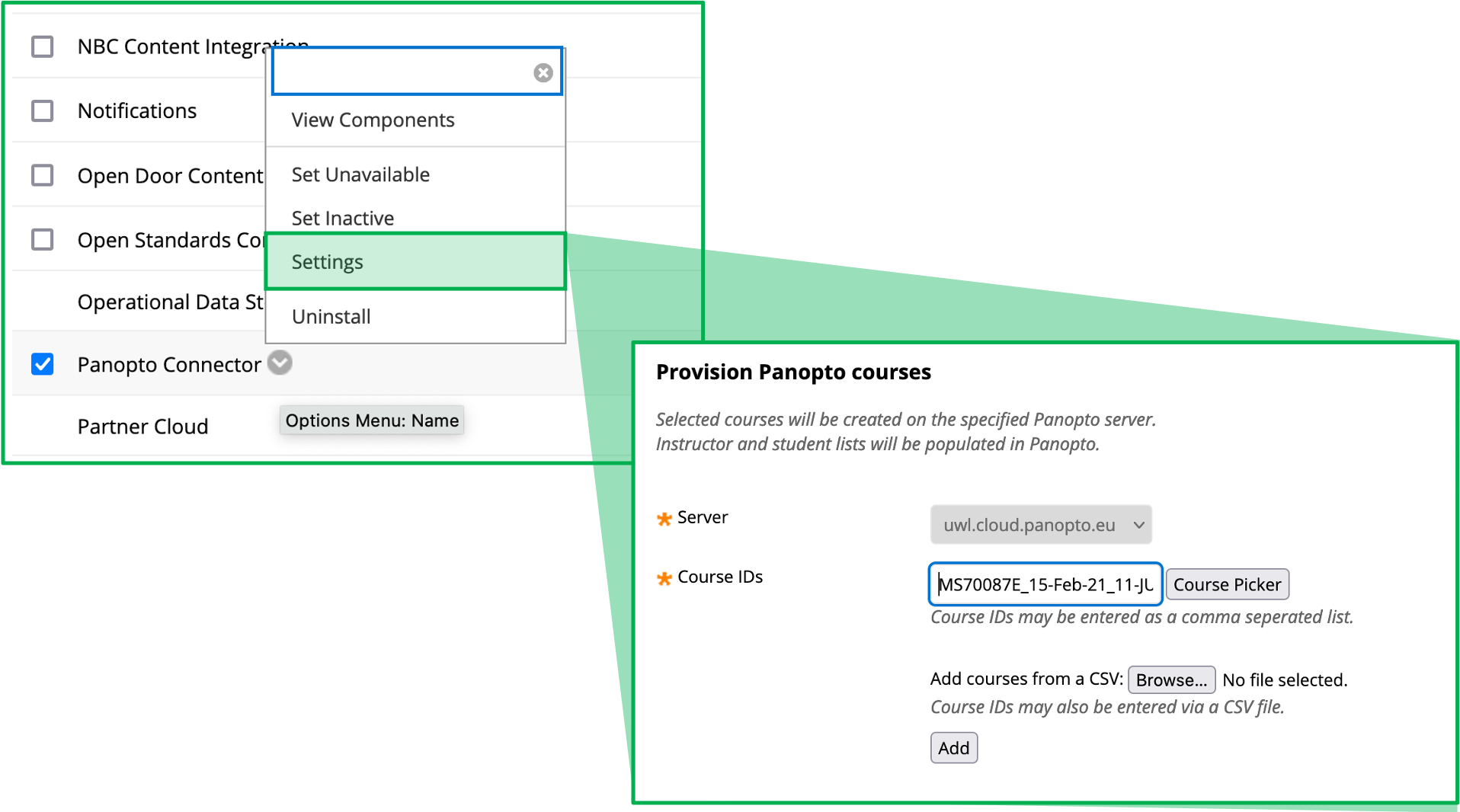3c. Supporting the deployment of learning technologies Reading time: 5 minutes
Introduction:
Since becoming a Learning Technologist, I have supported the deployment of several technologies. Most of these were upgrades from previous versions of existing technologies. However, these usually contained drastic changes that required a lot of support and training to be delivered within the team, and to our users. 2 of the technologies were brand new that were introduced for the first time, and I supported in deploying.
The following examples are of each technology that I supported and the degree of support I provided in all cases:
Panopto (upgrades to different versions):
With Panopto, I have supported several upgrades from v5.7 to v7.3 and later v8.1. During each instance, I undertook several activities that played a crucial part in delivering a functioning system, ensuring all required parts have been look at, tested and addressed before deployment. More on Panopto is available at 3a. Constraints & benefits of different technologies: Panopto. Some of the activities I performed are:
- Device testing:
During the first upgrade from v5.7 to v7.3, I took a personal initiative to test all Panopto enabled rooms at UWL (around 78 across 3 campuses), to check that the software was recording well, audio, video and slides from PowerPoint and Keynote were captured, all available microphones were working fine, the recordings created were successfully uploaded to the relevant folders designated by the creator, the indicator lights used to show the state of the recordings were working fine, signage in all rooms was present to inform attendees, and more. Results from this testing helped the IT team identify rooms with faults, devices that needed maintenance and changing, remote recorders that were not correctly configured with a Panopto folder to store their videos, and more ( view) Download complete testing document . - Post-system testing:
Using the document I prepared, as per above, I was tasked to test the system again after all issues were addressed to ensure none were missed. This testing took place after the update was completed and more rooms were configure with Panopto, hence increased from 78 to 94. - Module folder reprovisioning:
In some cases, once an upgrade or change has taken place, a module's Panopto folder may fail to be correctly provisioned, hence users on the module will not be able to access the folder and its content. This first time this happened, I contacted Panopto who guided me to access the settings on the building block from Blackboard's administrator panel ( view), and reprovision the folder on the correct domain we are using. Once I completed this, users on the module were able to access the folder and its contents. - Guidance creation and training:
Additionally, I took part in creating new guidance ( view) and delivered training for staff and students on the use of the new Panopto system and addressing all the latest features, such as, Panopto Capture (browser version of Panopto recorder), Panopto Captions, Panopto Video Tags and Folder Subscriptions to increase content visibility, Creating an assignment folder , Creating a recording using Panopto , and Uploading a recording to Panopto .
Blackboard Collaborate (new system):
Since we were required to migrate to online/remote learning due to COVID-19, we needed to find a technological solution that would be used to deliver remote teaching and learning. After comparing several available technologies, we agreed that Collaborate was the best option to use for this purpose. More on Collaborate is available at 3a. Constraints & benefits of different technologies: Collaborate. The following were my contributions for the deployment of this technology:
- System and module configuration:
While supporting our team, I took part in configuring Blackboard Collaborate into our Blackboard LMS via the Administrator panel ( view). Once completed successfully, we included it into our module template ( view) to ensure students are able to access it. This was necessary because, once added, a tool appears in the Course Management > Course Tools area of Blackboard that is not accessible or visible to students. - Guidance creation and training:
Additionally, I took part in creating guidance ( view) and delivering training to students and staff on the use of Blackboard Collaborate to facilitate online learning. Some of the guidance is Creating a recurring session , Recording a session , Downloading a Participant's report , Sharing content , Managing attendees , and Enabling third-party cookies for Collaborate to function as designed, and How to use Blackboard Collaborate
Blackboard Ally (new system):
Since the government required all content created be accessible to users who needed it, we needed to find a technology that could assist us with the creation of accessible documents and/or provide alternative formats ( view). We determined that Blackboard Ally was the best solution to use due to the fact it generates alternative formats for documents, generates an accessibility score for each document, and generates an institution-wide accessibility report ( view) that shows us all the problems that are related to accessibility that our documents have. More on Blackboard Ally is available at 5a. The Wider Context: Accessibility of Content: Blackboard Ally. The following were my contributions for the deployment of this technology:
- System and module configuration:
While supporting our team, I took part in configuring Blackboard Ally into our Blackboard LMS via the Administrator panel ( view). We also performed some tests to ensure that the configuration worked as expected before deploying it on our production/live server where teaching was taking place. - Guidance creation and training:
Additionally, I created guidance and delivered training to users on the use of Blackboard Ally to generate accessible documents, provide access to alternative formats and how to use Ally's accessibility scores for documents to determine their accessibility and ways to make the documents more accessible ( view - BEFORE) and ( view - AFTER).
Evidence
Reflection:
Comparing these technologies against others available in the market, and researching ways how they can be connected to and work with existing systems we have, such as Blackboard, has been the main highlight of my experience for this section.
I feel like I have learnt more about these technologies, package managers, APIs and LTIs, building blocks and more. All of which have played a part, in one way or another, to ensure we were able to deliver these technologies to our target users. Based on my participation in these projects as well as my personal interests, I enjoyed and learnt more when I was supporting Panopto upgrades compared to Collaborate and Ally. This is because with Panopto, I had more experience with it since I have been using it as a student from 2016. Collaborate and Ally were very new technologies to me at the time, and I did not have any experience about what they were or how they worked. As such, I found it much more challenging to research about them and support their connectivity to our Blackboard LMS.
However, following the past year of supporting and researching these technologies more, I now feel more confident in my abilities and use of them, because I now know them better than before. This confidence has insipired me to take on more responsibility such as preparing and delivering CPD training on the use of 11. CPD - Blackboard Collaborate for remote teaching and learning as well as Blackboard Ally to support the generation of 11. CPD - accessible documents for users of assistive technologies.
In addition to the evidence given above, both technologies had positive impacts on users. For instance, with Panopto, the upgrade made it possible to include their latest features such as Panopto Capture . Using this feature, users are able to create manual recordings on their own devices without having to install Panopto. This is because it is available directly from the browsers, similar to Blackboard Collaborate. This makes it easily accessible to anyone using any device, mainly because the Panopto Application requires certain requirements that are mostly available in latest or up-to-date devices which not all users have, while Panopto Capture does not have such strict requirements. And due its simplistic design, it makes it easier to access and set all recording devices such as microphone, video, and screen. This means it is easier to train users to record with it, particularly those who may not be as confident in using technology.
With Collaborate on the other hand, it provided an efficient means with which our sessions could be delivered. This was most useful during the COVID-19 related lockdowns that we had to follow since March 2020. As a safe way to deliver and attend sessions remotely, it provided a safe space because it allowed users to maintain social distancing. And with its recording and file sharing capabilities, it ensured that sessions were captured for students to review as needed, and that content is shared during sessions for all attendees to view.
More benefits of both technologies is discussed in 3a. Constraints & benefits of different technologies - Opertaional Issues.
Previous
Technical knowledgeLast updated: Monday, 12th September 2022 By: Mrisho "M" Abeid Omary