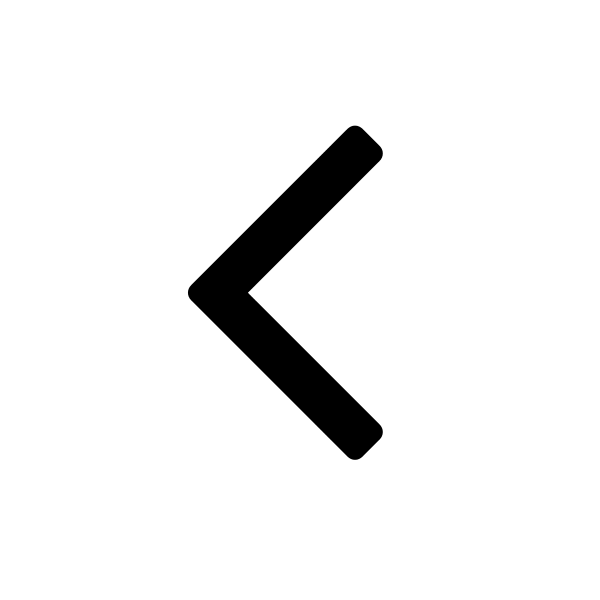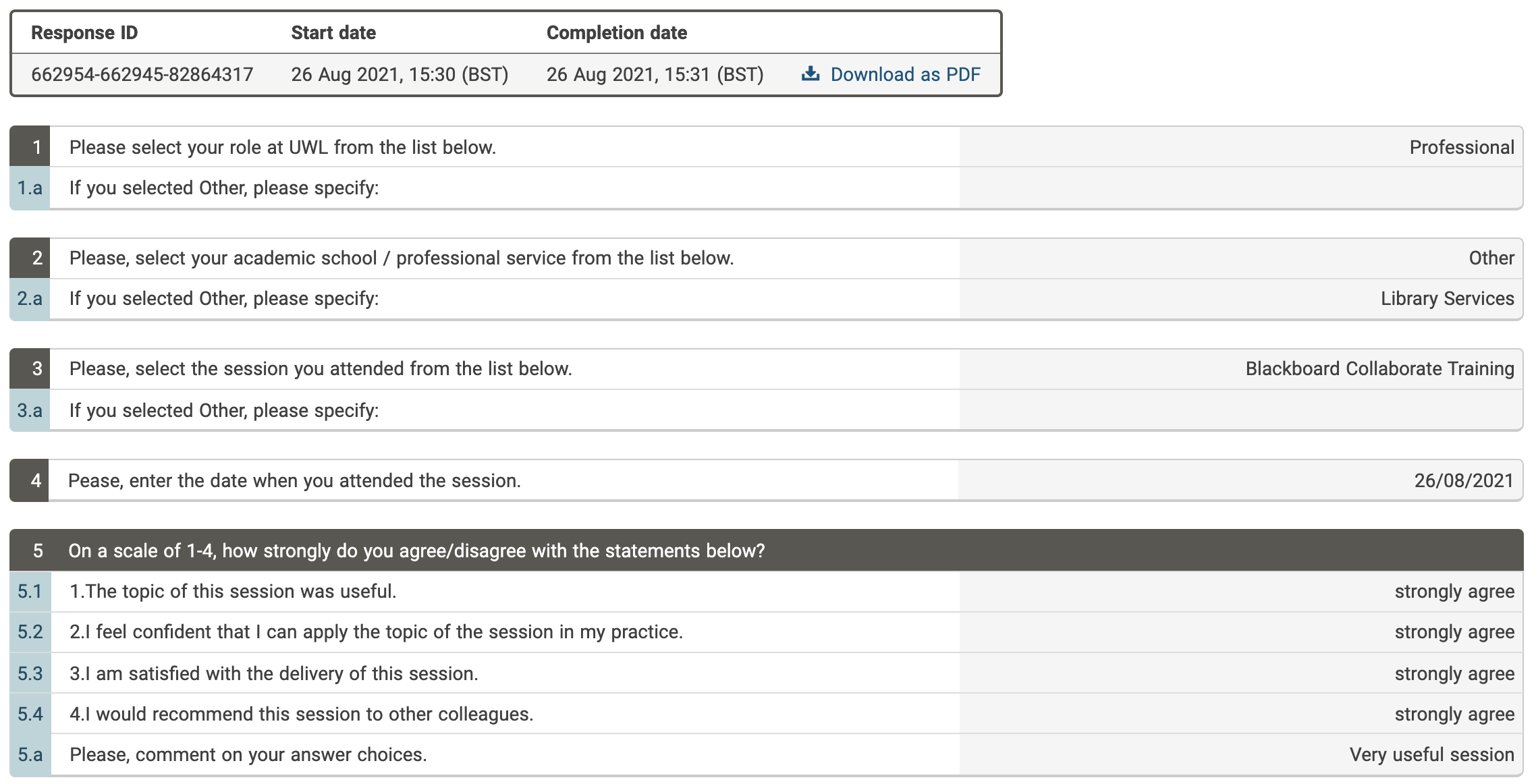UWL CPD Session 6: UWL Replay - Manual Recording Training Reading time: 4 minutes

Introduction:
This session covers how instructors can manually recording their sessions on UWL Replay or Panopto using Panopto Capture, the importance and benefits of manual recordings, how to schedule a single and recurring sessions to record in future, how to update scheduled sessions, and delete any scheduled sessions that are no longer needed. This is a response following several comments we have received in the passed when we used to centrally schedule sessions for automatic recording.
Features discussed:
The following are the features that we discuss during this training.
- PANOPTO CAPTURE:
- SCHEDULE RECORDING:
- REPEAT RECORDING:
- UPDATE SCHEDULED RECORDING:
- MOVE SCHEDULED RECORDING:
- DELETE SCHEDULED RECORDING:
Recording of one of the trainings I delivered:
Feedback from learners:
The following is the feedback I gathered for these sessions from some of the attendees. This is part of our procedures whenever we deliver CPD sessions of any kind.
NOTE: Select the image to maximize it. You will also be able to view additional images showing feedback from learners from other Blackboard Collaborate Training sessions.
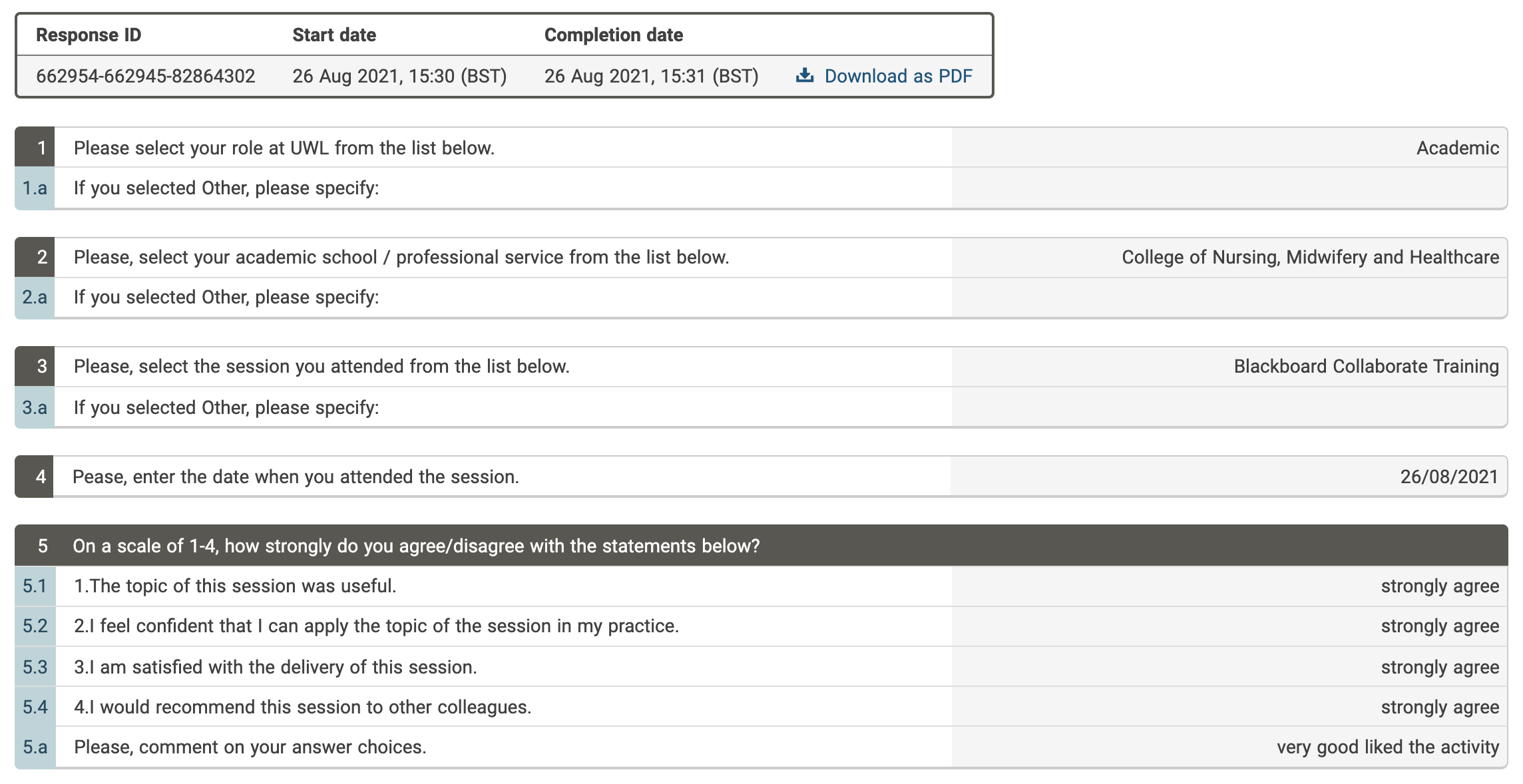
Evidence
Preivous
Continuous Professional DevelopmentNext
ResourcesLast updated: Monday, 12th September 2022 By: Mrisho "M" Abeid Omary