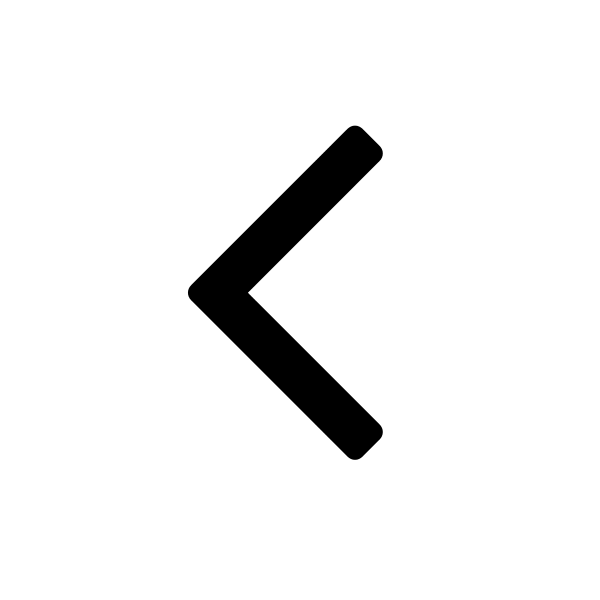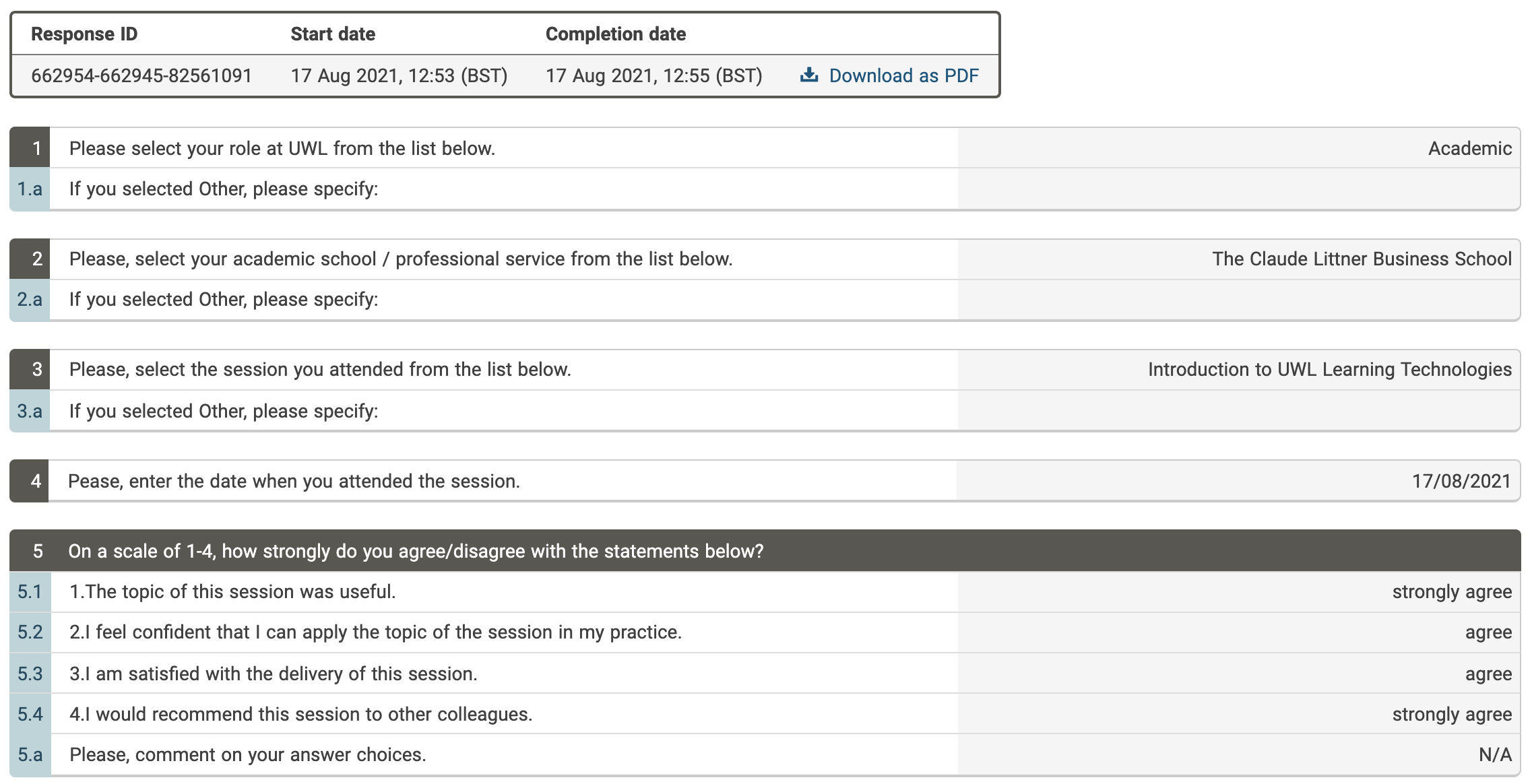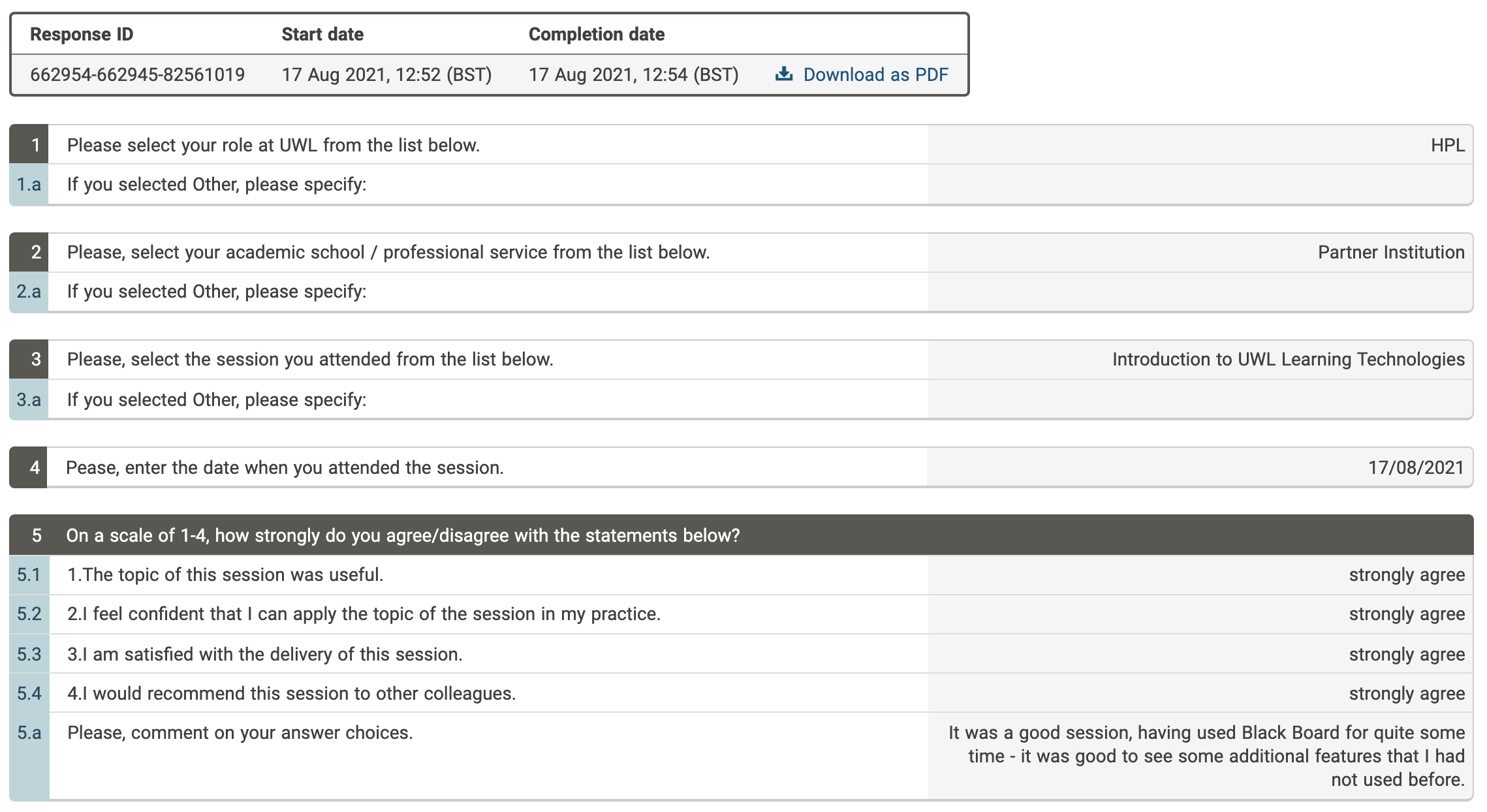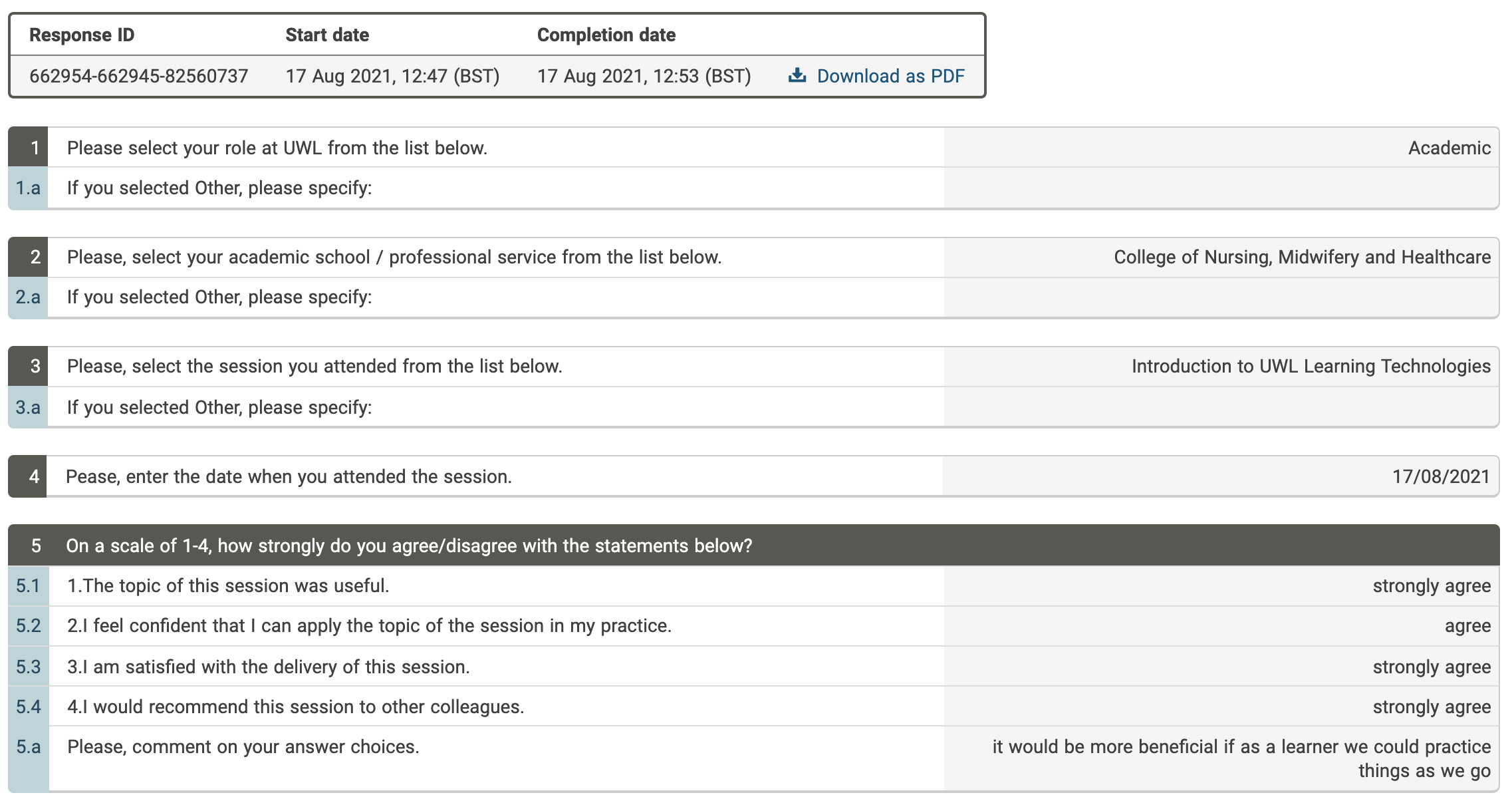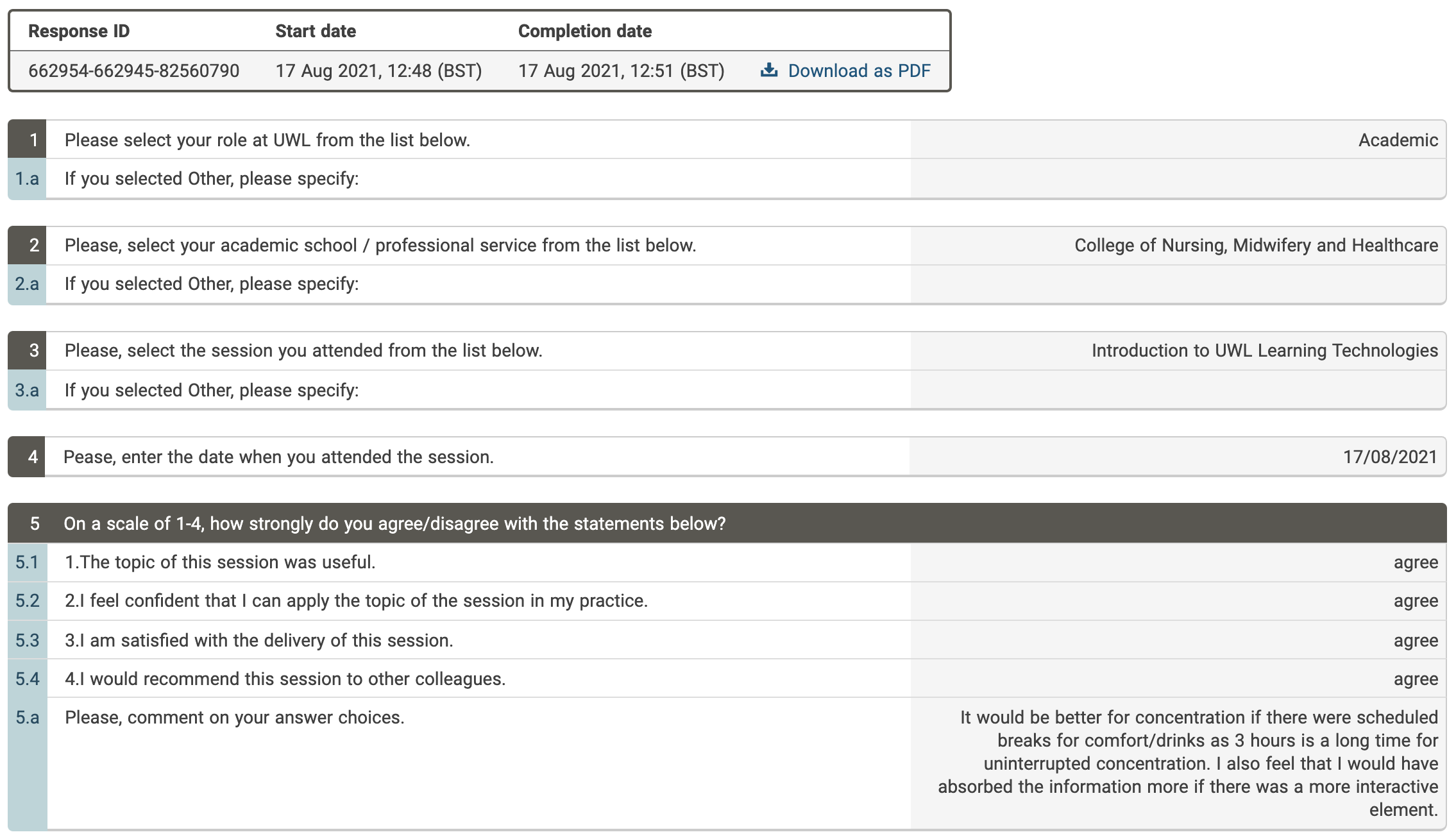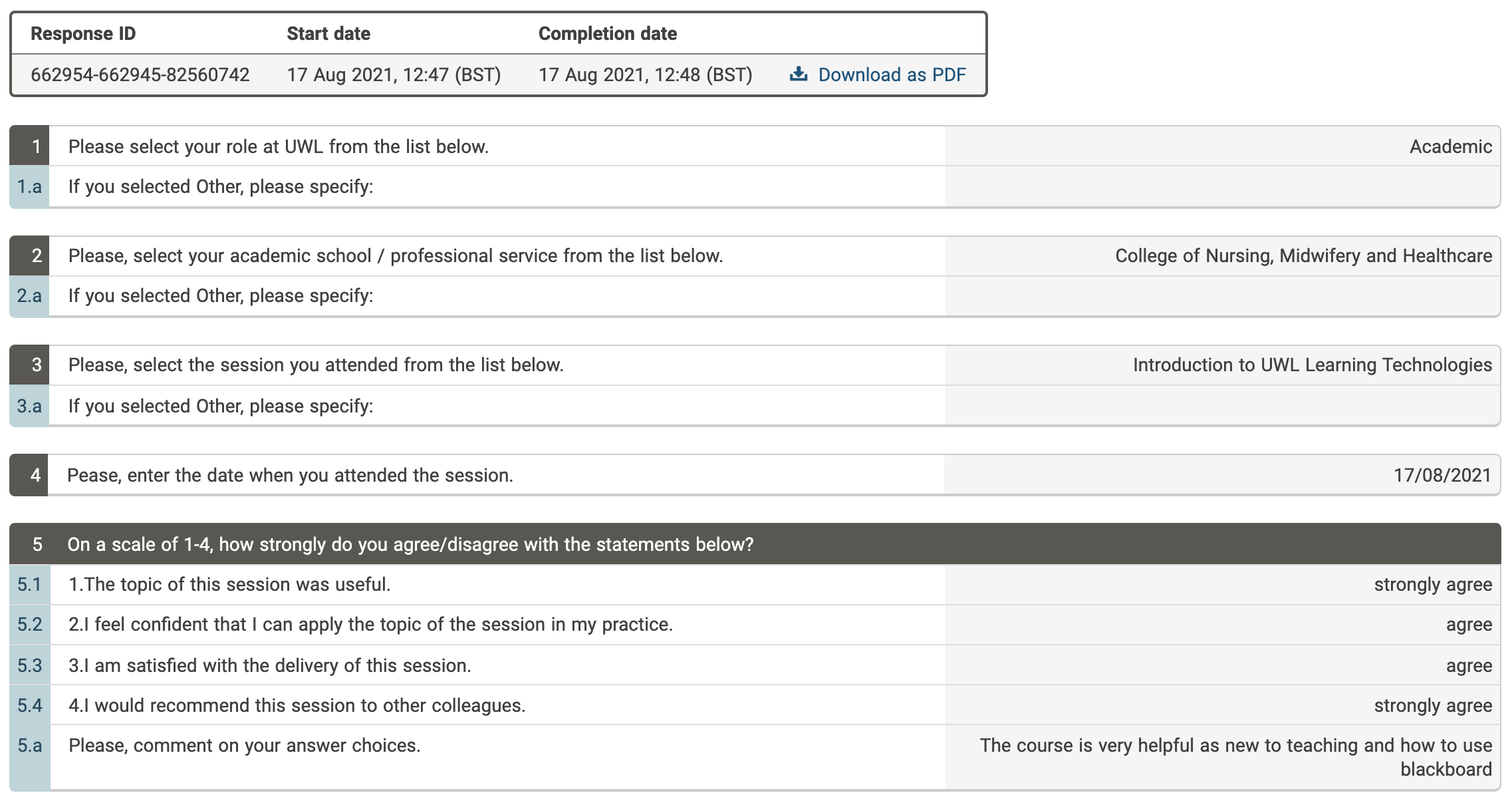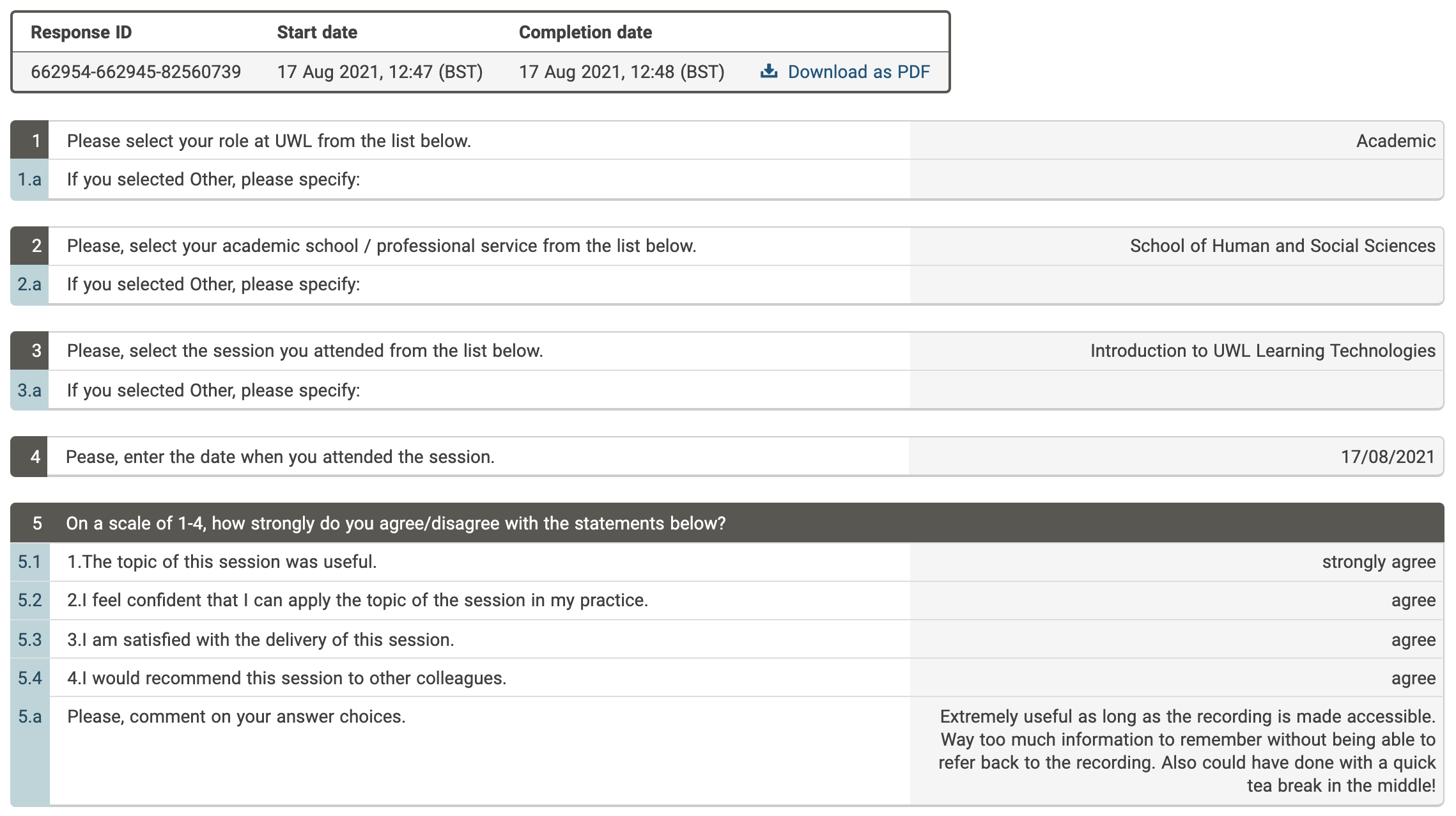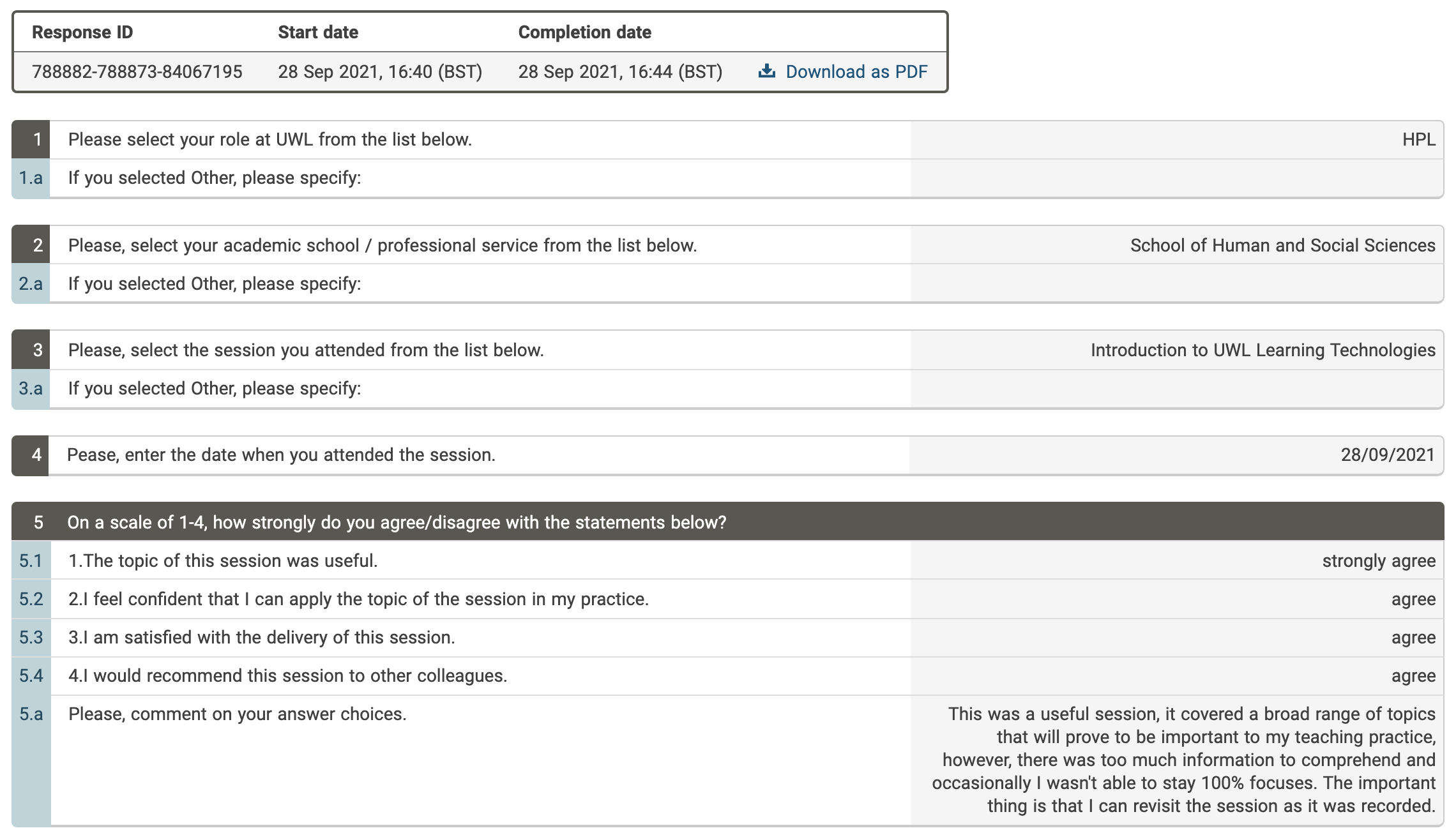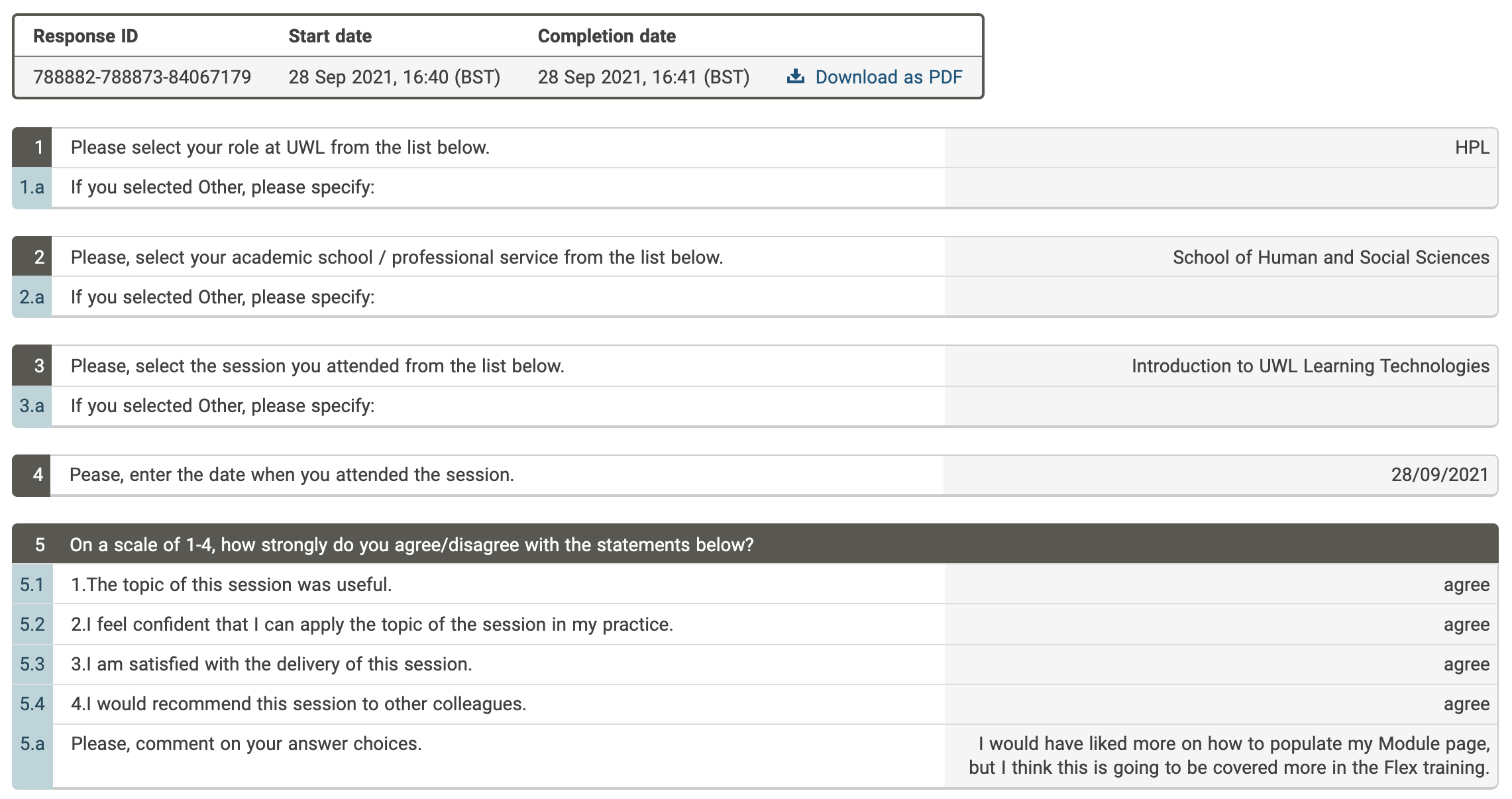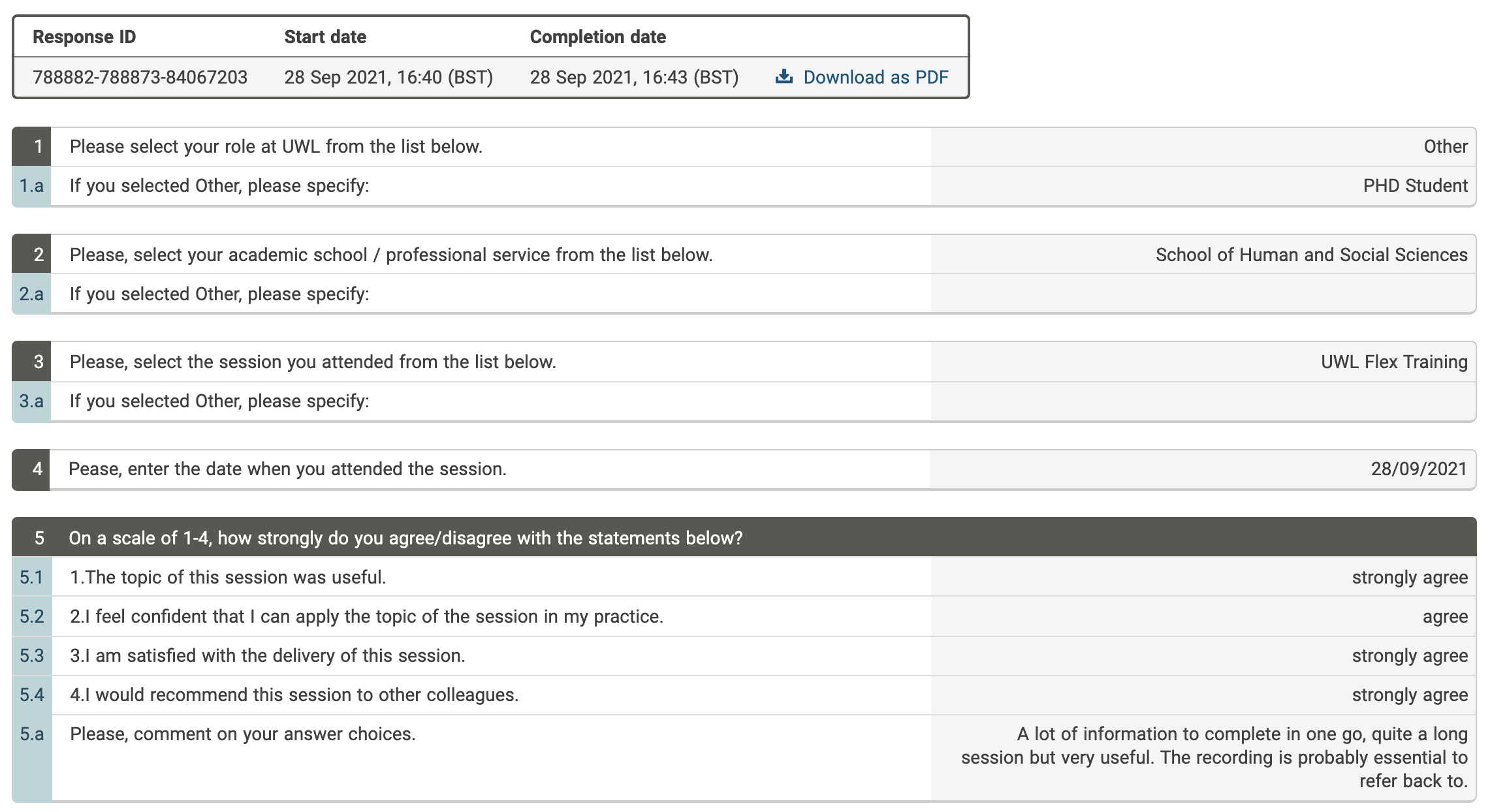UWL CPD Session 4: Introduction to UWL Learning Technologies (for new staff) Reading time: 7 minutes 15 seconds

Introduction:
This is an introductory sessions for new staff in which I show them all the learning technologies we use at UWL. It also explain what each technology can do and how they are used to fulfill several activities towards teaching, learning and assessment.
In discussion:
- INTRODUCTION:
I introduce the staff on what the session will be covering, all learning technologies we use at UWL, where to find support when needed, and where to find guidance and support for generic and/or specific questions. - BLACKBOARD:
I introduce them to Blackboard, our VLE. I talk about why we use it, where to find information on it, how to create a Blackboard and Turnitin assignment, where to find submissions, how to mark and assign grades and feedback, how to commuicate with students, populating their modules with materials in-line with UWL Flex, how to make their modules and contents available or unavailable to students, where to find users enrolled on the module and how to manage them, and more. - TURNITIN:
I inform them why we use Turnitin and how to create an assignment in turnitin. I also inform them where to find the assignment submissions made by students, how to grade them and assign feedback, releasing the grades and feedback to students, how to create and use a rubric or grading form marking, where to find a similarity report, and more. - CAMPUSPRESS:
I show them what CampusPress is and inform them why we use it. I show them how to create a site on CampusPress, add users to the site, changing the visibility settings of the site to allow and block access to external users, how to add pages, comments, media and content, attach the media and content to a page and ensure they are visible to users, how to make accessible images and links for users with disabilities, and more. - UWL REPLAY / PANOPTO:
I inform them why we use UWL Replay and how it is used to scheule automatic recordings for lecture capture. I also show them how to create an assignment folder for video based assignments, I show them how to upload a recordings to UWL Replay, share the recordings and control its visibility. I also show them how to create recordings in UWL Replay, and lastly, I show them how to access UWL Replay via the web browser, and mobile or computer applications. - BLACKBOARD COLLABORATE:
Reference: Following feedback received from the first Introduction to UWL Learning Technologies session, that a practical activity and breaks would be most helpful, I create a new CPD training on using Blackboard Collaborate to allow that time. This change implementation received more positive feedback. - POLL EVERYWHERE:
On Poll Everywhere, I first create accounts for them so they can practice when needed, then I show them how to create activities to engage students during their sessions, I invite them to engage in some of my activities for the CPD sessions I deliver, and I show them how to find responses for the activities they have received responses for. I also show them how to generate reports in Poll Everywhere, and how to share activities with their colleagues in their teams, and more. - BLACKBOARD ALLY:
Lastly, I show them how to use Blackboard Ally to ensure the content they upload on Blackboard is accessible. I show them how alternative formats are generated, and where to find them. I show them where to access their modules' accessibility reports to see how well, or not well, their content is accessible. And most importantly, I inform them why Blackboard Ally is important, and why we use it at UWL.
Recording of the training I delivered:
Feedback from learners:
The following is the feedback I gathered for these sessions from some of the attendees. This is part of our procedures whenever we deliver CPD sessions of any kind.
NOTE: Select the image to maximize it. You will also be able to view additional images showing feedback from learners from this Introduction to UWL Learning Technologies (for new staff) Training.
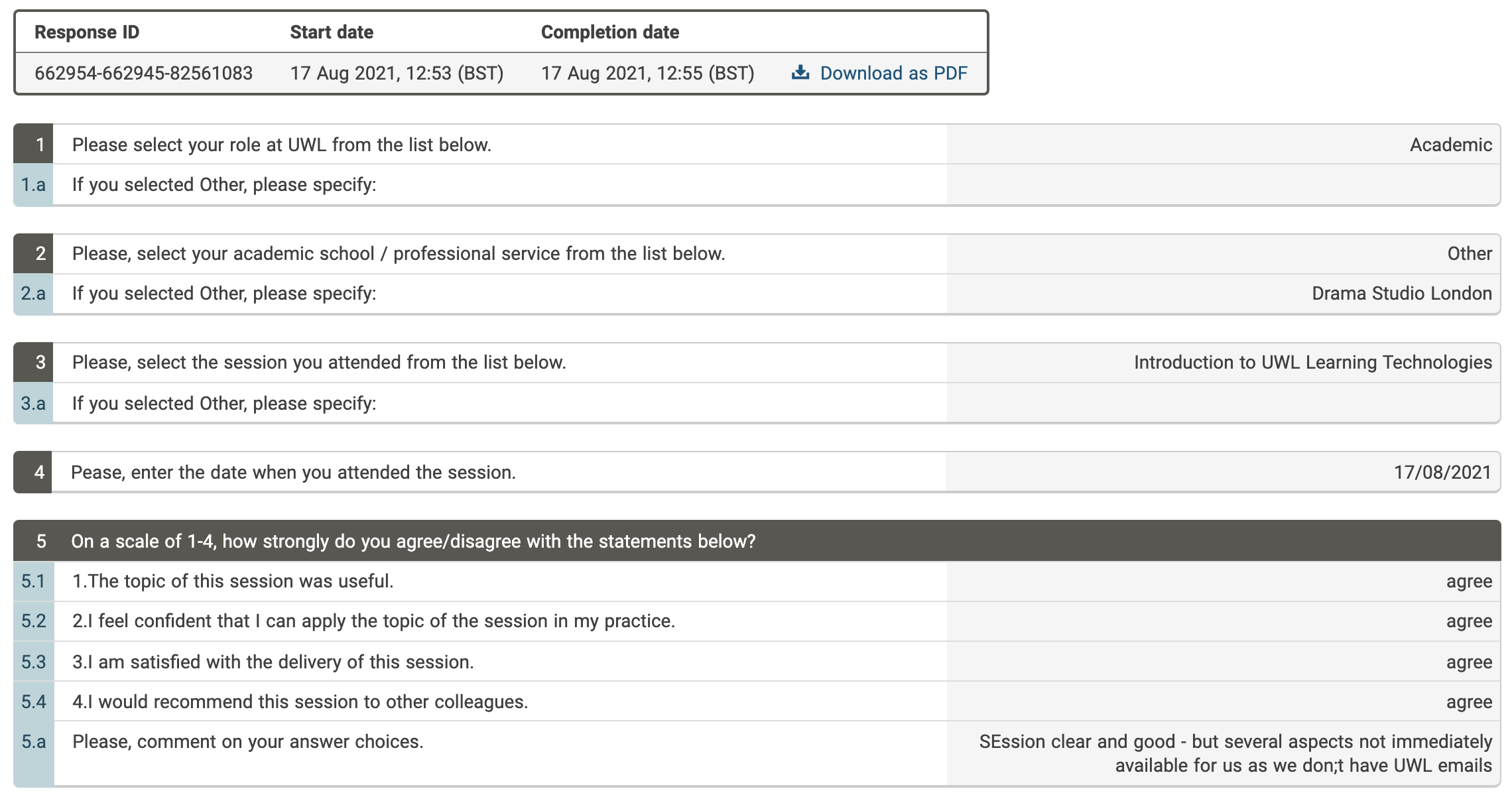
Evidence
Preivous
Continuous Professional DevelopmentNext
ResourcesLast updated: Monday, 12th September 2022 By: Mrisho "M" Abeid Omary