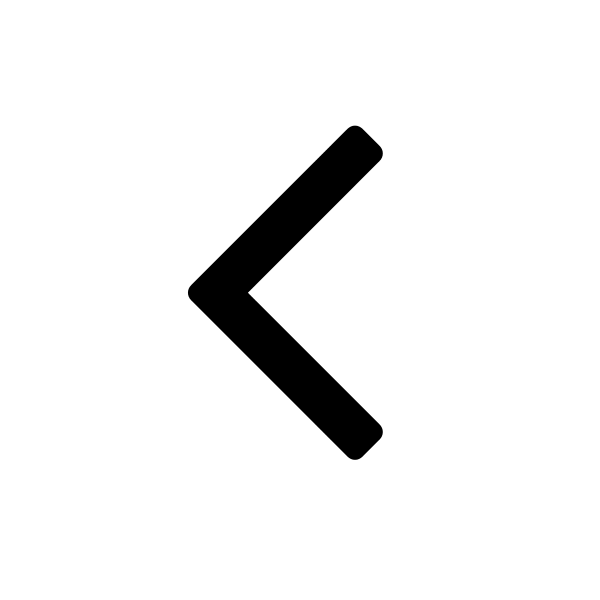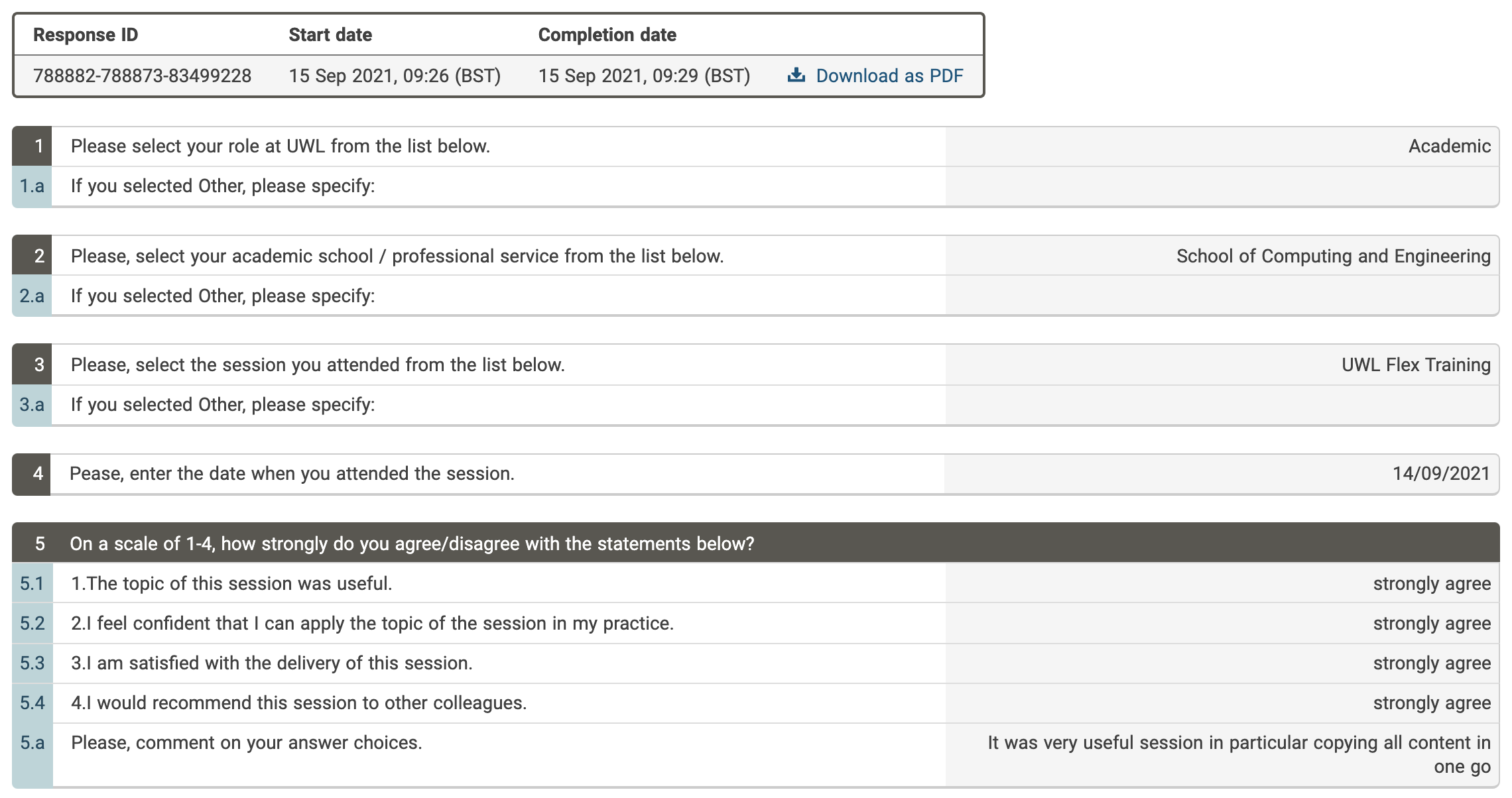Panopto Session: Interpreting Turnitin Similarity Reports Reading time: 3 minutes
Recording of session:
Introduction:
Discusses the use of similarity reports in Turniting and their use in grading and feedback. It also explains how to interpret a similarity report to determine whether a student has plagiarised their work and steps to take to show their students how to avoid plagiarism.
In discussion:
The following is a detailed description of what we discuss in this training.
- CREATE AN ASSIGNMENT:
Using this feature, I show staff how to create a Turnitin assignment in Blackboard set all optional settings, and make it available to students. This is important because over 85% of UWL'd document based assessments are submitted via Turnitin at the moment. - ACCESS STUDENT SUBMISSIONS:
I then show them how to find all Turnitin assignments and access submissions made by students. In some cases, not all submissions may immediately be visible in the Turnitin assignment inbox, when this happens, I show staff how to use roster sync to ensure all students on the module are added the assignment, and for those who submitted, their assignments be made available for marking and feedback. - ACADEMIC MISCONDUCT:
- USING TURNITIN'S FEEDBACK STUDIO:
- ADVICE TO GIVE STUDENTS:
Feedback from learners:
The following is the feedback I gathered for these sessions from some of the attendees. This is part of our procedures whenever we deliver CPD sessions of any kind.
Evidence
Preivous
Continuous Professional DevelopmentNext
ResourcesLast updated: Monday, 12th September 2022 By: Mrisho "M" Abeid Omary